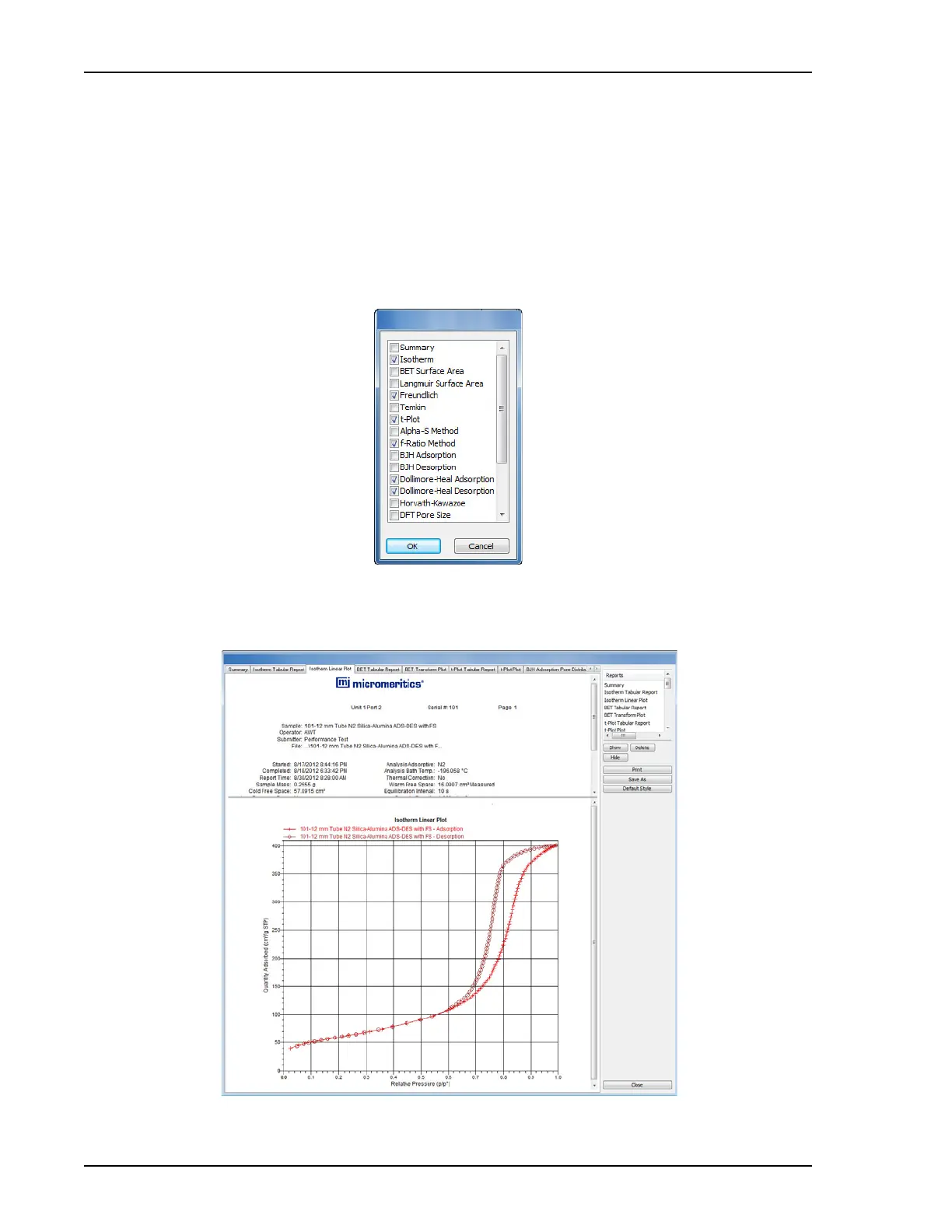Generating Graph Overlays ASAP 2460 Operator’s Manual
2-62 246-42800-01 - Aug 2013
7. To view the report, click the Preview button on the Sample Description window.
If the sample file has been closed, go to Reports > Start Report. Select the file used in the
previous steps and click Report. To select more than one file, hold down the Ctrl key on the
keyboard while selecting the files, or hold down the Shift key to select a range of files. Choose
the report destination on the Report Settings window and click OK. If only one file was selected
as an overlay, the Select Reports window displays. Verify the reports to generate and add or
remove reports as necessary. Click OK. If multiple files were selected, the Selected Reports
window will not display.
8. The report screen displays with tabs across the top. Click each tab to view the reports. Refer to
Report Tool Bar, page 5-17.