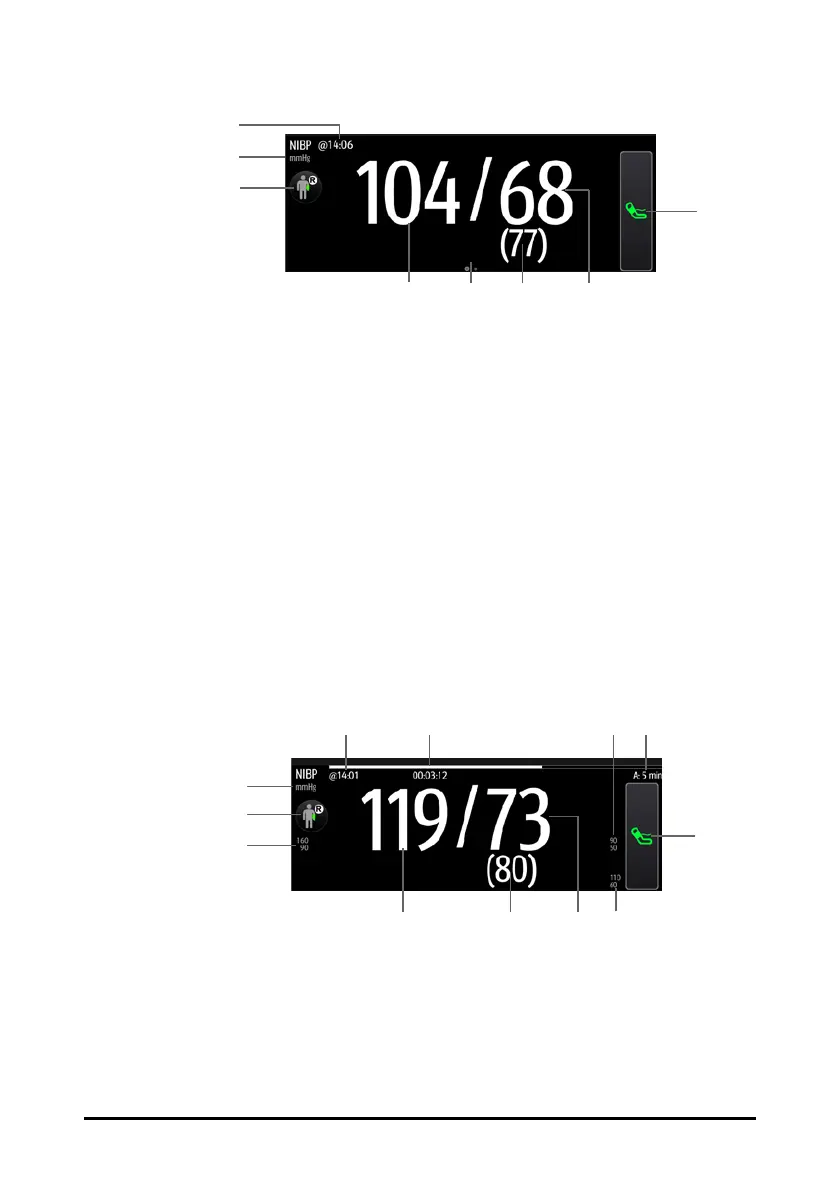11 - 4
1. Time of last measurement
2. NIBP unit
3. Select this area to set the patient position and measurement site
4. Systolic pressure
5. Another measurement mode is available:
◆ If the department is set to Physician Office, swipe on the NIBP area to the
left or right to switch to BP averaging screen. For details, see 11.9 BP
Averaging.
◆ If orthostatic BP measurement is enabled, swipe on the NIBP area to the left
or right to switch to orthostatic BP measurement screen. For details, see
11.10 Orthostatic BP Measurement.
6. Mean pressure (displayed after measurement completed) or cuff pressure (dis-
played during the measurement)
7. Diastolic pressure
8. Start/Stop NIBP measurement
Below is an example of NIBP screen in Continuous Monitoring mode:
1. Time of last measurement
2. NIBP unit
3. Select this area to set the patient position and measurement site
4. Systolic pressure alarm limits
5. Systolic pressure