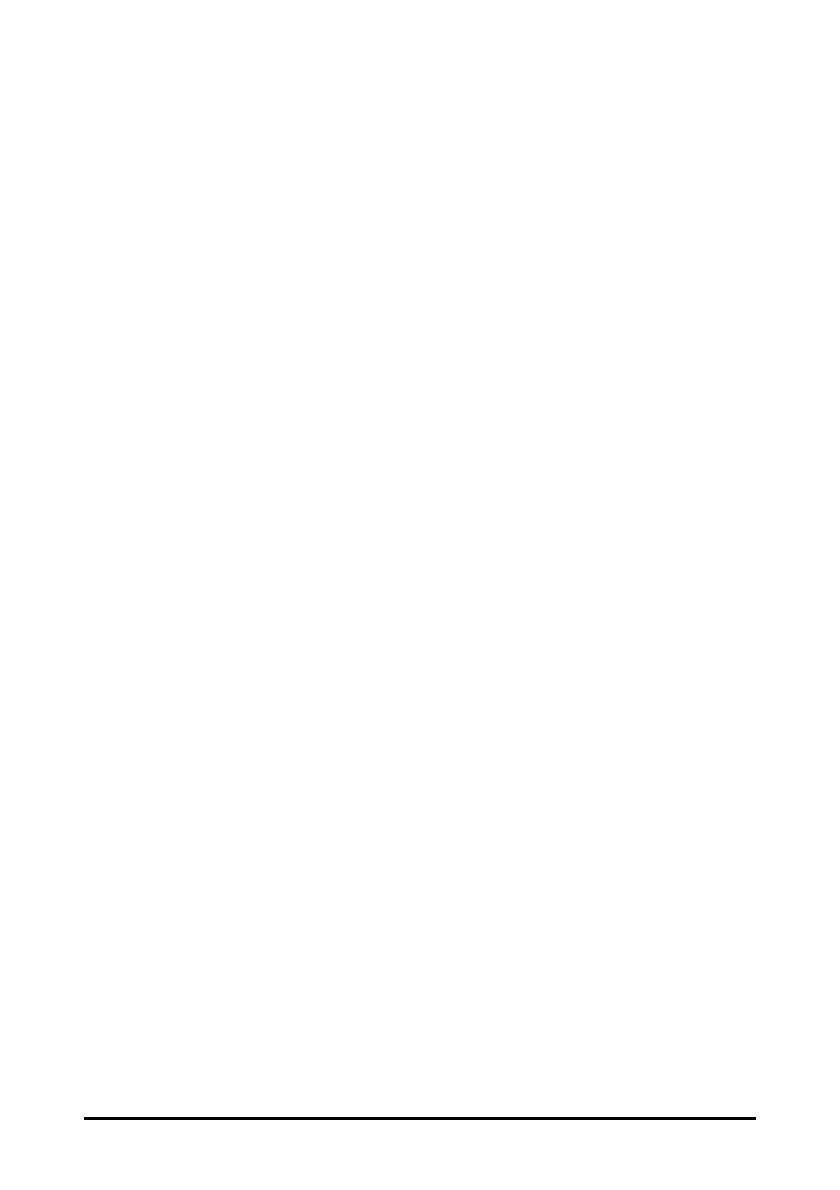7
15.1.4 EWS Scoring in Continuous Monitoring Mode ............................................................. 15 - 4
15.1.5 EWS Alarm .................................................................................................................................. 15 - 5
15.1.6 Changing EWS Settings ......................................................................................................... 15 - 6
15.1.7 Viewing History Scores .......................................................................................................... 15 - 7
15.2 Glasgow Coma Scale (GCS) .................................................................................................................. 15 - 8
15.2.1 GCS Display ................................................................................................................................ 15 - 9
15.2.2 Accessing the GCS Menu ....................................................................................................15 - 10
15.2.3 Performing GCS Scoring .....................................................................................................15 - 10
15.2.4 Setting Threshold for Each Consciousness Level .......................................................15 - 11
15.2.5 Reviewing GCS Data .............................................................................................................15 - 11
15.3 Pain Score ................................................................................................................................................15 - 11
15.3.1 The Pain Score Display .........................................................................................................15 - 12
15.3.2 Performing Pain Score .........................................................................................................15 - 12
15.3.3 Adding a Custom Pain Scale ..............................................................................................15 - 12
15.3.4 Adding a Pain Description ..................................................................................................15 - 13
15.4 Targeted Goal .........................................................................................................................................15 - 13
15.4.1 Entering the Targeted Goal Screen .................................................................................15 - 13
15.4.2 The Display of the Targeted Goal Screen ......................................................................15 - 14
15.4.3 Operating the Targeted Goal Screen .............................................................................15 - 14
16 Recording ................................................................................................................................16 - 1
16.1 Recorder ..................................................................................................................................................... 16 - 1
16.2 Starting Recordings ................................................................................................................................ 16 - 1
16.3 Stopping Recordings ............................................................................................................................. 16 - 2
16.3.1 Stopping Recordings Manually .......................................................................................... 16 - 2
16.3.2 Stopping Recordings Automatically ................................................................................. 16 - 2
16.4 Recording Related Flags ....................................................................................................................... 16 - 2
16.5 Setting the Recorder .............................................................................................................................. 16 - 2
16.6 Loading Paper .......................................................................................................................................... 16 - 3
16.7 Removing Paper Jam ............................................................................................................................. 16 - 3
17 Review .....................................................................................................................................17 - 1
17.1 Review Overview ..................................................................................................................................... 17 - 1
17.2 Review Page .............................................................................................................................................. 17 - 1
17.2.1 Accessing the Review Page .................................................................................................. 17 - 1
17.2.2 Example Review Page ............................................................................................................ 17 - 1
17.2.3 Reviewing the Tabular Trends ............................................................................................17 - 2
17.2.4 Reviewing Scores ..................................................................................................................... 17 - 2
17.2.5 Reviewing the Graphics Trends .......................................................................................... 17 - 3
17.2.6 Reviewing Events ..................................................................................................................... 17 - 3
18 User Maintenance Settings ...................................................................................................18 - 1
18.1 Accessing the Maintenance Menu .................................................................................................... 18 - 1
18.2 The Device Location Settings ............................................................................................................. 18 - 1
18.3 The Patient Management Settings ................................................................................................... 18 - 2