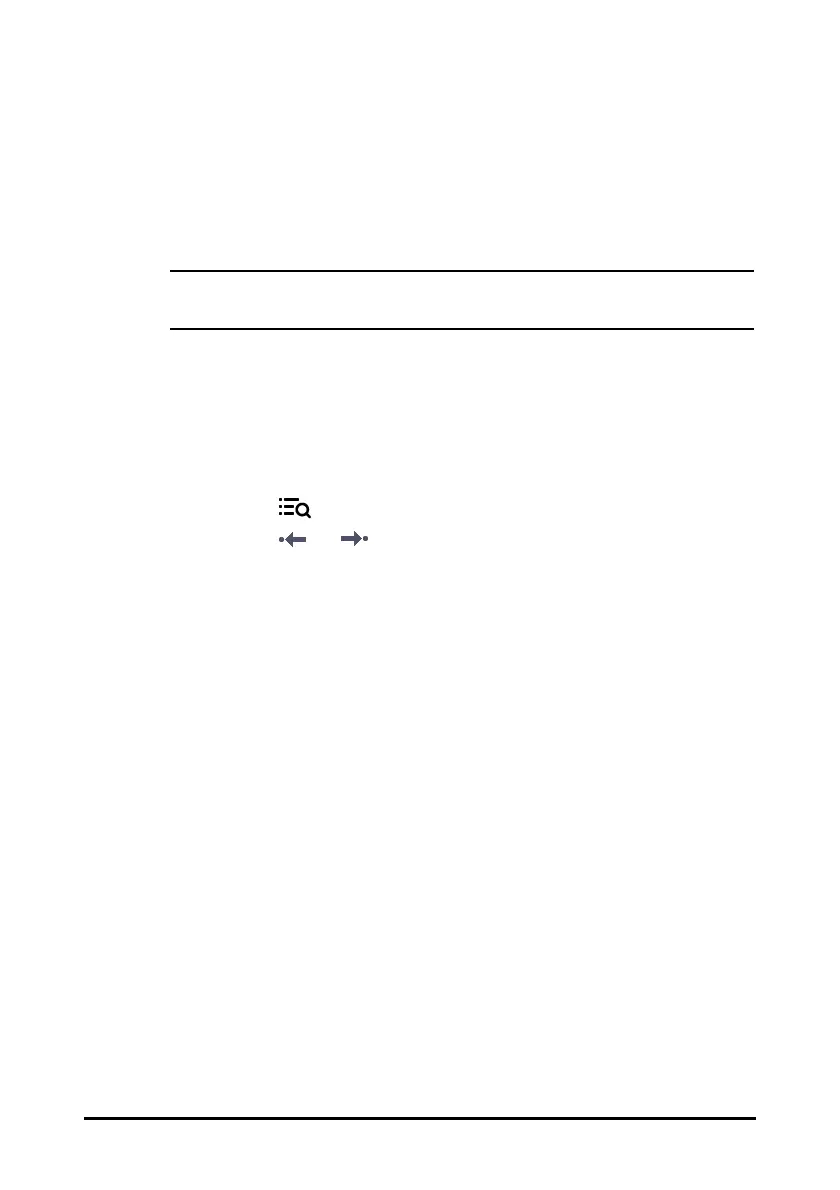17 - 4
The number of asterisk symbols before and event matches alarm priorities as follows:
■ ***: high priority alarm
■ **: medium priority alarm
■ *: low priority alarm
• Pausing or switching off alarms will not be recorded as events. The time of
these operations will not be recorded in the system log.
17.2.6.2 Viewing Event Details
To view waveforms and parameter values at the event time, follow this procedure:
1. Select Review quick key → select Events tab.
2. Select an event to be viewed, and then select Detail.
On the Detail page, you can also view the details of other events by either:
■ selecting and then the desired event.
■ selecting or to view the previous or next event.