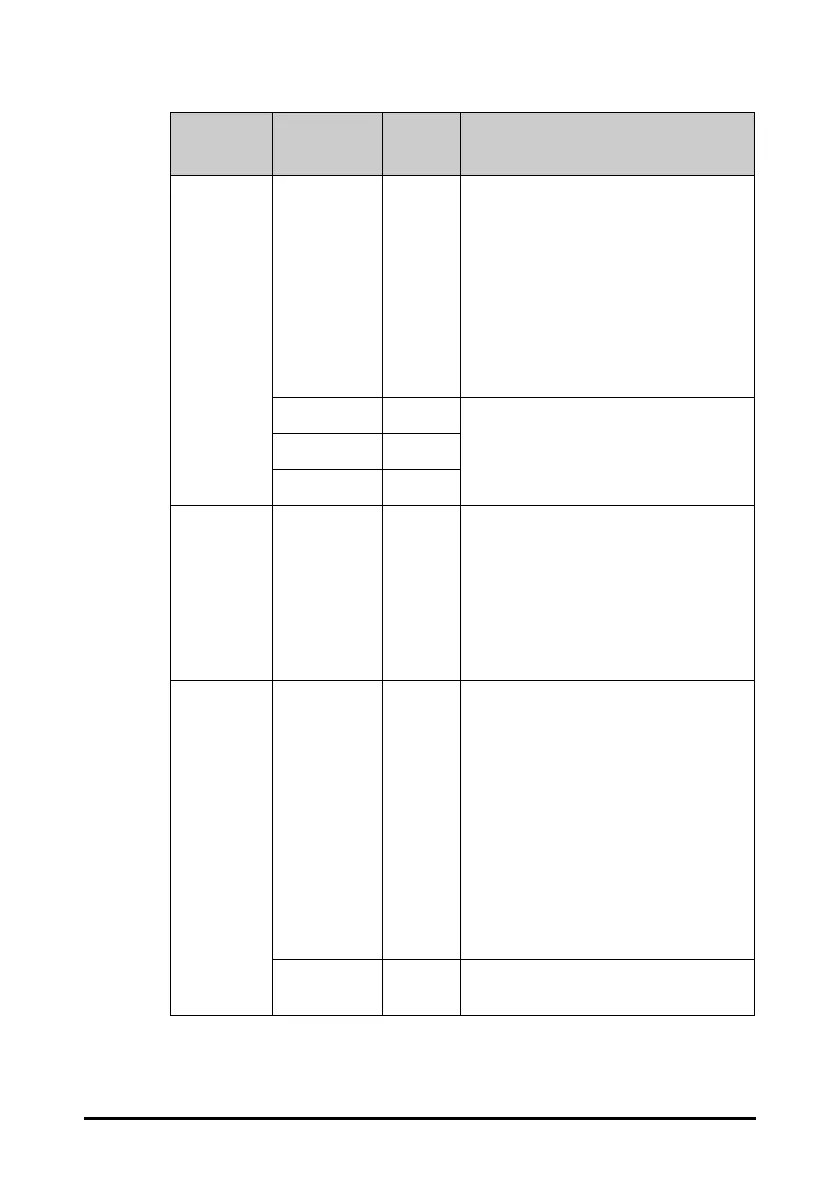18 - 8
Pause
Pause Priority All Selects alarms of what priority can be
paused.
• All: pressing the Alarm Pause quick key
pauses all alarms.
• Med & Low: pressing the Alarm Pause
quick key pauses alarms of medium and
low priority. The high priority alarms will
not be paused.
• Disable: the Alarm Pause quick key is
disabled.
Pause 5 min
Off
Selects how long the alarm can be paused
if switched on.
Pause 10 min
Off
Pause 15 min
Off
Alarm Reset Alarm Light On
When
Reset
• On When Reset: when the alarm system
is reset, the alarm tones of the current
alarms are switched off, but the alarm
lamp remains flashing.
• Off When Reset: when the alarm system
is reset, both the alarm tone and alarm
lamp of the current alarms are switched
off.
Reminder
Tone
Alarm Reset
Reminder
On Selects the reminder tone rule when the
alarm volume is set to zero, or the alarm is
reset or switched off.
• On: the monitor issues reminder tones at
a designated interval.
• Re-alarm: if the alarm condition persists
the alarms marked with “ √ ” will be
regenerated after the designated
reminder tone interval.
• Off: the monitor does not issue
reminder tones at a designated interval.
The alarms marked with “ √ ” will be
silenced.
Alarm Off
Reminder
On
Selects whether to issue reminder tones
when alarm is switched off.
Section Menu Item
Default
Setting
Function