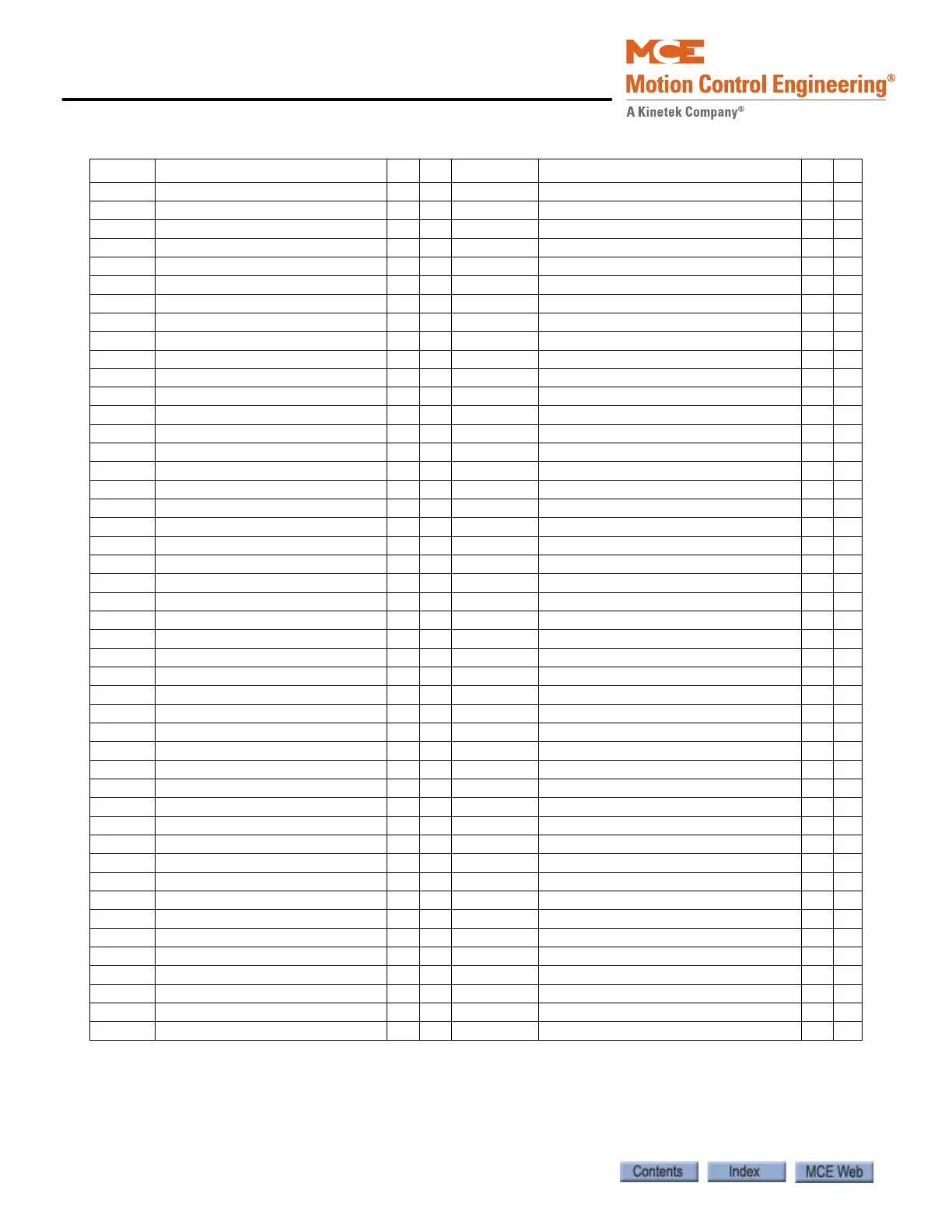User Interface
4-10 Manual # 42-02-2P24
DMD Demand down flag 2A 8 NYDS New York door shortening flag 26 6
DMU Demand up flag 2A 4 PFG Passing floor gong output 2F 1
DNDO Down direction output 29 8 PH1 Phase 1 return complete flag 30 2
DNS Down direction sense input 24 4 PHE Photo eye input 20 7
DOB Door open button input 20 3 PHER Photo eye input rear 10 7
DOBR Door open button input rear 10 3 PIC PI correction flag 25 1
DOC Door open command 23 8 R2 Absolute floor encoding #2 30 7
DOCR Door open command rear 13 8 R3 Absolute floor encoding #3 30 6
DOF Door open function output 22 6 R4 Absolute floor encoding #4 30 8
DOFR Door open function output rear 12 6 REAR Rear door flag 28 2
DOI Door open intent flag 21 1 RUN Run flag 2B 1
DOIR Door open intent flag (rear) 11 1 SAB Sabbath input 33 7
DOL Door open limit input 20 5 SAF Safety string input 2C 6
DOLM Door open limit flag 20 8 SCE Stepping correction enable 25 8
DOLMR Door open limit flag rear 10 8 SD Supervisory down flag 2E 8
DOLR Door open limit rear 10 5 SDA Down direction arrow 2E 7
DPD Down previous direction 29 6 SDT Short door time flag 22 1
DPR Door protection timer flag 26 3 SDTR Short door time flag rear 12 1
DSD Down slow down input 2E 6 SE Safety edge input 23 7
DSH Door shortening flag 2B 2 SER Safety edge input rear 13 7
DSHT Door shortening flag 23 1 SLV Stable slave flag 38 7
DSHTR Door shortening flag rear 13 1 STC Stepping complete flag 2C 7
DZ Door zone input 20 6 STD/R0
Step down input/absolute encoding #0
24 2
DZORDZ Front or rear door zone input 2D 6 STU/R1 Step up input/absolute encoding #1 24 1
DZP Door zone previous 2C 8 SU Supervisory up flag 2E 4
DZR Door zone input rear 10 6 SUA Up direction arrow 2E 3
ECC Excess car calls flag 2F 5 TEMPB Tem porar y bit 2D 8
ECRN Emergency car run flag 2F 3 TEST Test switch input 33 6
EPI Emergency power input flag 31 1 TFA Timing function active 21 8
EPR Emergency power return 2F 2 TFAR Timing function active rear 11 8
EPRUN Emergency power run input 31 2 TFD Top floor demand flag 2E 1
EPSTP Emergency power stop input 31 4 TOS Timed out of service flag 2B 8
FCCC Fire phase 2 car call cancel 25 7 UC Up call flag 21 6
FCHLD Fire phase 2 hold 25 6 UCA Up call above flag 2A 2
FCOFF Fire phase 2 off 27 7 UCB Up call below flag 2A 6
FCS Fire phase 2 input 24 6 UCR Up call flag (rear) 11 6
FCSM Fire service PH 2 input memory 2D 5 UDP Up direction preference 29 1
FDC Door fully closed phase 2 21 3 UFP Upper parking floor flag 26 7
FDCR Door fully closed phase 2 rear 11 3 UFQ Up first qualifier flag 2D 7
FRA Alt. Fire service phase 1 input 24 7 UPD Up previous direction 29 2
FRAS Alternate fire flag 2D 2 UPDO Up direction output 29 4
FRBYP Fire phase 1 bypass input flag 2F 8 UPS Up direction sense input 24 3
FRC Fire phase 2 flag 2D 1 USD Up slow down input 2E 2
FREE No demand and in service 30 5 YSIM Wye simulation bit 27 1
FRM Fire service phase 1 flag 2D 4
FRON Fire phase 1 on input flag 2F 7
Table 4.4 Alphabetized Flags, Definitions, and Locations
FLAG Definition Add Pos FLAG Definition Add Pos