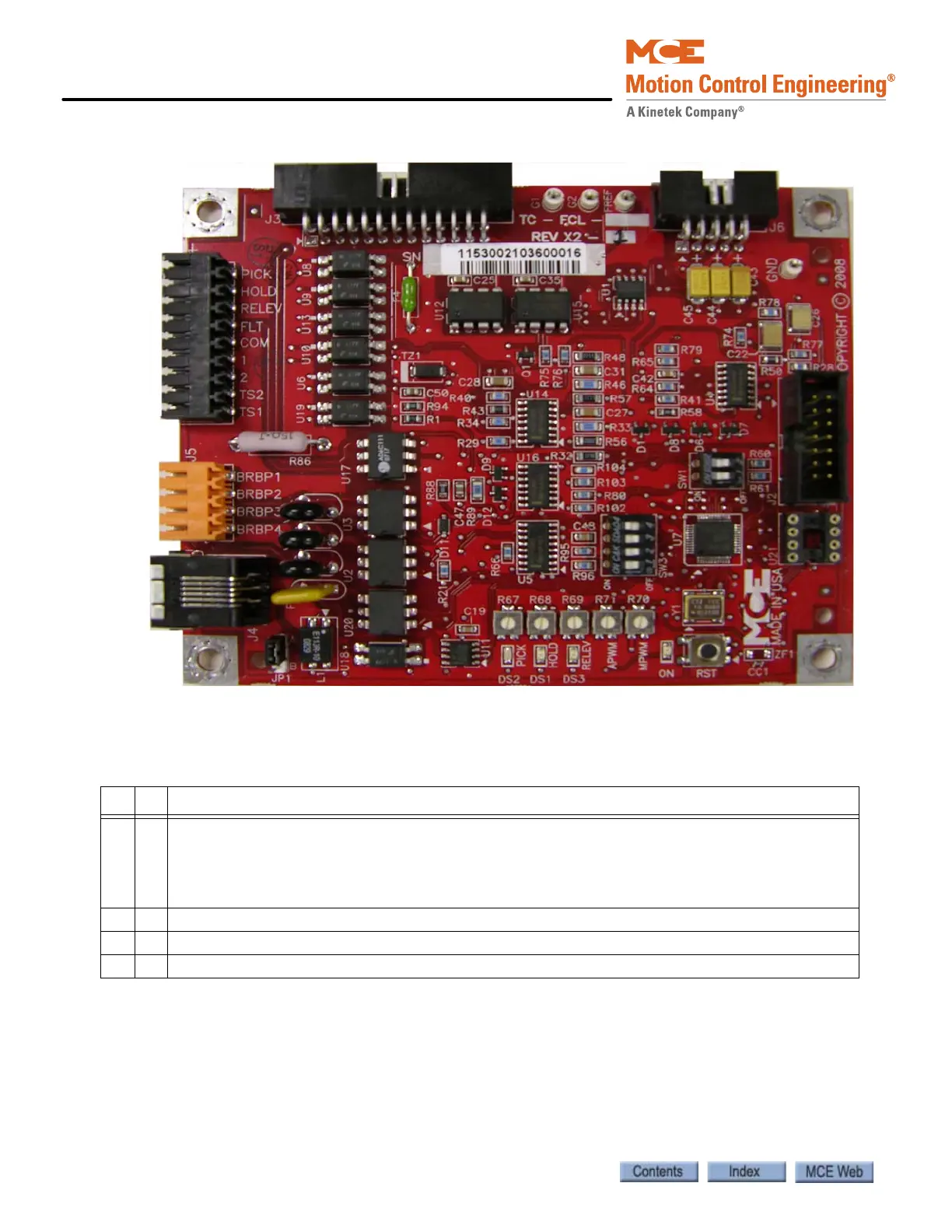Troubleshooting
5-82 Manual # 42-02-2P24
Figure 5.17 Configuration
Switches and Jumpers
Table 5.30 SW1, Manual Bypass
12 Description
Off Off Manual brake pick enabled (will cause Main IGBT stuck open fault to be indicated until the brake
contactor is picked to allow power to the brake module). In this mode, a manual brake pick
switch connected between BRBP1 and BRBP3 will energize the brake coil connected between
BRBP2 and BRBP4 and immediately lift the brake regardless of the status of the elevator control-
ler.
Off On Unused
On Off Unused
On On Unused
