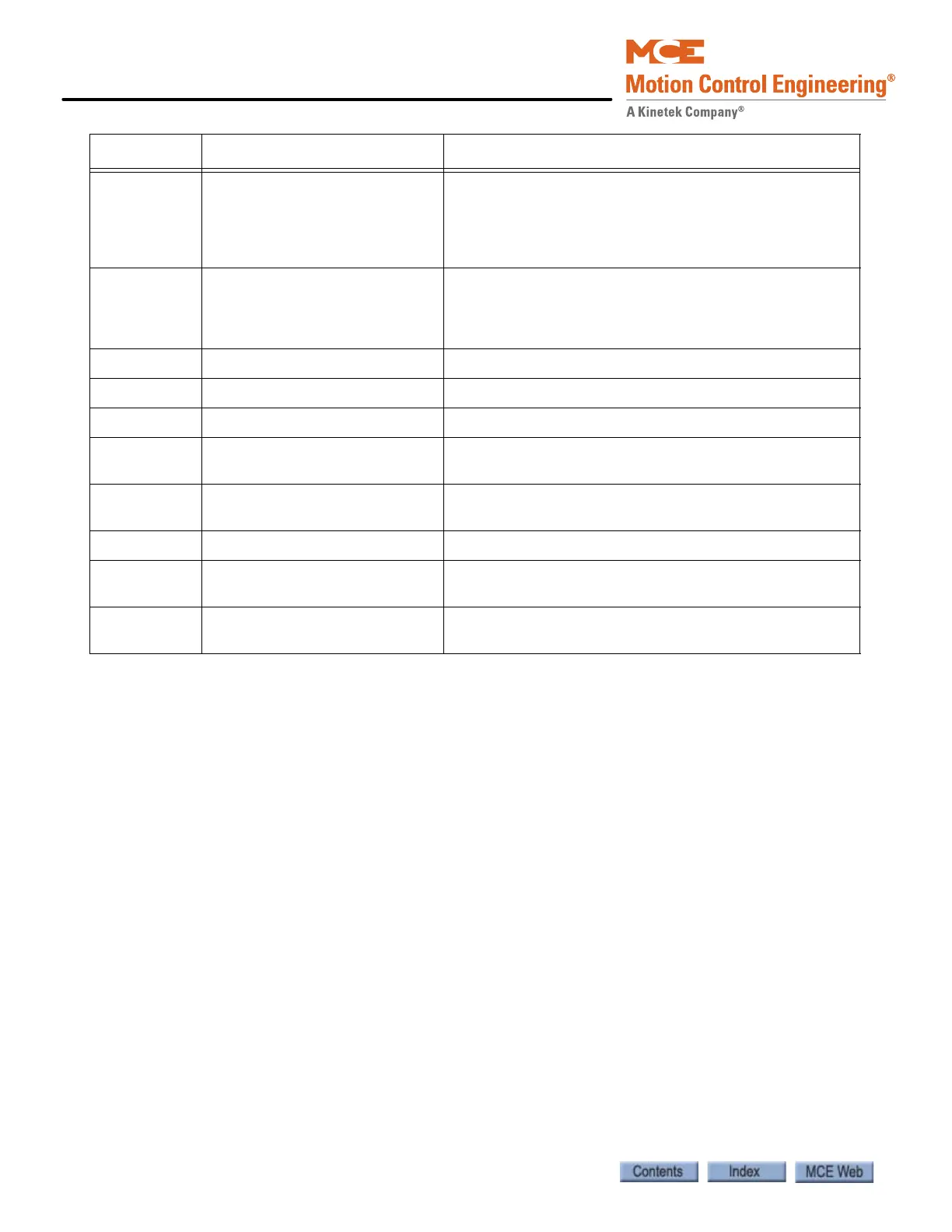Troubleshooting
5-90 Manual # 42-02-2P24
3. Pick a run direction. Verify that the brake picks cleanly. If not, readjust pick voltage in
F7 menu, save parameters, and retry.
4. After the brake settles to hold position, verify that the brake is not dragging. If neces-
sary, readjust hold voltage in F7 menu, save parameters, and retry.
5. On Inspection, pick direction and verify brake-related F7 delay/time/rate are as desired.
Upon dropping direction, verify brake-related F7 delay/time/rate are as desired. If nec-
essary, readjust settings and retry.
Only if a Manual Brake Pick Button is Used with CAN Control If a manual
brake pick button is used on this job (see “SW1, Manual Bypass” on page 5-82), pick voltage
applied when the button is active is determined by FCL potentiometer R67. To adjust:
1. On Inspection, move the car to mid-point position in the hoistway to allow the car to
safely drift up or down when the brake is picked. (Car must be appropriately counter-
balanced to avoid rapid movement.)
2. Set SW3 to enable manual pick.
3. Press the manual pick button, observe brake pick while adjusting R67 to minimum
required voltage for clean pick action.
Release the manual pick button. Take SW1 off manual pick mode.
186 Emergency Brake Selects or disables the emergency brake option. Dis-
abled = no emergency brake. Rope gripper = rope grip-
per. Sheave brake = sheave brake. Machine brake =
independent machine brakes with one being used as the
emergency brake.
190 Sheave Brake Idle Delay Appears if sheave brake selected as emergency brake.
When car is idle, sheave brake will drop after the time
set here expires. Allows brake to be exercised. Time in
seconds.
194 Normal Brake Pick Voltage Set to pick voltage required by brake.
195 Normal Brake Hold Voltage Set to hold voltage required by brake.
196 Normal Brake Relevel Voltage Set to relevel voltage required by brake.
197 Normal Brake Lift Rate Set desired lift rate in percentage. 100% = Fastest lift
rate.
198 Normal Brake Drop Rate Set desired drop rate in percentage. 100% = Fastest
drop.
199 Emergency Brake Type Module or Discrete voltages control.
200 Emergency Brake Pick Voltage Only if Module selected in 199. Set required brake pick
voltage.
201 Emergency Brake Hold Voltage Only if Module selected in 199. Set required brake hold
voltage.
F7 # Parameter Description