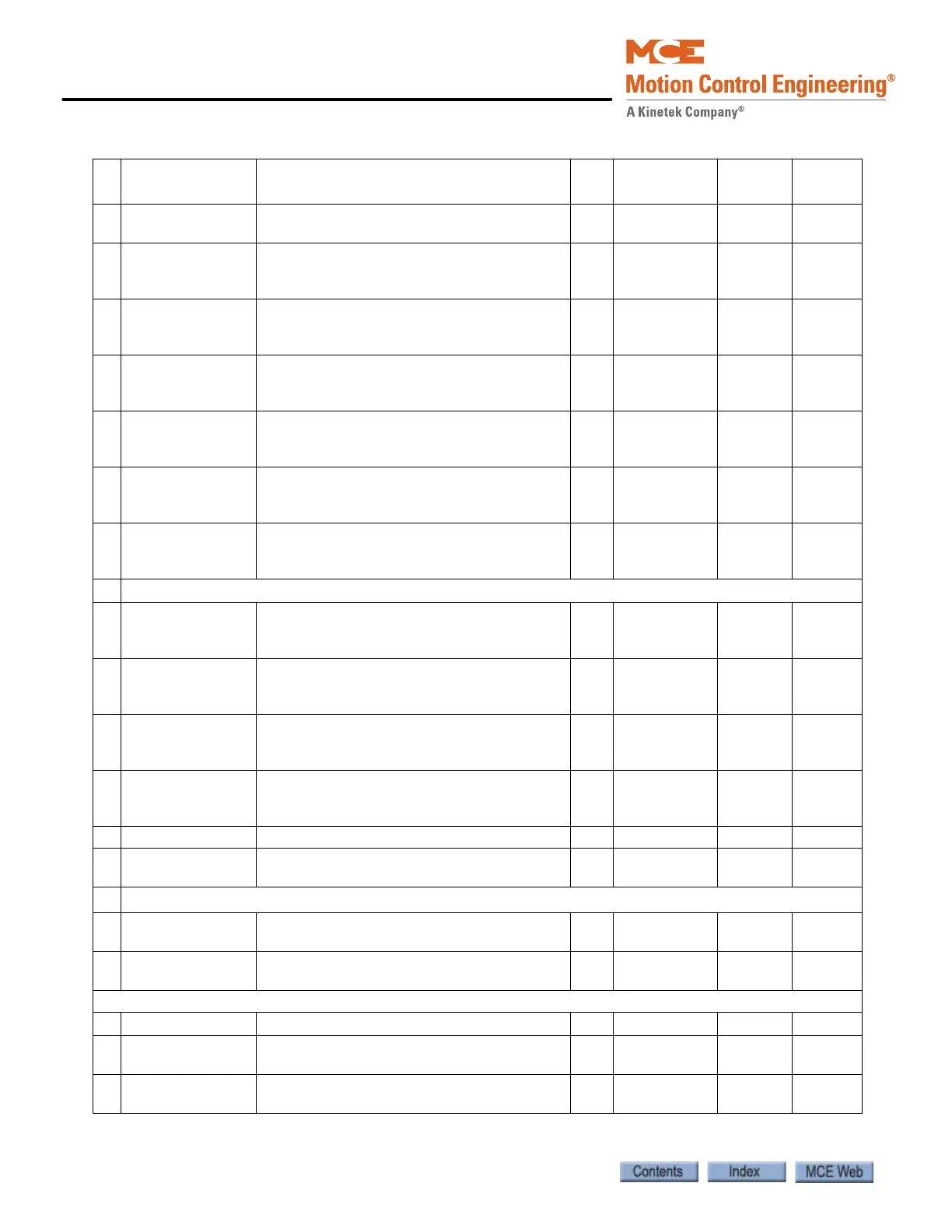Appendix
A-12 Manual # 42-02-2P24
Log In 3 TB1-3 Terminal 3 Selection - - RUN
DOWN
Log In 4 TB1-4 Terminal 4 Selection - - FAULT
RESET
NO
FUNC-
TION
Log In 5 TB1-5 Terminal 5 Selection - - STEP REF
B0
NO
FUNC-
TION
Log In 6 TB1-6 Terminal 6 Selection - - STEP REF
B1
NO
FUNC-
TION
Log In 7 TB1-7 Terminal 7 Selection - - STEP REF
B2
NO
FUNC-
TION
Log In 8 TB1-8 Terminal 8 Selection - - STEP REF
B3
NO
FUNC-
TION
Log In 9 TB1-9 Terminal 9 Selection - - S-CURVE
SEL 0
NO
FUNC-
TION
C3 Logic Outputs
Log Out 1 tb1-14 Terminal 14 Selection - - SPEED
DEV LOW
NO
FUNC-
TION
Log Out 2 tb1-15 Terminal 15 Selection - - RUN COM-
MAND
NO
FUNC-
TION
Log Out 3 tb1-16 Terminal 16 Selection - - MTR
OVER-
LOAD
NO
FUNC-
TION
Log Out 4 tb1-17 Terminal 17 Selection - - ENCODER
FAULT
NO
FUNC-
TION
Relay Coil 1 Relay 1 Function Selection - - FAULT
Relay Coil 2 Relay 2 Function Selection - - SPEED
REG RLS
C4 Analog Outputs
Ana Out 1 tb1-33 Terminal 33 Selection - - SPEED
CMD
Ana Out 2 tb1-35 Terminal 35 Selection - - SPEED
FEEDBK
Utility U0
U1 Password
Password - - 000000
U2 Hidden Items
Enable or disable hidden parameters
Enable Disable
-- ENABLE
U3 Unit
Unit for parameters
English Metric
-- ENGLISH
Table A.2 Magnetek AC Drive Table
#
Operator
Display
Parameter Description Unit
Setting
Range
MCE
Defaults
Field Set
