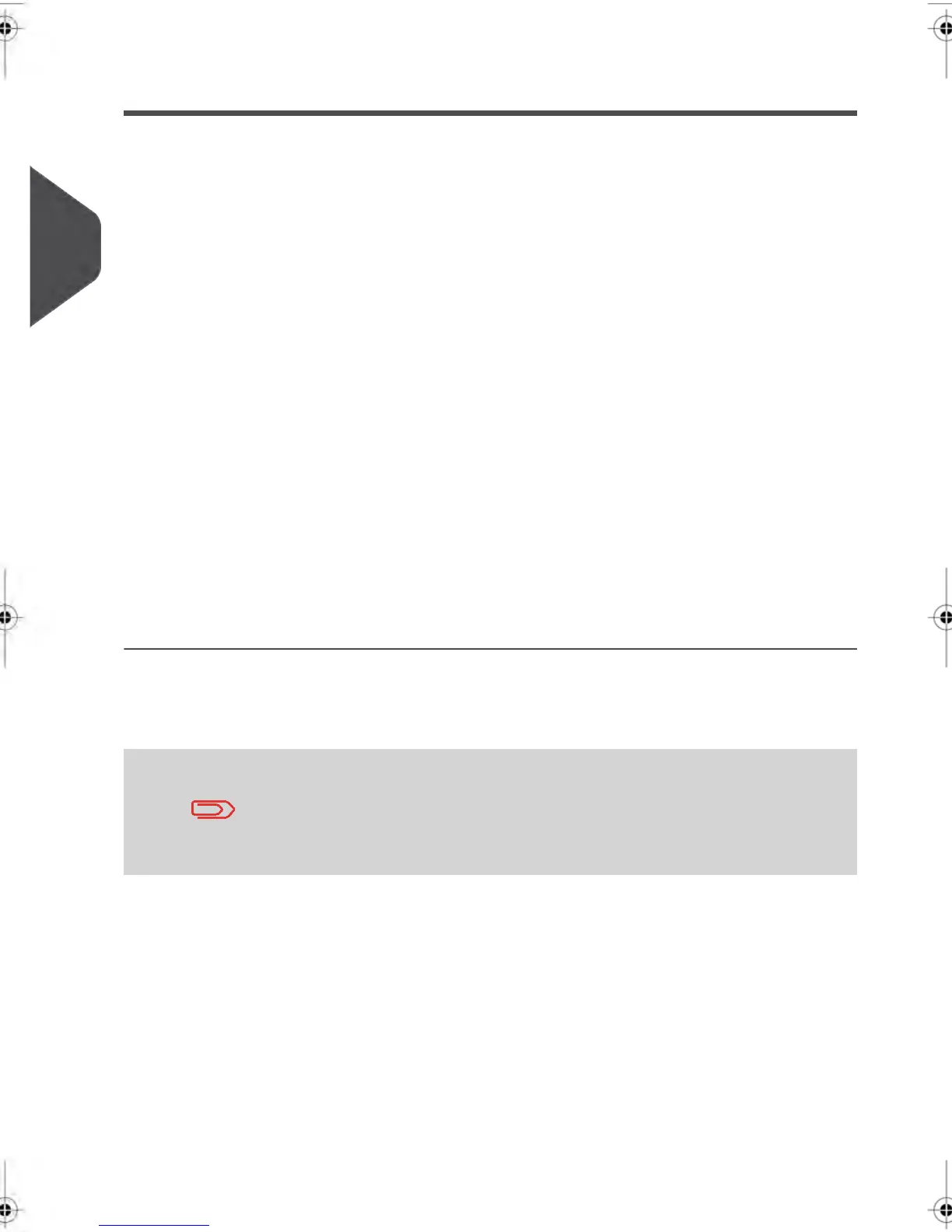Choosing a Weighing Mode
Depending on the active features and accessories connected to your Mailing System,
several Weighing Modes may be available to you.
Choosing a Weighing Mode
The table below provides recommendations for selecting a Weighing Mode. Choose a
Weighing Mode that matches the type(s) of mail you are trying to process.
Weigh AllStandard WeighingItems one by one
Differential WeighingMixed mail stacked on
the Weighing Platform
Standard Weighing
OR
Differential Weighing Automat-
ic Label
Items exceeding the
mail-path size specifica-
tions
Weigh AllMixed mail stacked in the
feed hopper
Weigh First PieceIdentical items stacked in
the feed hopper
The Weighing Mode icon on your Home Screen indicates the Weighing Mode that is
currently active.
The recommendations in the table apply to items processed with
the same postage rate. If the postage rates are different within a
stack of mail, the Dynamic Weighing Modes listed above cannot
be used. In order to maximize the productivity of your Mailing
System sort your mail into stacks for each Postage Rate.
76
| Page 76 | | janv.-12-2012 11:42 |
3
Processing Mail
