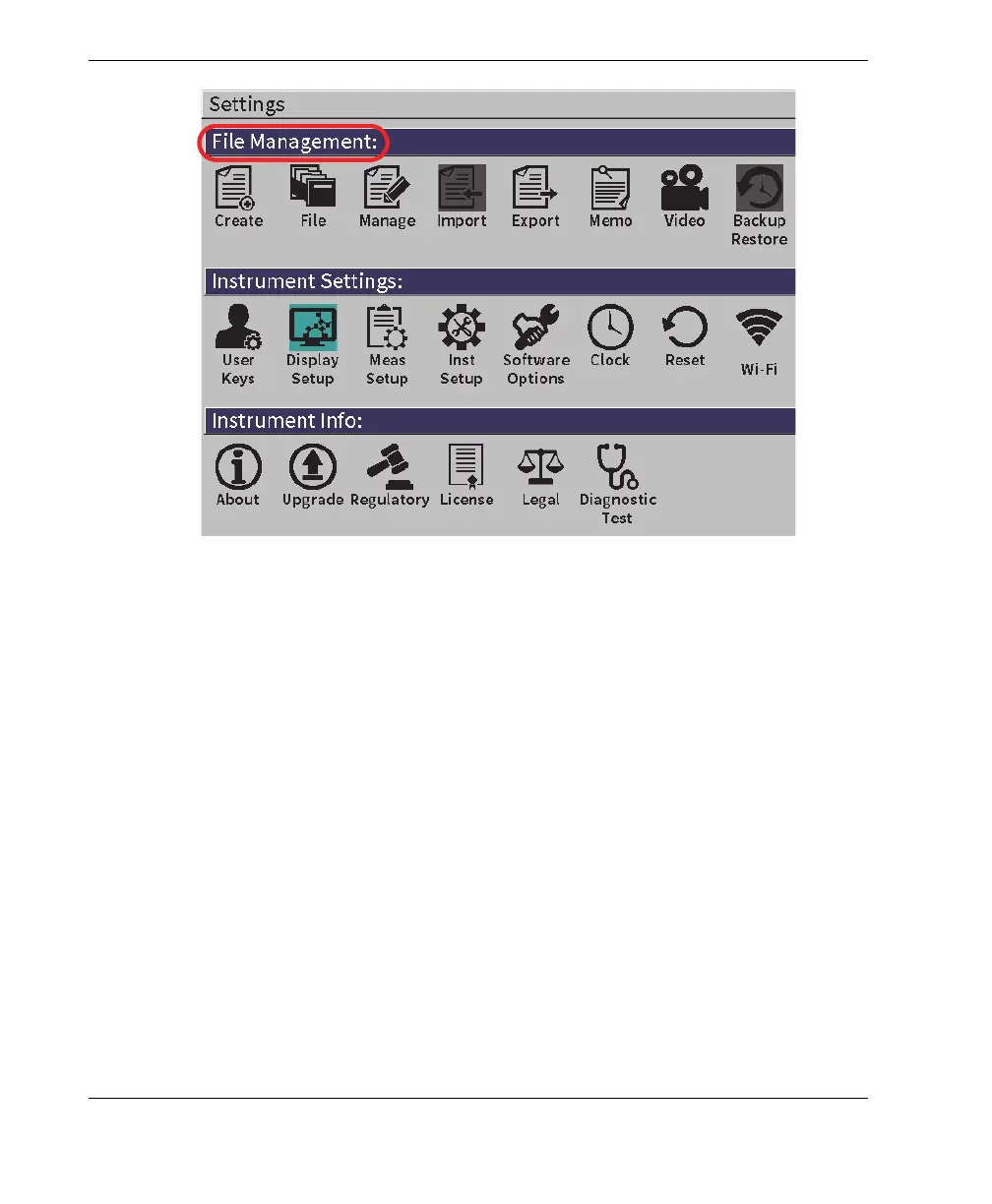DMTA-10084-01EN, Rev. 2, November 2018
Chapter 9
102
Figure 9-1 Settings menu
All of the icons in the Settings menu open setup pages. See “Navigating Dialog Boxes
and Setup Pages” on page 19 for instructions on using the setup pages.
9.1 Data File Types
EPOCH 6LT ultrasonic flaw detectors enable you to create several types of files based
on application requirements. There are two standard file types, calibration and
incremental, and one advanced file type, 2D.
9.1.1 Incremental File Type
Incremental (INC) files are designed for general inspection data storage, and they can
contain more than one ID for storing file data. Each time the file is saved, the ID
increments. If an ID number cannot increment, an error beep sounds and the
momentary message “Cannot Increment ID” is displayed above the parameter keys.
Subsequent saves overwrite measurement readings if you do not manually change the
ID number first.
