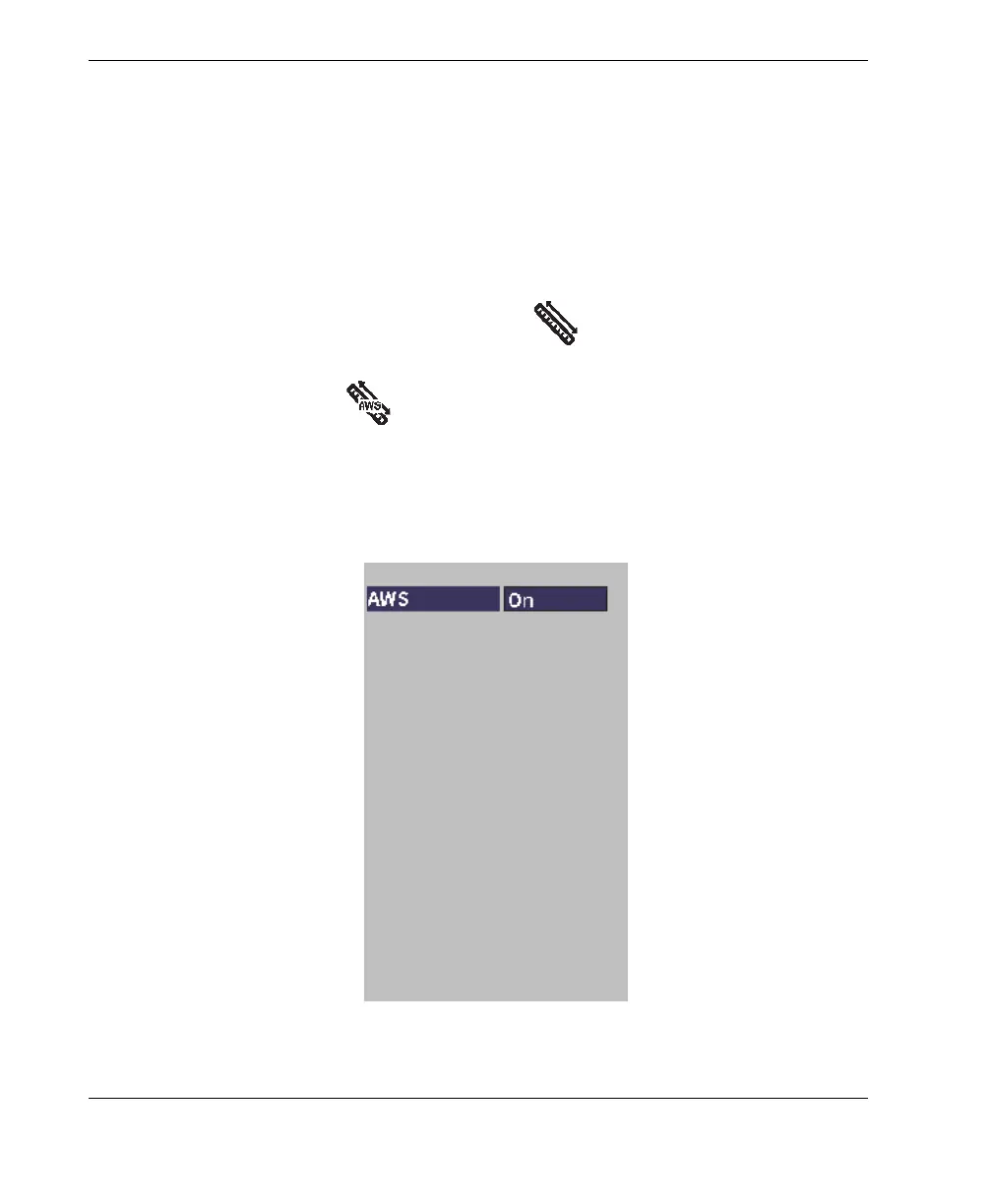DMTA-10084-01EN, Rev. 2, November 2018
Chapter 11
182
11.5.1 Enabling the AWS D1.1 Option
The first step in operating the EPOCH 6LT for AWS D1.1 inspections is to calibrate the
instrument for the transducer and test conditions. For information on the angle beam
calibration of the EPOCH 6LT, see “Calibration” on page 89, or follow the appropriate
guidelines from the American Welding Society.
To enable the AWS D1.1 option
1. On the setup menu, select the Sizing icon ( ) to open the Sizing submenu
(see “Setup Mode” on page 17 for details on icons and submenus).
2. Select the AWS icon ( ) to open the AWS dialog box (see Figure 11-24 on
page 182). See “Navigating Dialog Boxes and Setup Pages” on page 19 for details
on using dialog boxes.
3. Press the Enter key to highlight the AWS parameter box.
4. Turn the adjustment knob to set the AWS mode to On.
Figure 11-24 AWS dialog box
