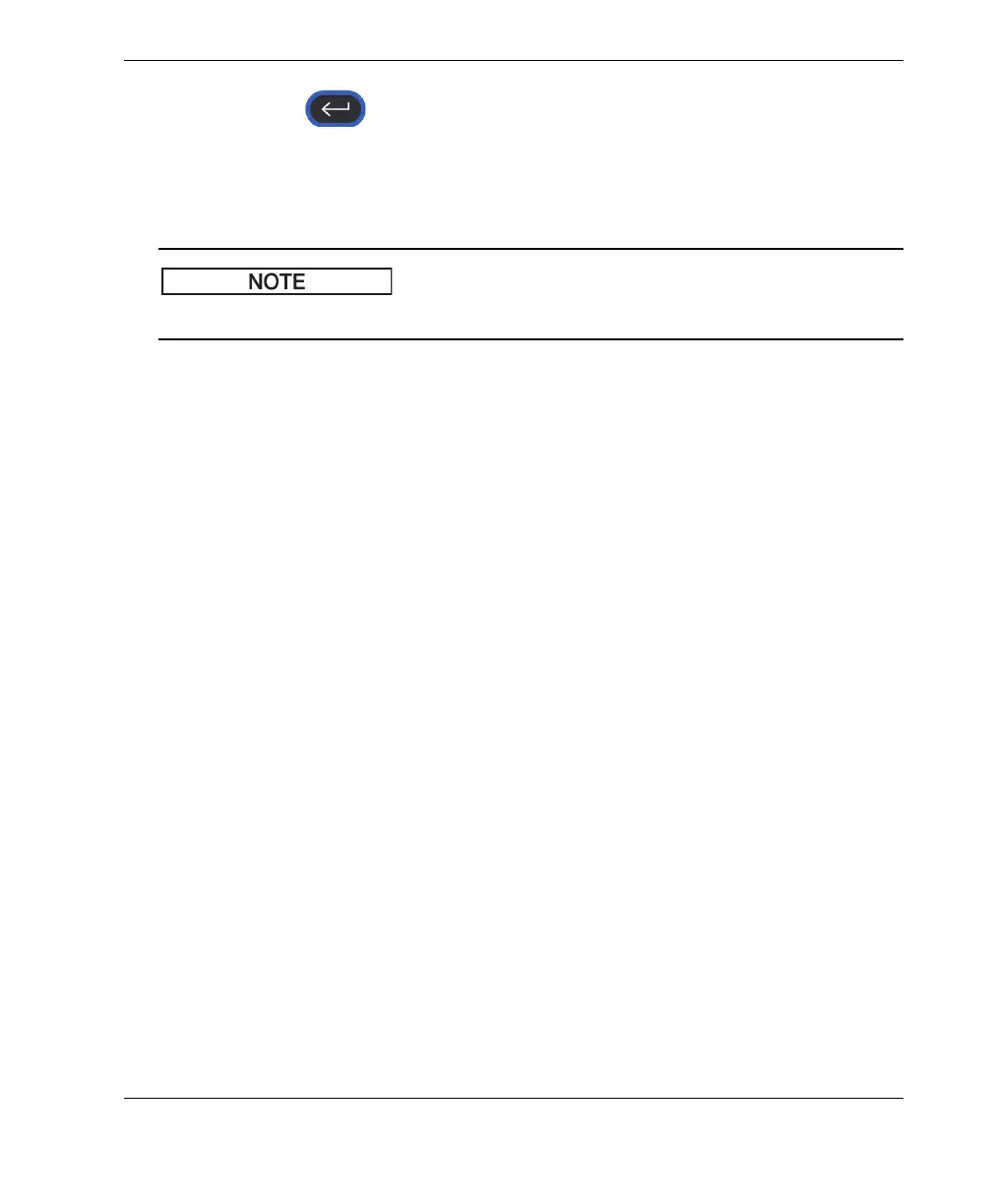DMTA-10084-01EN, Rev. 2, November 2018
Setup Pages
35
5. Press Enter ( ) to open the selected setup page.
When you open a setup page, the first parameter description is highlighted, but the
parameter value is not highlighted. You must highlight the first parameter value
before you can change it. See “Navigating Dialog Boxes and Setup Pages” on page 19.
A parameter is shaded if it cannot currently be changed.
5.2 Using the Virtual Keypad
A setup page containing one or more parameters with alphanumeric values also
contains a virtual keypad. The virtual keypad enables you to enter alphanumeric
characters.
A setup page containing parameters with alphanumeric values is shown in Figure 5-3
on page 36.