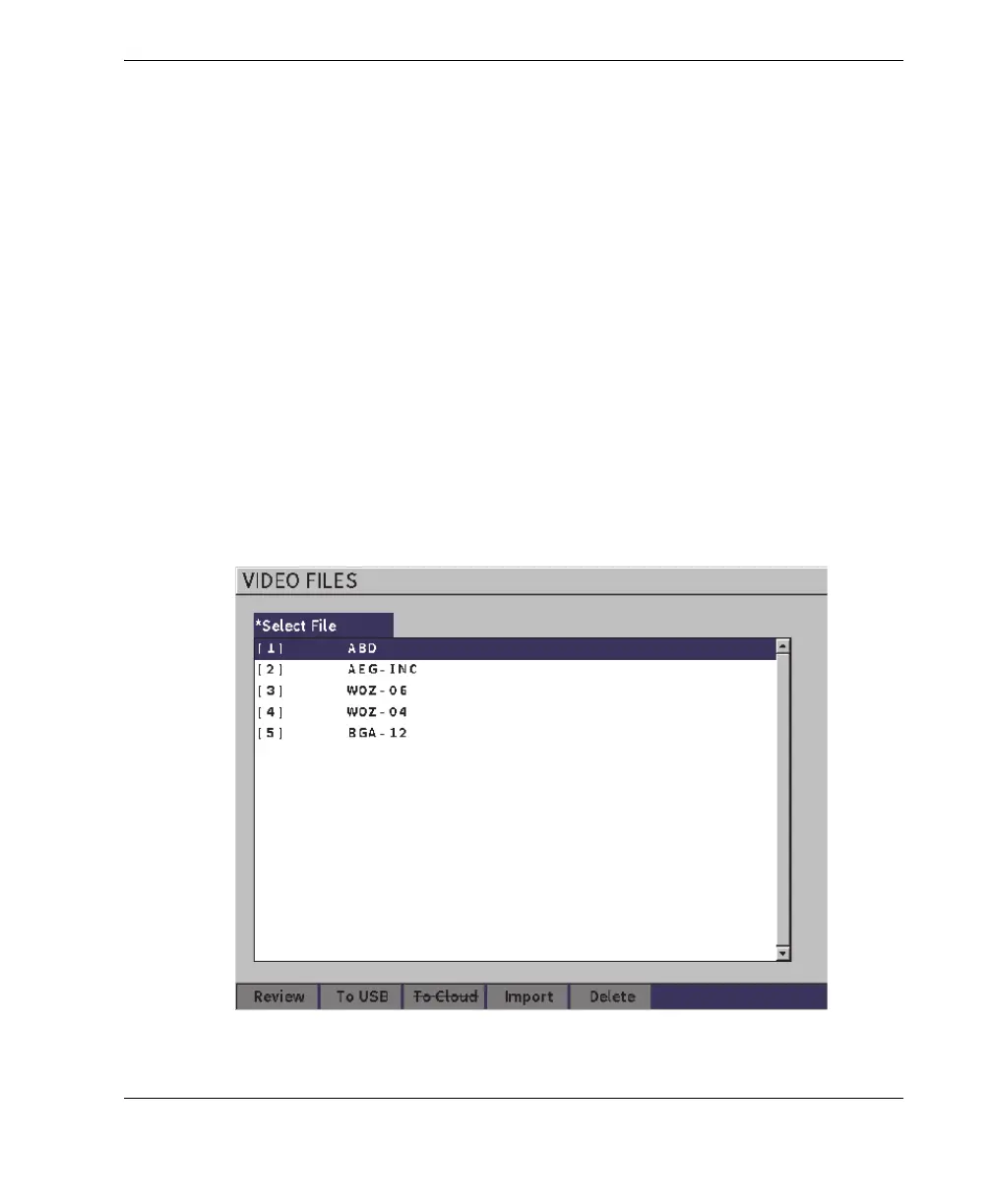DMTA-10084-01EN, Rev. 2, November 2018
Data Logger
139
5. When you have completed the file setup, highlight the Create button, and then
press the Enter key.
While the instrument is saving the file the following message is displayed:
“Creating file. Please wait.”
To clear video from the memory
Press the Tab key to move to and select the Clear button, and then press the Enter
key to clear the current video recording from the internal memory.
The Record counter is reset to zero (0).
9.6.3 Working with Video Files
The data logger enables you to do the following:
• Review video recorded of the live A-scan display.
• Export video files via USB or the cloud.
• Import video files from other EPOCH 6LT ultrasonic flaw detectors.
Figure 9-31 Video Files setup page
