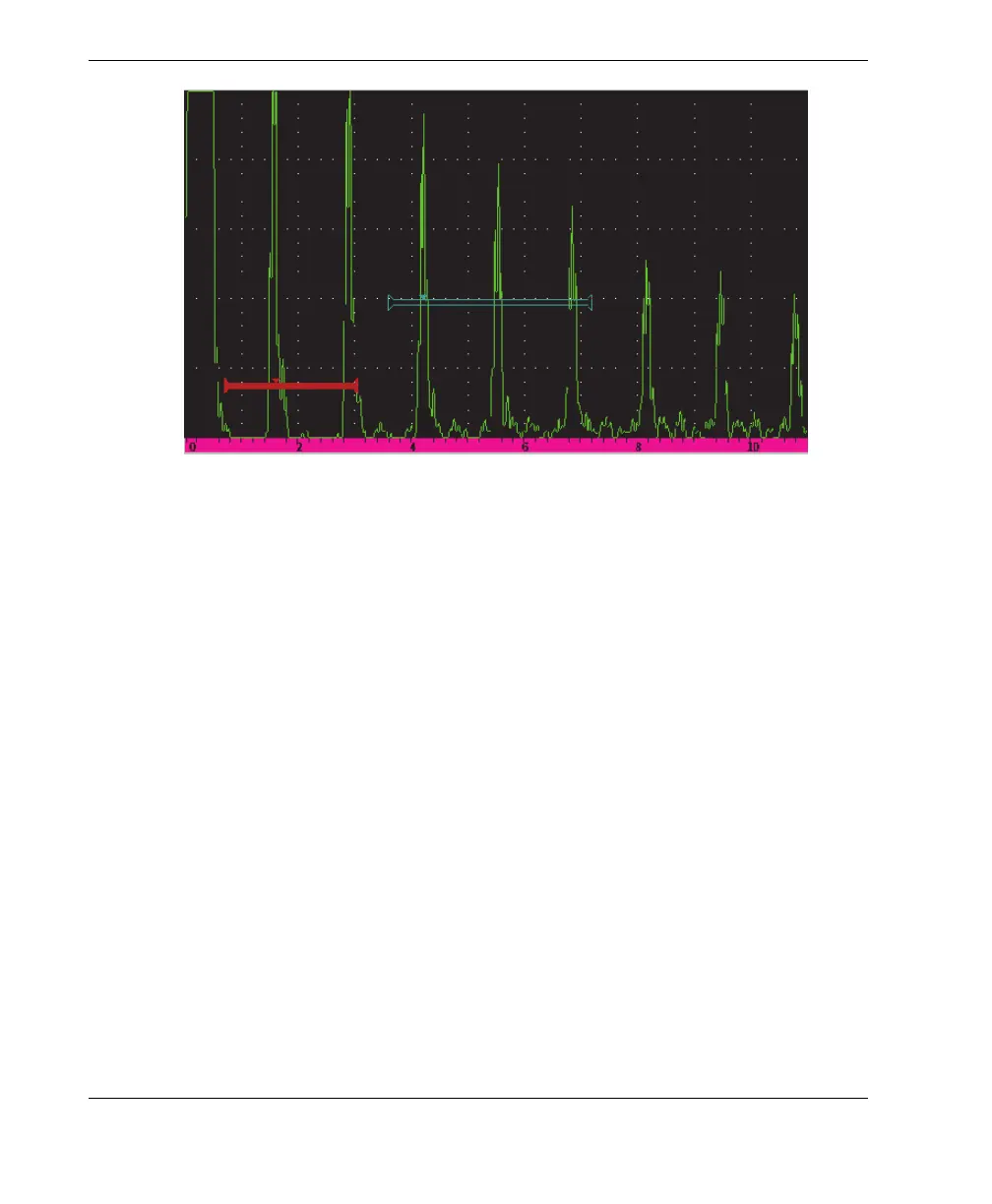DMTA-10084-01EN, Rev. 2, November 2018
Chapter 2
14
Figure 2-6 Example of an A-scan waveform with gates
2.6 Modes
The EPOCH 6LT software operates in two modes: setup mode and inspection mode.
Each mode has a main menu. The menu in setup mode is called the setup menu. The
menu in inspection mode is called the sidebar menu. The menus appear on the left
side of the A-scan. The A-scan is compressed to make room for the displayed menu
(see Figure 2-7 on page 15). For details on the setup and shortcut menus, see “Setup
Mode” on page 17 and “Shortcut Menus” on page 28.