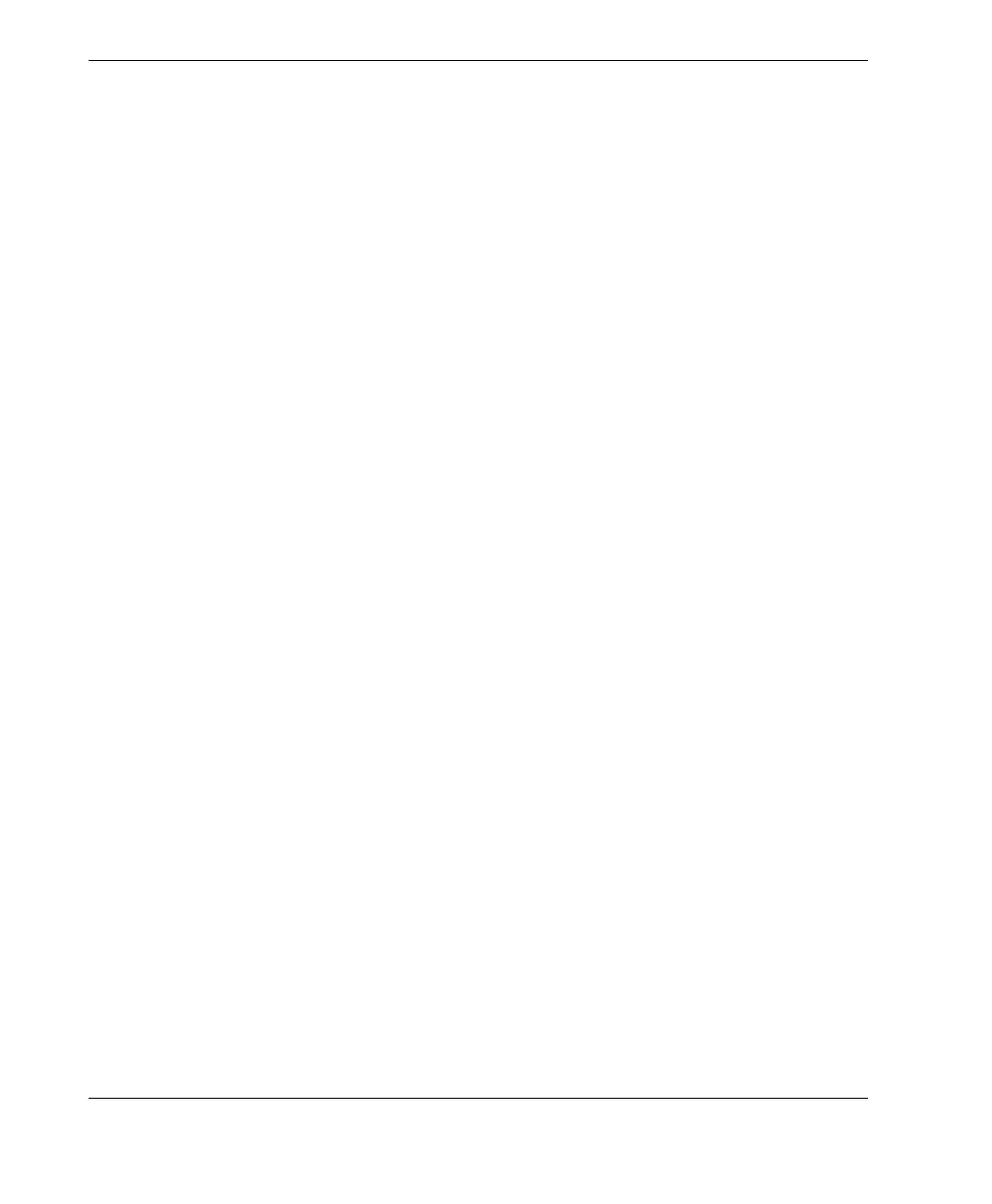DMTA-10084-01EN, Rev. 2, November 2018
Chapter 7
82
1. From the setup menu, activate the gate (see “Activating the Gates” on page 71).
2. Position the gate using G1 Start, G1 Width, and G1 Level (see “Navigating
Dialog Boxes and Setup Pages” on page 19 for details on using the gate dialog
box).
3. Go to the sidebar menu and select Gate1 or Gate2 (see “Sidebar Menu” on
page 24 for details on using the sidebar menu).
4. Select Zoom to zoom in.
5. Select Zoom again to zoom out (default view).
7.9 Gate Alarms
The EPOCH 6LT features a variety of alarm configurations for each measurement
gate. In unrectified (RF) mode, gate alarms can be used in positive, negative, or dual
gate modes.
By default, when an alarm condition is triggered, the EPOCH 6LT emits an audible
beep. The instrument also illuminates the red indicator, above the display window,
corresponding to the gate with which the alarm has been triggered. To toggle the
audible alarm on and off, see “Instrument Setup Page” on page 50.
The three primary types of gate alarms are as follows:
• Positive threshold
• Negative threshold
•Minimum depth
7.9.1 Threshold Alarms
Threshold alarms can be set on gate 1 or gate 2.
A positive logic alarm is triggered when a signal exceeds the gate threshold. A
negative logic alarm is triggered when a signal falls below the gate threshold.
When you set a threshold alarm, the appearance of the tick marks at the end of the
gate changes (see Figure 7-9 on page 83).