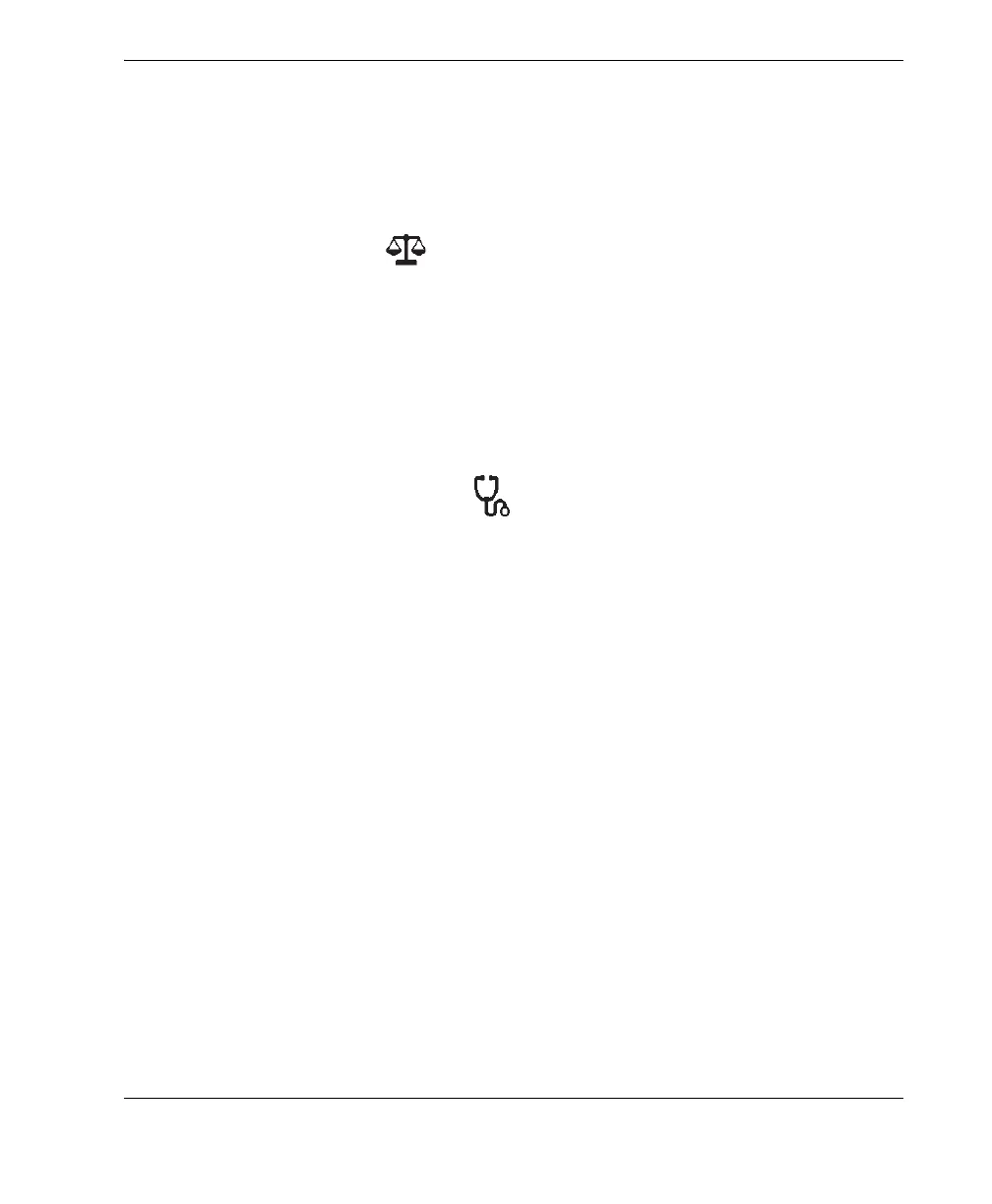DMTA-10084-01EN, Rev. 2, November 2018
Setup Pages
57
5.5.5 Legal Setup Page
This page displays patent information.
To open the Legal setup page
Select the Legal icon ( ) to open the Legal setup page.
5.5.6 Diagnostic Test Setup Page
This page displays a list of diagnostic tests, and available test options. The Start
button at the bottom of the page begins the test.
To run a Diagnostic Test
1. Select the Diagnostic Test icon ( ) to open the Diagnostic Test setup page (see
Figure 5-15 on page 58).
2. Turn the adjustment knob to select a test.
3. Press the Tab key to select the Start button, and then press the Enter key to begin
the test.