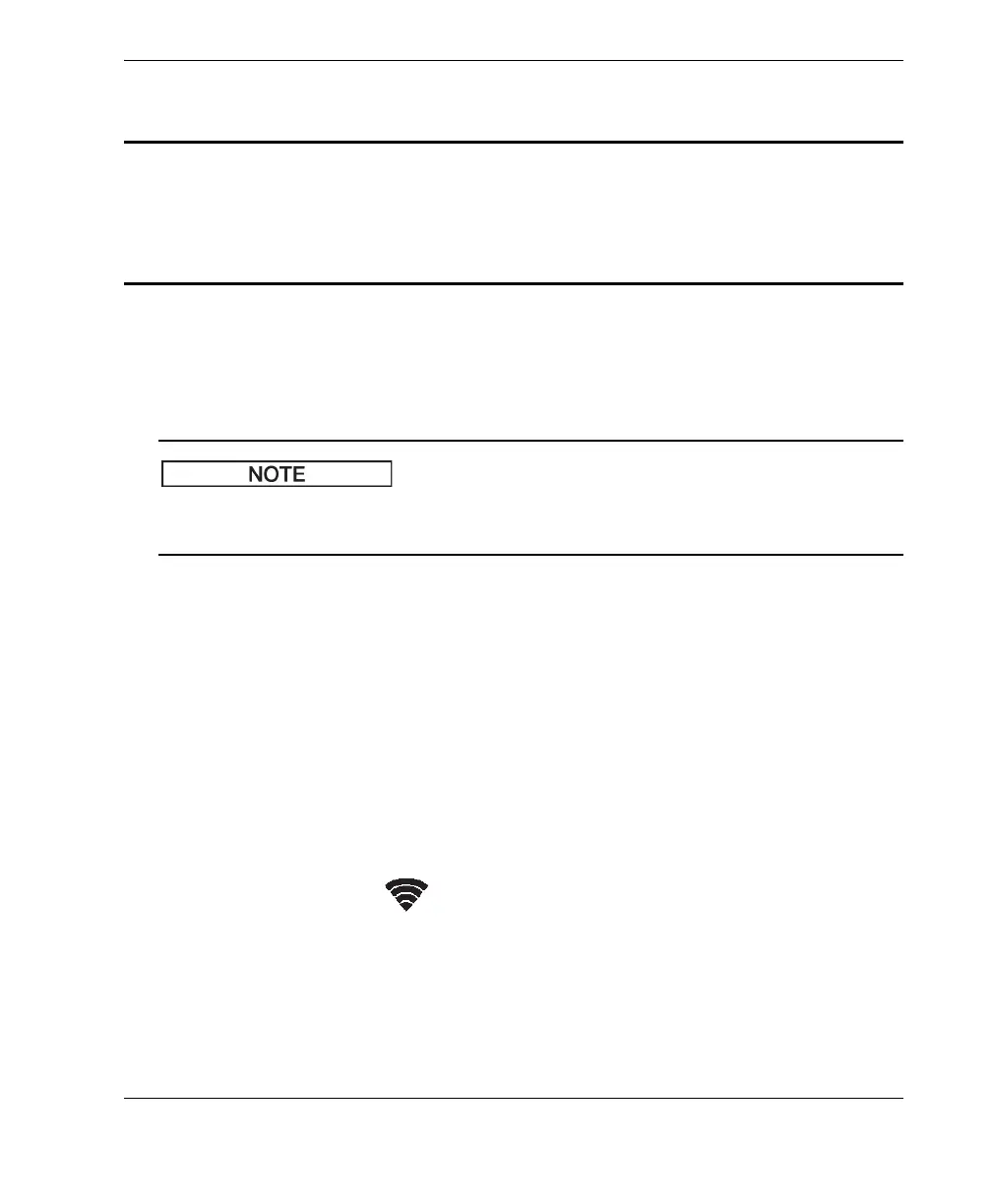DMTA-10084-01EN, Rev. 2, November 2018
Wi-Fi Networks
145
10. Wi-Fi Networks
The wireless LAN (Wi-Fi) setup pages are used to set up the instrument to connect to
a wireless LAN (Wi-Fi) network through a wireless LAN adaptor.
You can connect to the cloud through Wi-Fi. See your network administrator about
configuring your instrument to connect to the cloud.
10.1 Connecting to a Wireless LAN (Wi-Fi) Network
You can check the status of or connect to a wireless LAN (Wi-Fi) network in the Wi-Fi
Networks setup page.
To check the status of available wireless LAN (Wi-Fi) networks
1. On the setup menu, select the Settings icon to open the Settings submenu (see
“Setup Mode” on page 17 for details on selecting icons and navigating Setup
menus).
2. Select the Wi-Fi icon ( ) to open the Wi-Fi Networks setup page (see
Figure 10-1 on page 146).
The available networks and their security and connection statuses are displayed.
To connect to a wireless LAN (Wi-Fi) network
1. If the Enable parameter is set to Off, perform the following steps:
