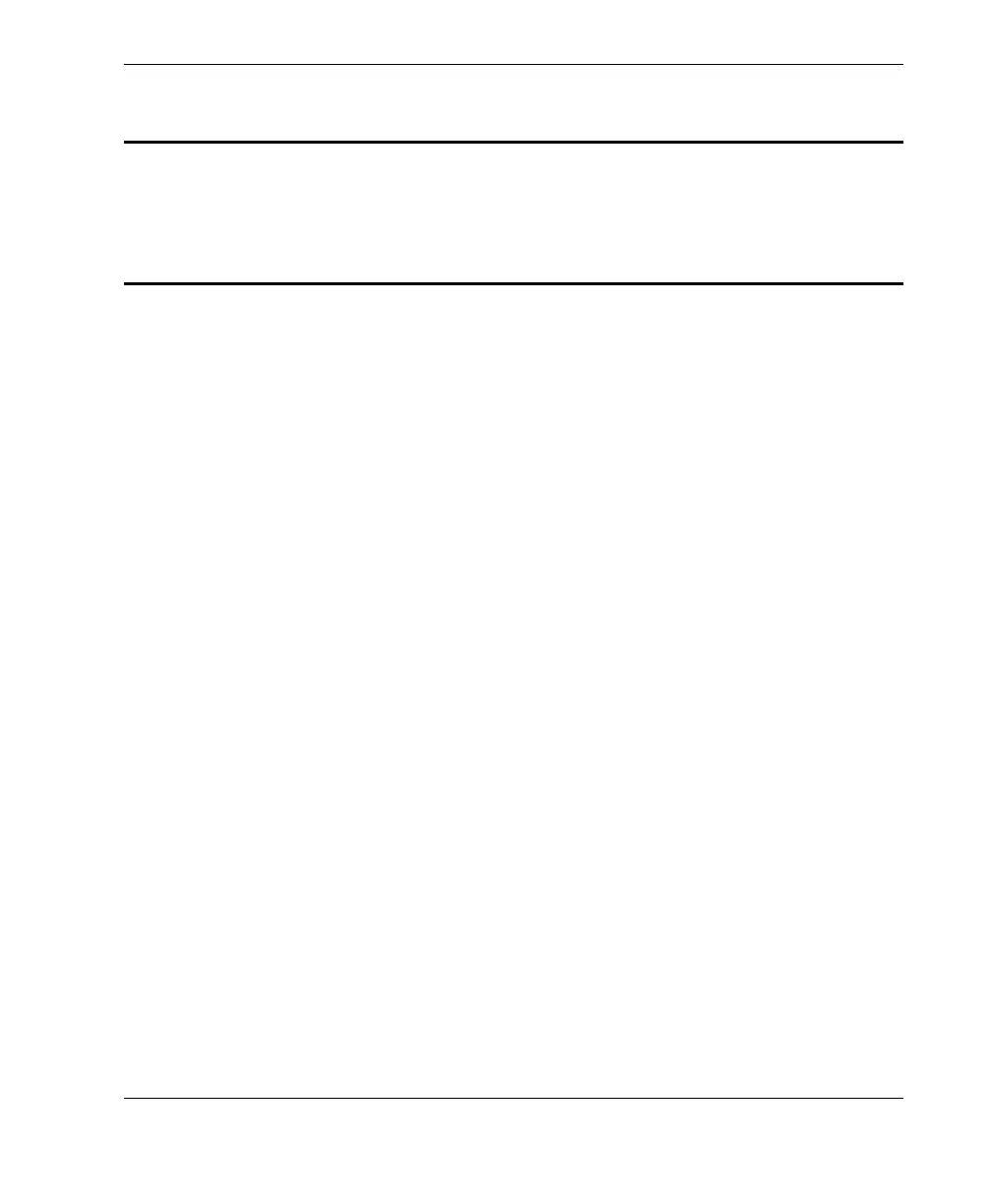DMTA-10084-01EN, Rev. 2, November 2018
Table of Contents
iii
Table of Contents
List of Abbreviations ....................................................................................... ix
Important Information — Please Read Before Use ..................................... 1
Intended Use .......................................................................................................................... 1
Instruction Manual ................................................................................................................ 1
Safety Symbols ....................................................................................................................... 2
Safety Signal Words ............................................................................................................... 2
Note Signal Words ................................................................................................................. 3
Warranty Information ........................................................................................................... 3
Technical Support .................................................................................................................. 4
Introduction ........................................................................................................ 5
1. Hardware User Interface Overview .......................................................... 7
1.1 Shift Key ....................................................................................................................... 8
1.2 ESC Key ........................................................................................................................ 8
1.3 Enter Key ...................................................................................................................... 8
1.4 Tab Key ......................................................................................................................... 8
1.5 Adjustment Knob ........................................................................................................ 9
2. Software User Interface Overview ......................................................... 11
2.1 File Identifier Bar ...................................................................................................... 12
2.2 Gain Adjustment Box ............................................................................................... 12
2.3 Measurement Reading Boxes .................................................................................. 12
2.4 Message Bar ............................................................................................................... 13
2.5 Live A-Scan ................................................................................................................ 13
2.6 Modes ......................................................................................................................... 14
3. Setup Mode ................................................................................................. 17