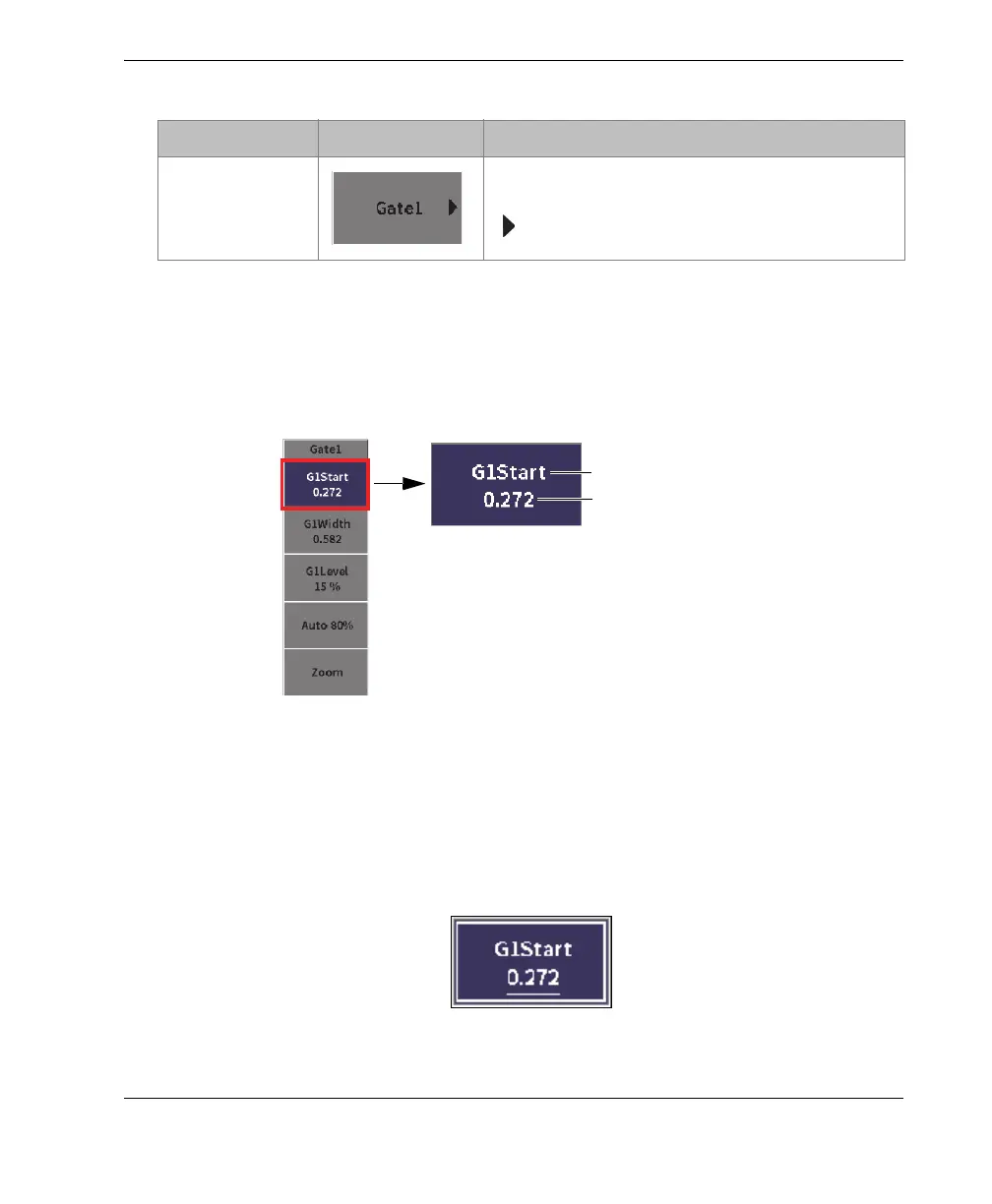DMTA-10084-01EN, Rev. 2, November 2018
Inspection Mode
25
4.1.2 Adjustable Value Buttons
Both the sidebar menu and submenus can have one or more buttons with an
adjustable value. The value appears under the button name (see Figure 4-2 on
page 25).
Figure 4-2 Submenu with highlighted adjustable value
Figure 4-2 on page 25 shows a button that is highlighted, but not selected. A button
must be selected before you can change its value. When a button with an adjustable
value is selected, an enhanced border surrounds the button (see Figure 4-3 on
page 25). You can then change the value.
Figure 4-3 Enhanced border indicates selected adjustable value
Menu open Button that opens a submenu of adjustable
parameters and/or function buttons. The pointer
( ) identifies a submenu button.
Table 2 Button types (continued)
Type Example Description
Button name
Adjustable value
