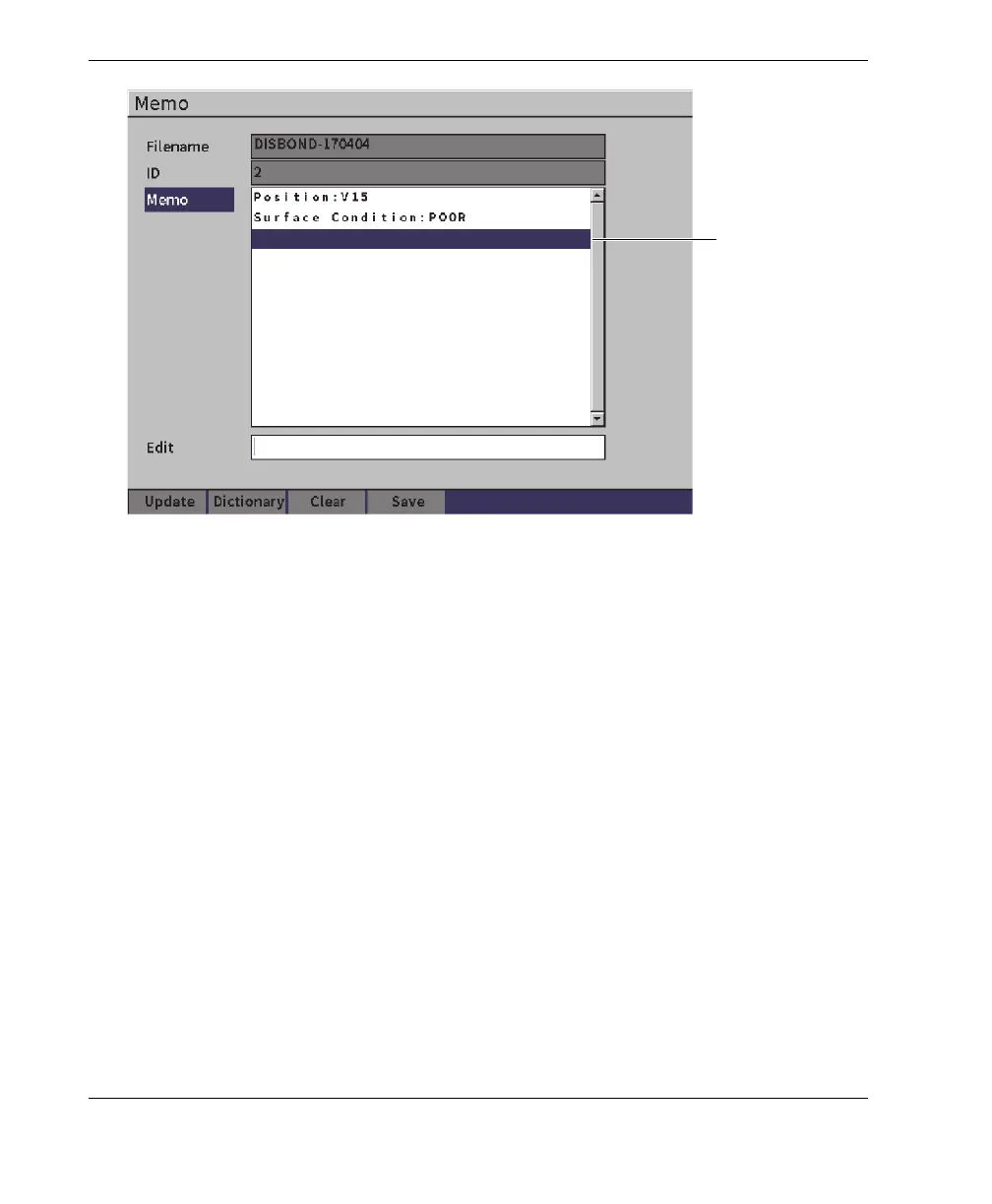DMTA-10084-01EN, Rev. 2, November 2018
Chapter 9
126
Figure 9-22 Memo Dictionary page — Inserting label info
3. Press the Tab key to highlight Dictionary, and then press the Enter key.
4. Press the Tab key to select Custom, and then turn the adjustment knob to select
one of the custom labels.
5. Press the Tab key to select the Insert button to insert the custom label into the
empty memo space and return to the Memo setup page.
6. Press the Tab key to highlight Edit to associate information with the selected
custom label.
7. Enter characters (up to 32) using the virtual keypad, adjustment knob, and the
Enter key (see Figure 9-23 on page 127).
