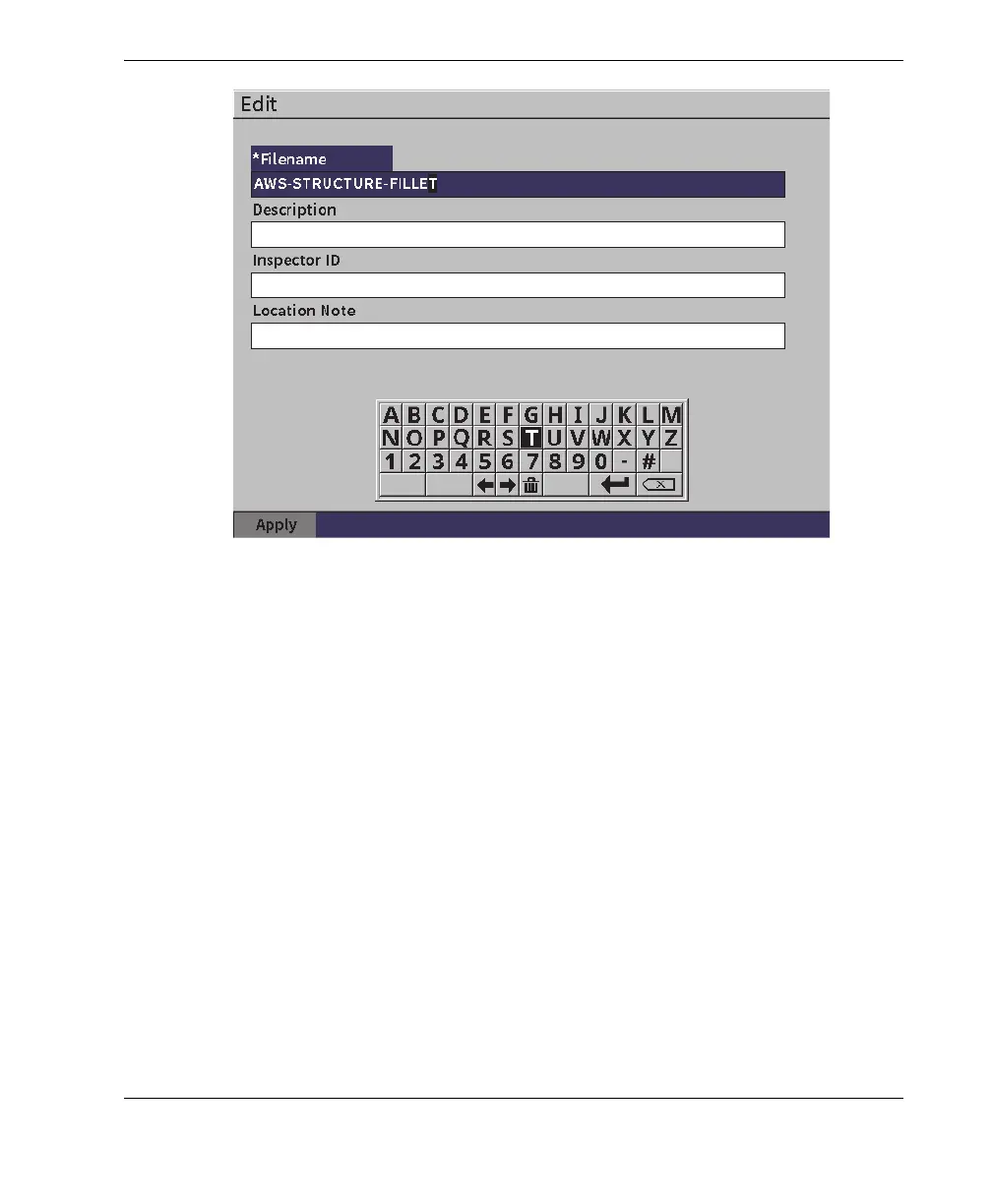DMTA-10084-01EN, Rev. 2, November 2018
Data Logger
119
Figure 9-14 Edit setup page
9.4.3.2 Copy
The Copy button is used to make a duplicate copy of a file saved on the instrument.
To copy a file
1. In the Manage page, turn the adjustment knob to highlight a file.
1. Press the Tab key to select the Copy button.
2. Press the Enter key to open the Copy page (see Figure 9-15 on page 120).
3. Press the Enter key to highlight the To Filename box.
4. Enter characters (up to 32) using the virtual keypad, adjustment knob, and the
Enter key.
5. On the virtual keypad, select Done when finished.
6. Press the Enter key to confirm.
7. Press the Tab key to select Copy.
8. Press the Enter key to complete the copy.