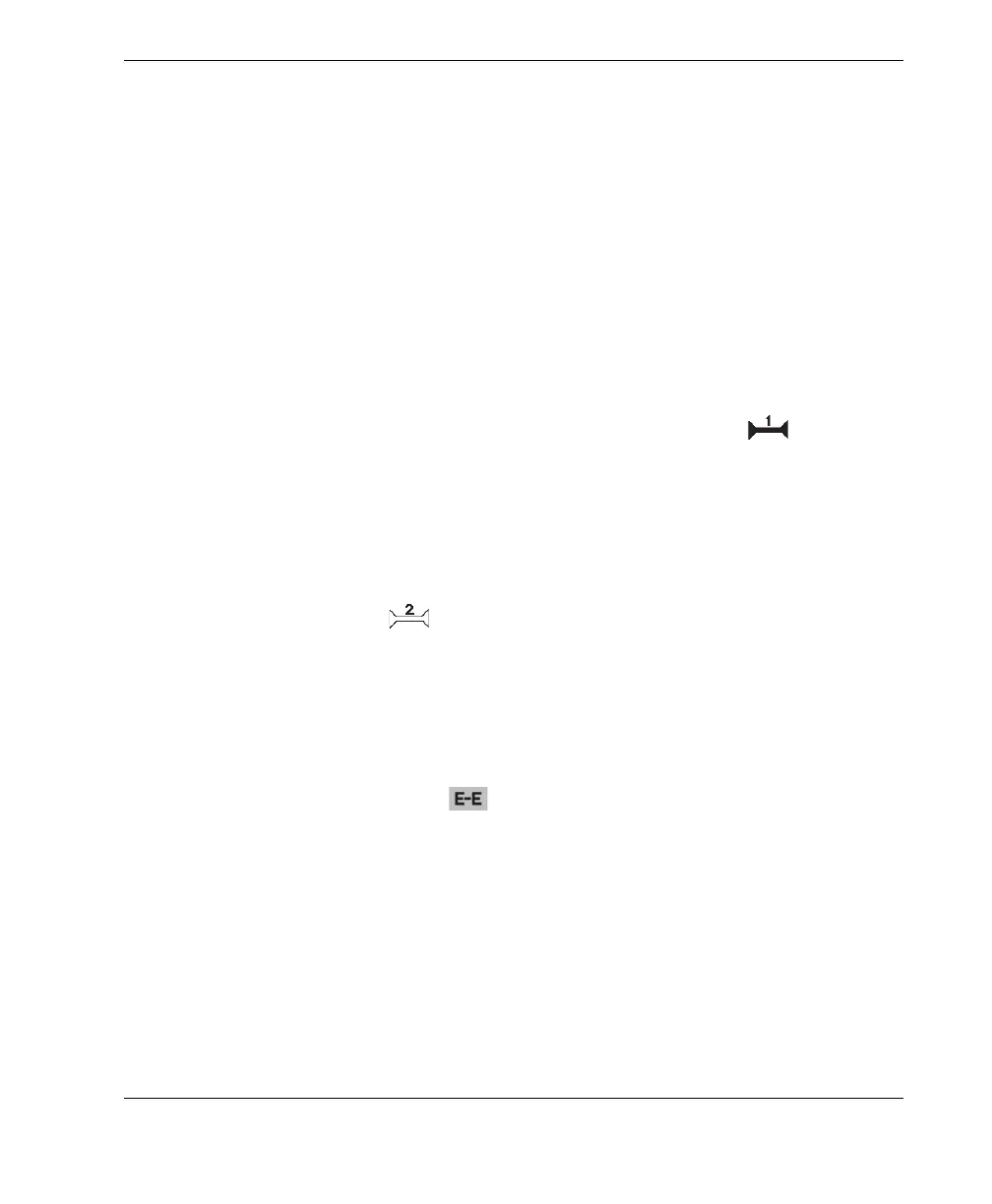DMTA-10084-01EN, Rev. 2, November 2018
Gates
79
7.6 Gate Tracking and Echo-to-Echo Measurements
The gate tracking feature enables you to make echo-to-echo measurements whenever
this feature is required by an application. Echo-to-echo measurements can be made
between gate 2 and gate 1.
Gate tracking maintains a constant separation between the position of the indication
in the first gate and the start position of the second gate. When gate tracking is active,
the start position value of the tracking gate (the second gate involved in the
measurement) defines the separation between the gates, not a fixed start position.
To make echo-to-echo measurements with gate 1 and gate 2
1. Open the setup menu, and then select and open the Gate1 icon ( ). See “Setup
Mode” on page 17 for details on using the setup menu.
2. Activate gate 1 by setting the G1 Status to On.
3. Using the G1 Start parameter, turn the adjustment knob to position gate 1 over
the first echo you want to detect.
4. Press ESC to go back to the setup menu.
5. Select the Gate2 icon ( ), and then set G2 Status to On (see Figure 7-7 on
page 80).
6. Use the G2 Start parameter to position gate 2 over the second echo to detect.
The G2 Start position defines the separation between the position of the
indication in gate 1 and the start of gate 2.
7. Set gate 2 as the tracking gate by setting G2 Tracks to Gate1.
The echo-to-echo mode flag ( )appears in the message bar, indicating that the
instrument is measuring the distance between positions of the indications in gate
1 and gate 2.vb