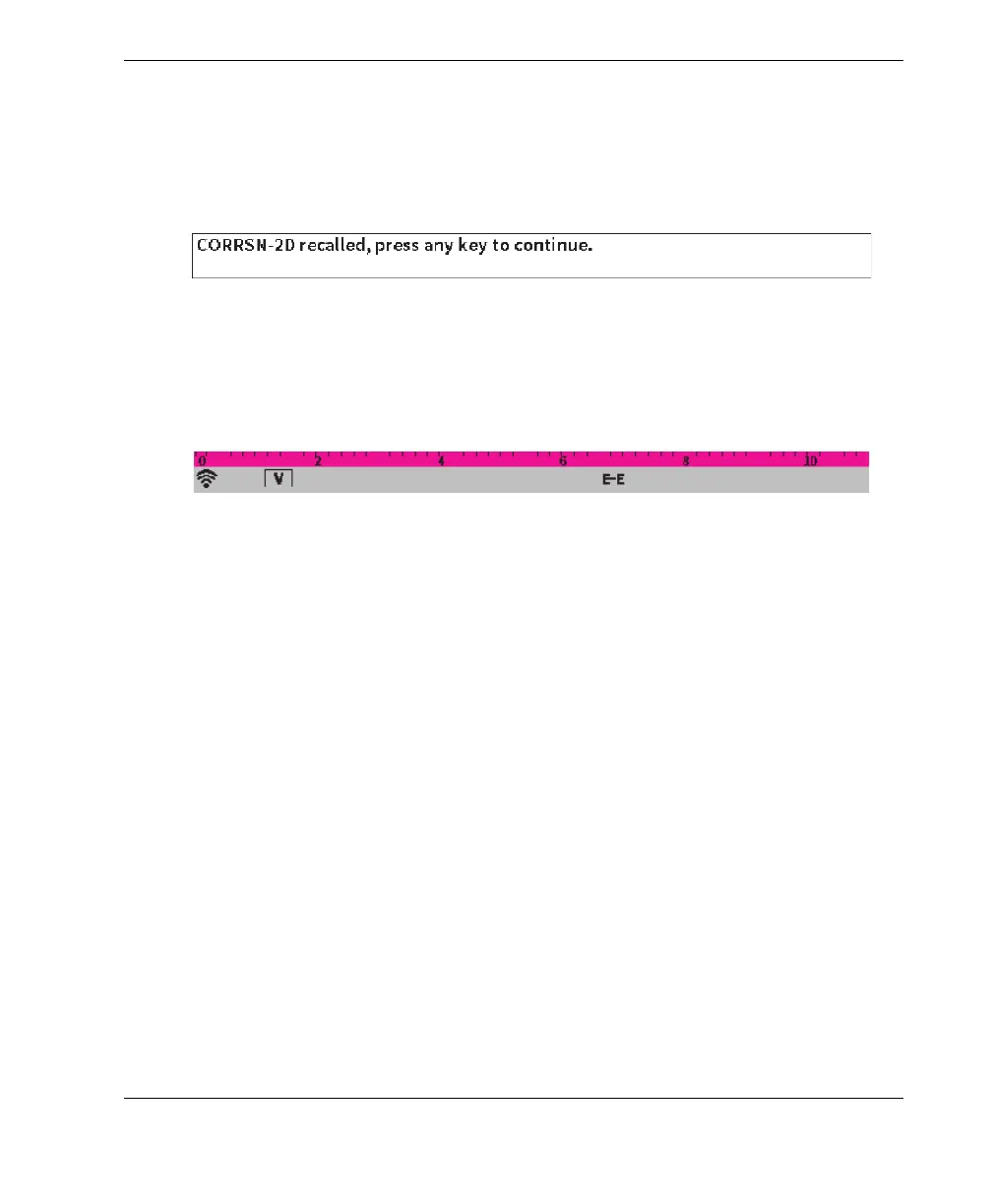DMTA-10084-01EN, Rev. 2, November 2018
Software User Interface Overview
13
2.4 Message Bar
The message bar at the bottom of the screen displays certain messages and
notifications in response to your actions (see example in Figure 2-4 on page 13).
Figure 2-4 Message bar with a message example
The message bar also displays a flag or flags that indicate when particular functions
are active. See “Flags” on page 207 for a list of the available flags.
Figure 2-5 Message bar with flags displayed
2.5 Live A-Scan
The live A-scan graphically displays the ultrasonic data (see Figure 2-6 on page 14).