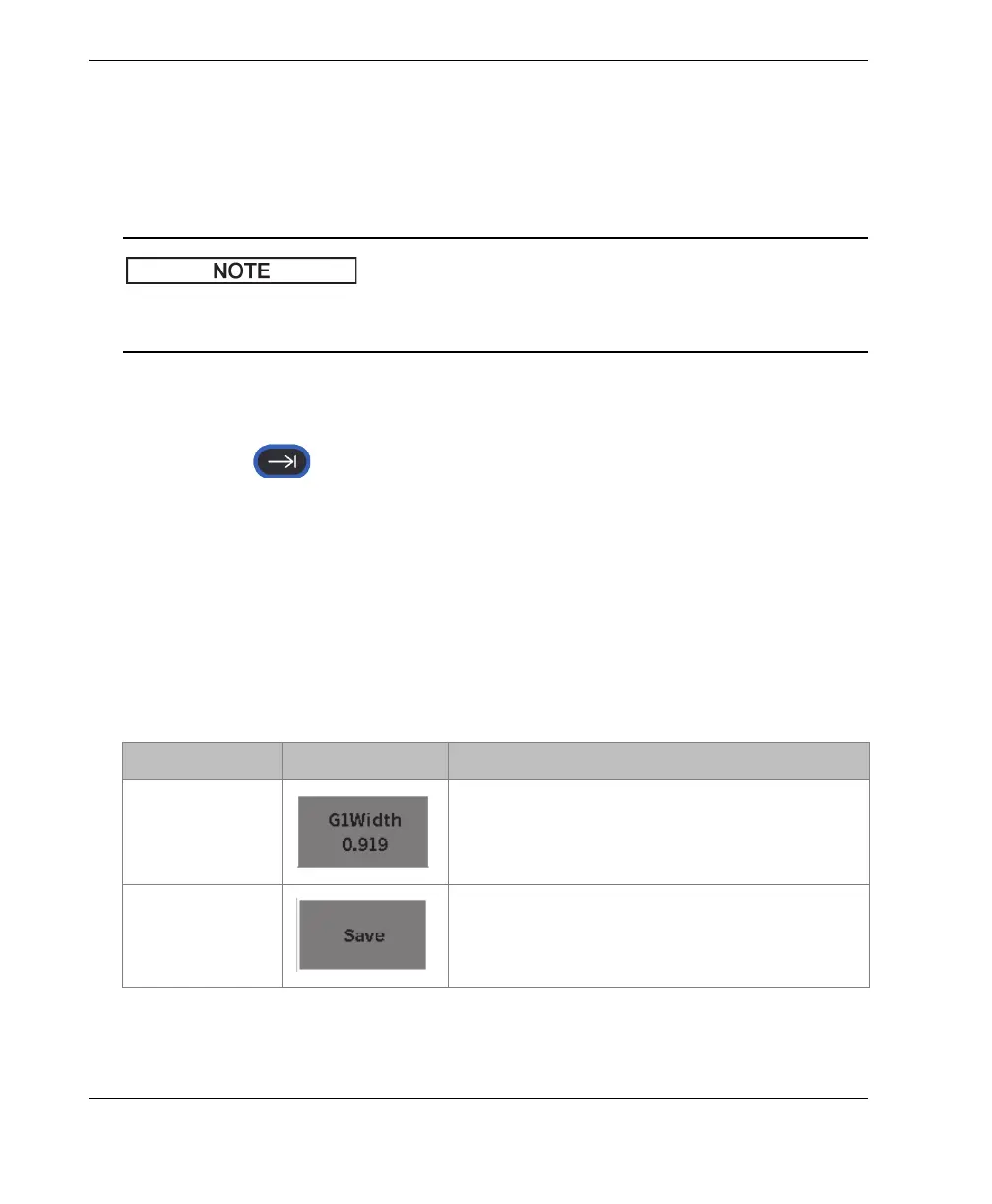DMTA-10084-01EN, Rev. 2, November 2018
Chapter 4
24
4.1 Sidebar Menu
The sidebar menu contains a set of buttons that immediately affect an ongoing
inspection (see Figure 4-1 on page 23).
You can change the persistence of the sidebar (pullout) menu in the Display setup
page. See “Display Setup Page” on page 41 for more information.
To display the sidebar menu on the live A-scan display
Press Tab ( ) until the sidebar menu displays.
4.1.1 Sidebar Menu Button Actions
The number of buttons that appear in the sidebar menu depends on settings made in
the setup menu.
Table 2 on page 24 shows the types of buttons found in the sidebar menu and
describes the action associated with each button type.
Table 2 Button types
Type Example Description
Adjustable value Button with an adjustable value. The value appears
under the button name.
Function Button that immediately initiates an action.
