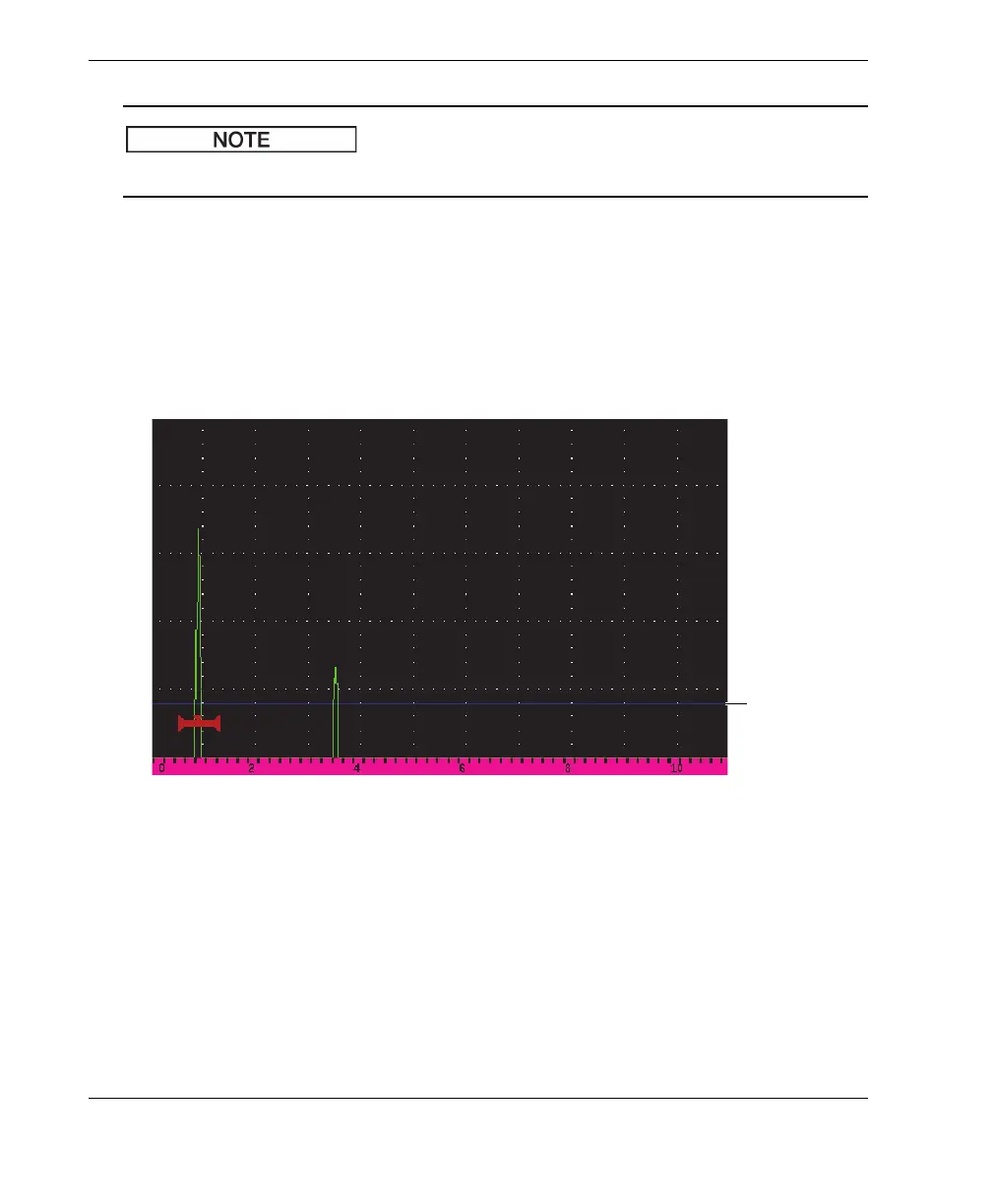DMTA-10084-01EN, Rev. 2, November 2018
Chapter 6
70
Reject can also be used in the unrectified RF mode.
To adjust the reject level
In the receiver dialog box, press the Tab key to select Reject, and then turn the
adjustment knob to change the setting.
The reject level is displayed as a blue horizontal line on the instrument display (see
Figure 6-5 on page 70) or two lines in the case of the Rect = RF mode.
Figure 6-5 Horizontal line indicating the reject level