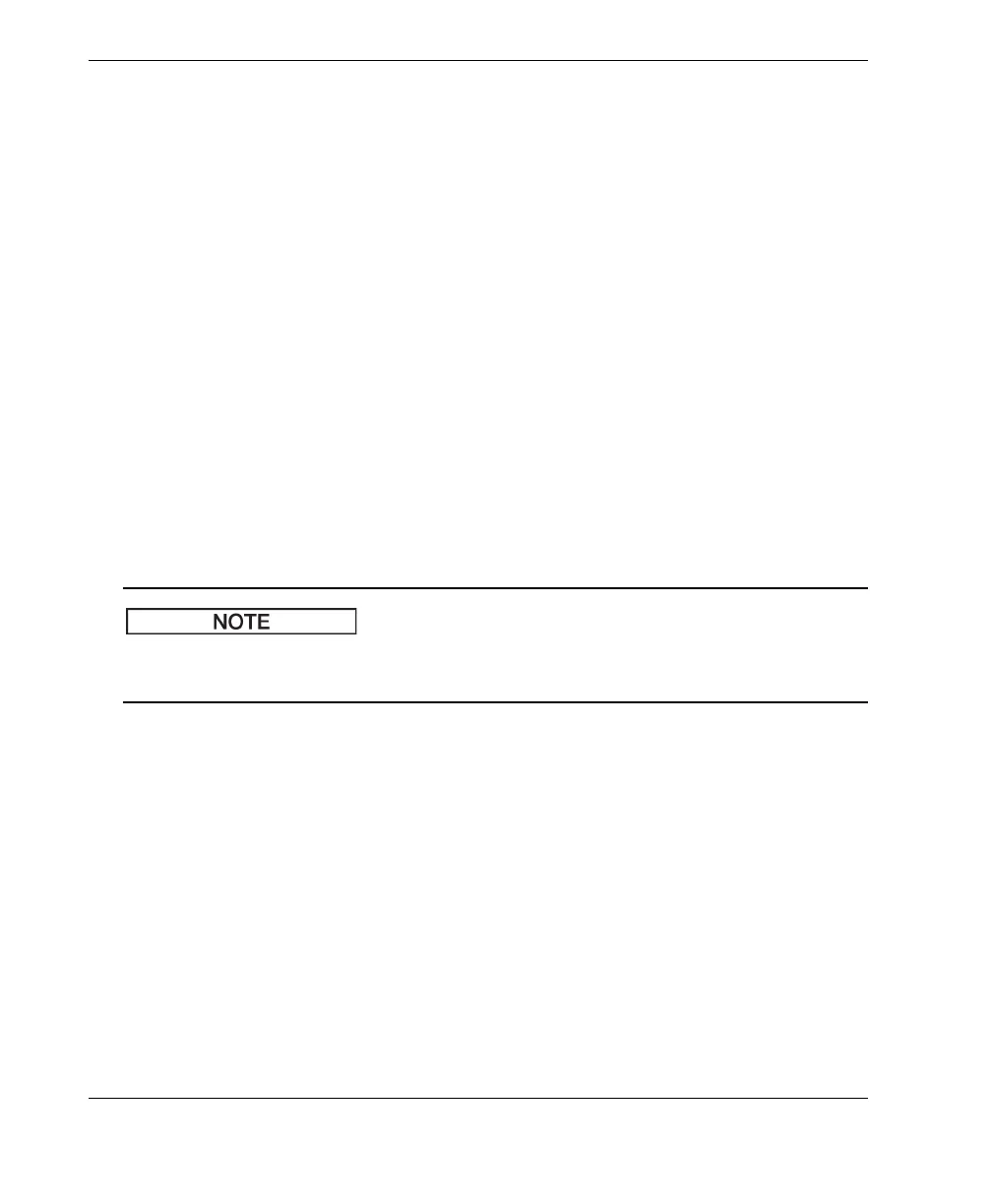DMTA-10084-01EN, Rev. 2, November 2018
Chapter 6
60
6.1.1 Using the Auto XX% Feature
The Auto XX% feature is used to quickly adjust the instrument gain (dB) setting to
bring the gated peak echo to XX % FSH (full-screen height). Auto XX% is especially
useful for bringing the echo from a reference indication to XX % FSH to establish the
instrument’s reference gain level (see “Setting Reference Gain and Scanning Gain” on
page 60 for further information).
The default setting for Auto XX% is 80 % FSH. You can adjust the FSH target value to
meet the demands of the application (see “Instrument Setup Page” on page 50).
You can use the Auto XX% feature to bring an echo to XX % FSH in any gate.
To use the Auto XX% feature
1. On the live A-scan screen, press the Tab key to select the Gain adjustment box
(see Figure 6-1 on page 59).
2. Press the Enter key to open the shortcut menu.
The shortcut menu opens with Auto XX% highlighted.
3. Press the Enter key again to activate the Auto XX% feature.
Auto XX% can be activated at any time during operation. If you do not actively select
a gate, Auto XX% is applied to gate 1.
6.1.2 Setting Reference Gain and Scanning Gain
Establishing the current system gain as the reference (base) level is useful for
inspections that require adding or subtracting scanning gain based on the relation to a
fixed gain level.
To set reference gain and adjust scanning gain
1. On the live A-scan display, press the Tab key to select the Gain adjustment box
(see Figure 6-1 on page 59).
2. Press the Enter key to open the shortcut menu.
3. Turn the adjustment knob to highlight REF GAIN.
4. Press the Enter key to activate the reference gain feature.
