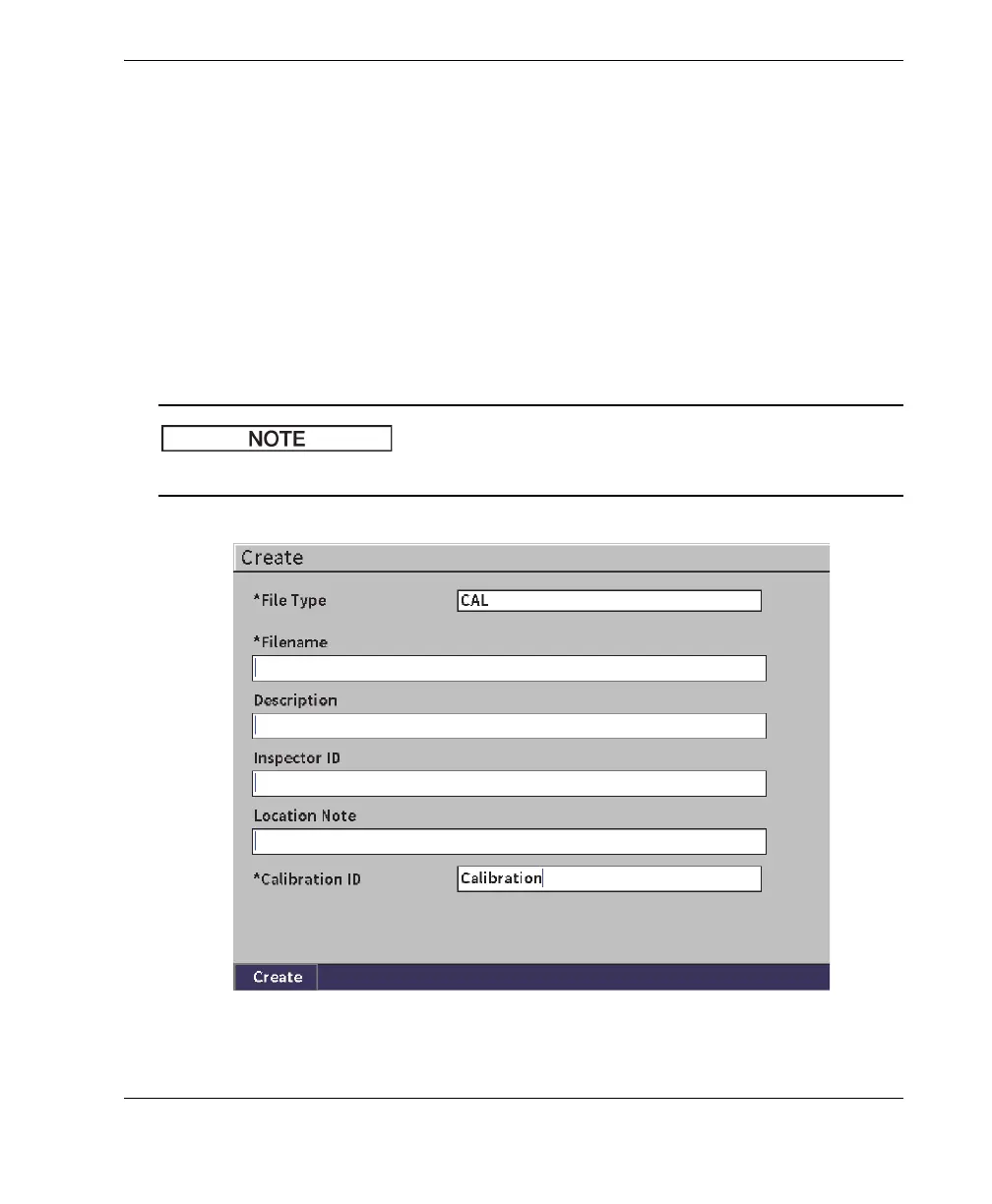DMTA-10084-01EN, Rev. 2, November 2018
Data Logger
105
9.4.1 Create
The Create setup page is used to create files (a default file: NONAME00, is created by
the EPOCH 6LT). Files can be created on the instrument or in the GageView Pro
software and transferred to the instrument.
Each time you save file data, it is linked to a file identifier (ID). The number of IDs in a
file depends on the file type selected and the number of data sets that you have saved.
On the live A-scan display of the EPOCH 6LT, the currently opened file ID is
displayed in the file identifier bar.
To create CAL or INC files
Required boxes in the Create setup page are marked with an asterisk (*).
Figure 9-2 Create setup page
