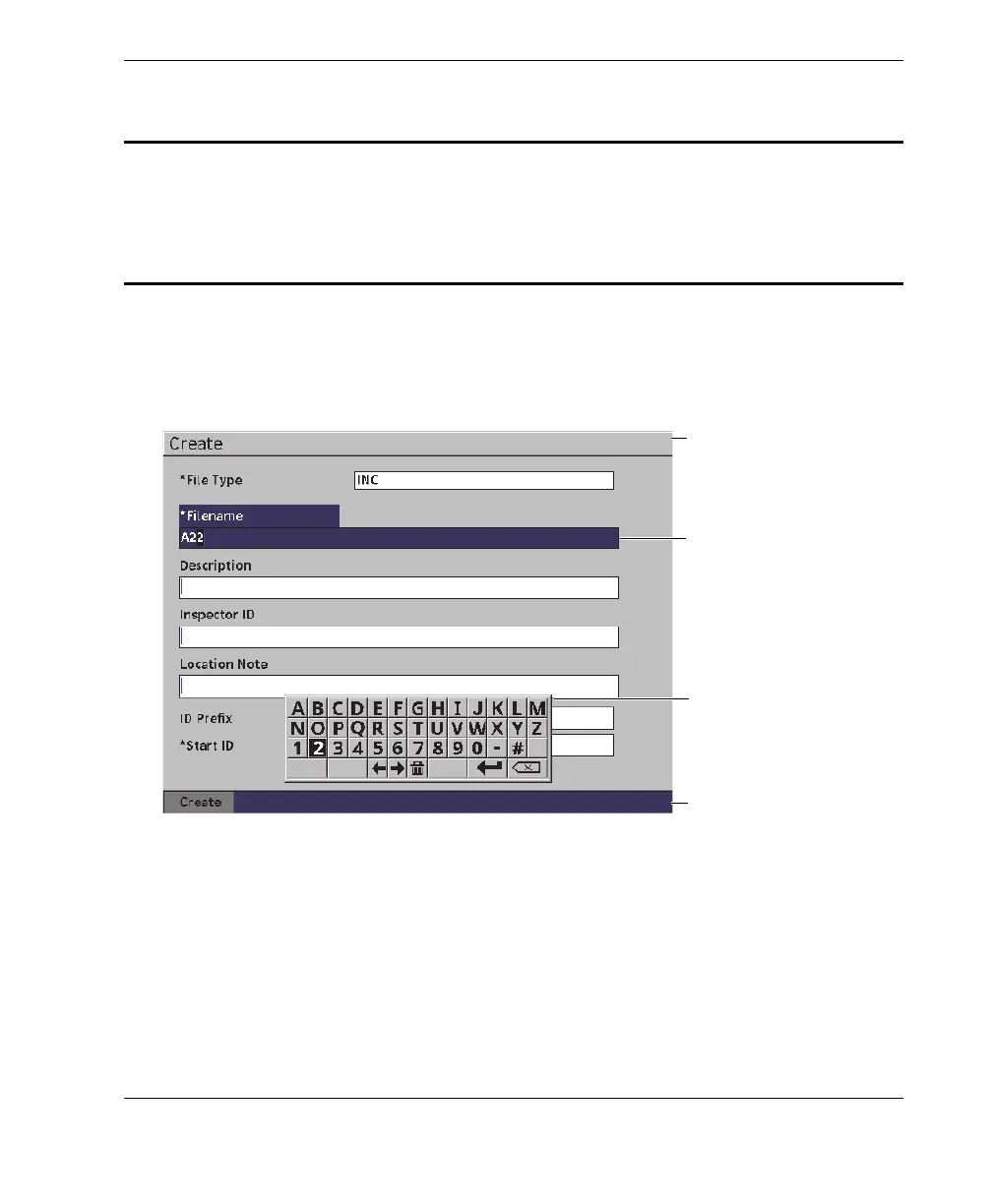DMTA-10084-01EN, Rev. 2, November 2018
Setup Pages
33
5. Setup Pages
The EPOCH 6LT software includes a number of setup pages for adjusting instrument
features and parameters. An example setup page is shown in Figure 5-1 on page 33.
Figure 5-1 Create setup page and its elements
The title bar identifies the type of setup page. Parameters appear in the center area of
the page. Buttons may appear at the bottom of the page to execute certain functions.
All setup pages are accessible through the Settings menu (see Figure 5-2 on page 34).
Certain setup pages are available through the shortcut menus (see “Shortcut Menus”
on page 28).
Title bar
Currently selected parameter
Available functions for the
selected parameter
Virtual keypad