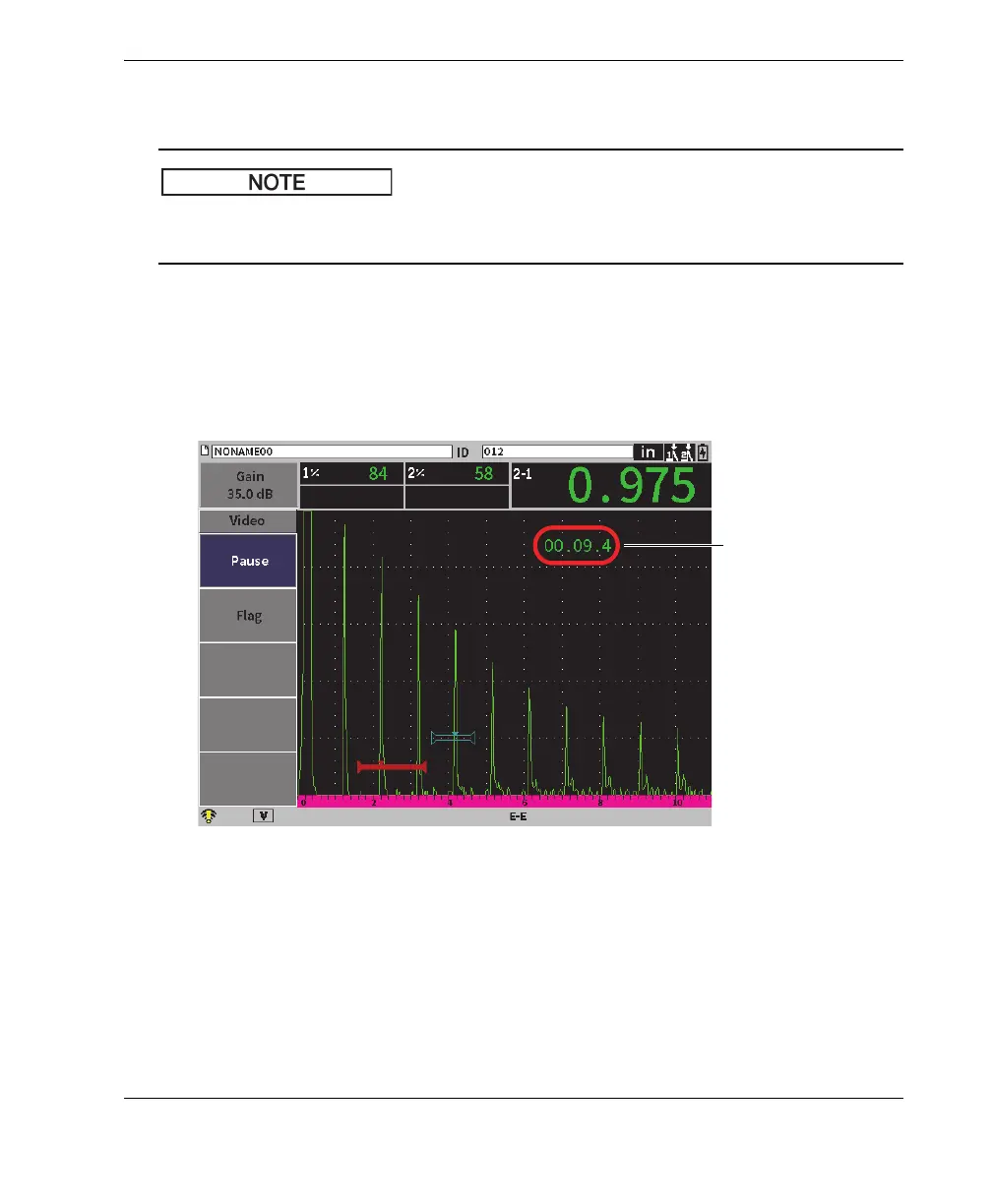DMTA-10084-01EN, Rev. 2, November 2018
Data Logger
137
To record video
While recording a live video, gate and gain adjustments are available. No other
parameters can be adjusted during live recording.
1. Activate the video recorder (see “To activate the video recorder” on page 136).
2. Press the Enter key to begin recording.
While you are recording, the menu includes the Pause and Flag buttons. The
screen displays a counter that tracks the recording time (see “Recording in
progress” on page 137).
Figure 9-29 Recording in progress
3. To pause the recording, select the Pause button, and then press the Enter key.
When you pause the recording, the Record, Save, and Clear buttons are
displayed:
— To resume recording, select Record.