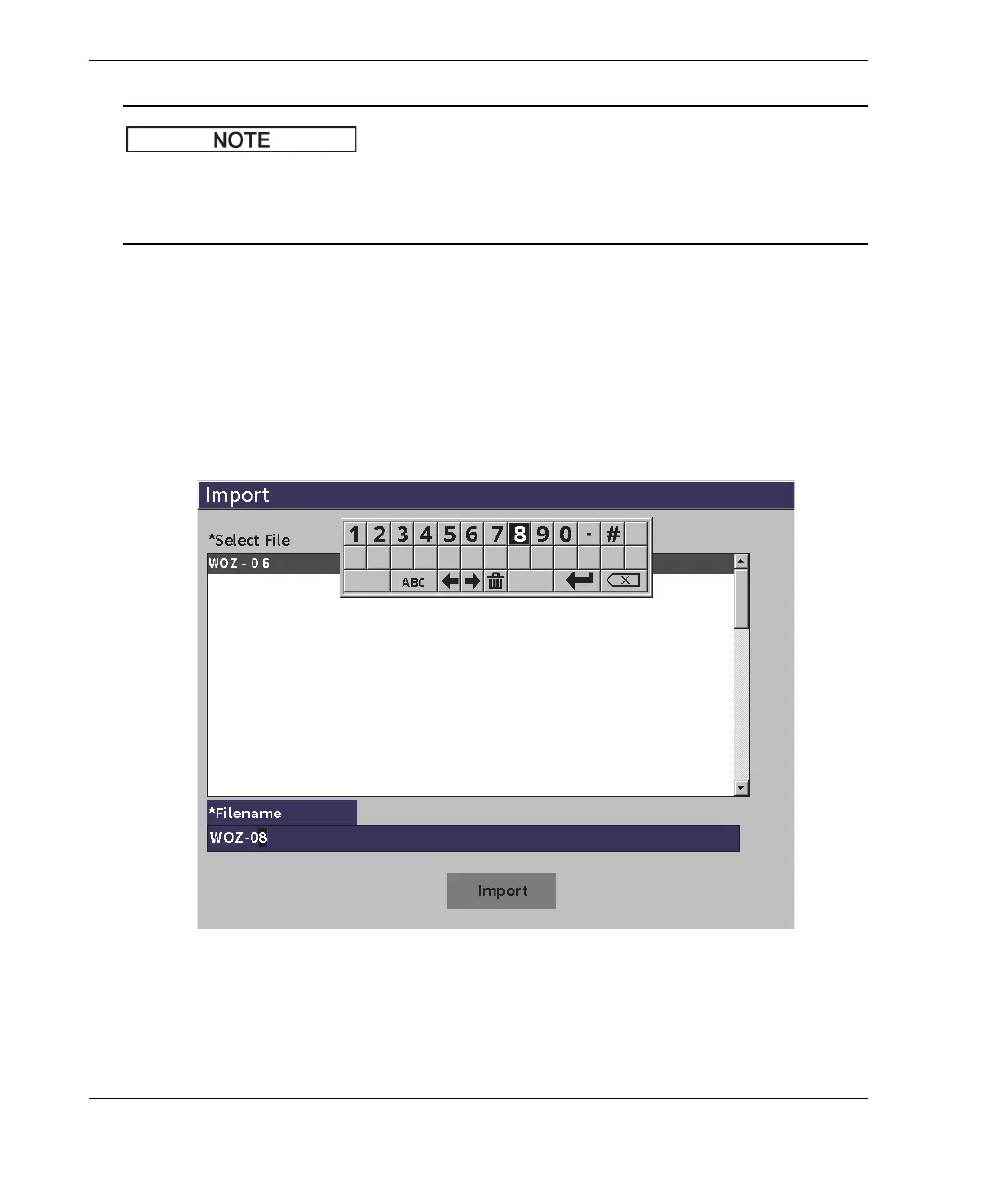DMTA-10084-01EN, Rev. 2, November 2018
Chapter 9
142
The HOST connector accommodates either a USB flash drive or a wireless LAN
(Wi-Fi) adaptor. The instrument will import a file through or from the device
connected to the HOST connector.
1. In the Video Files setup page, select the Import button.
2. Press the Enter key to open the Import setup page.
3. Turn the adjustment knob to highlight the file you want to import.
4. Press the Tab key to select the file and move the focus to the Filename box.
5. To import the selected file under a different name, enter a new file name (up to 32
characters) using the virtual keypad, adjustment knob, and the Enter key (see
Figure 9-33 on page 142).
Figure 9-33 Import (video file) setup page
6. Press the Tab key to highlight the Import button.
7. Press the Enter key to begin the transfer.