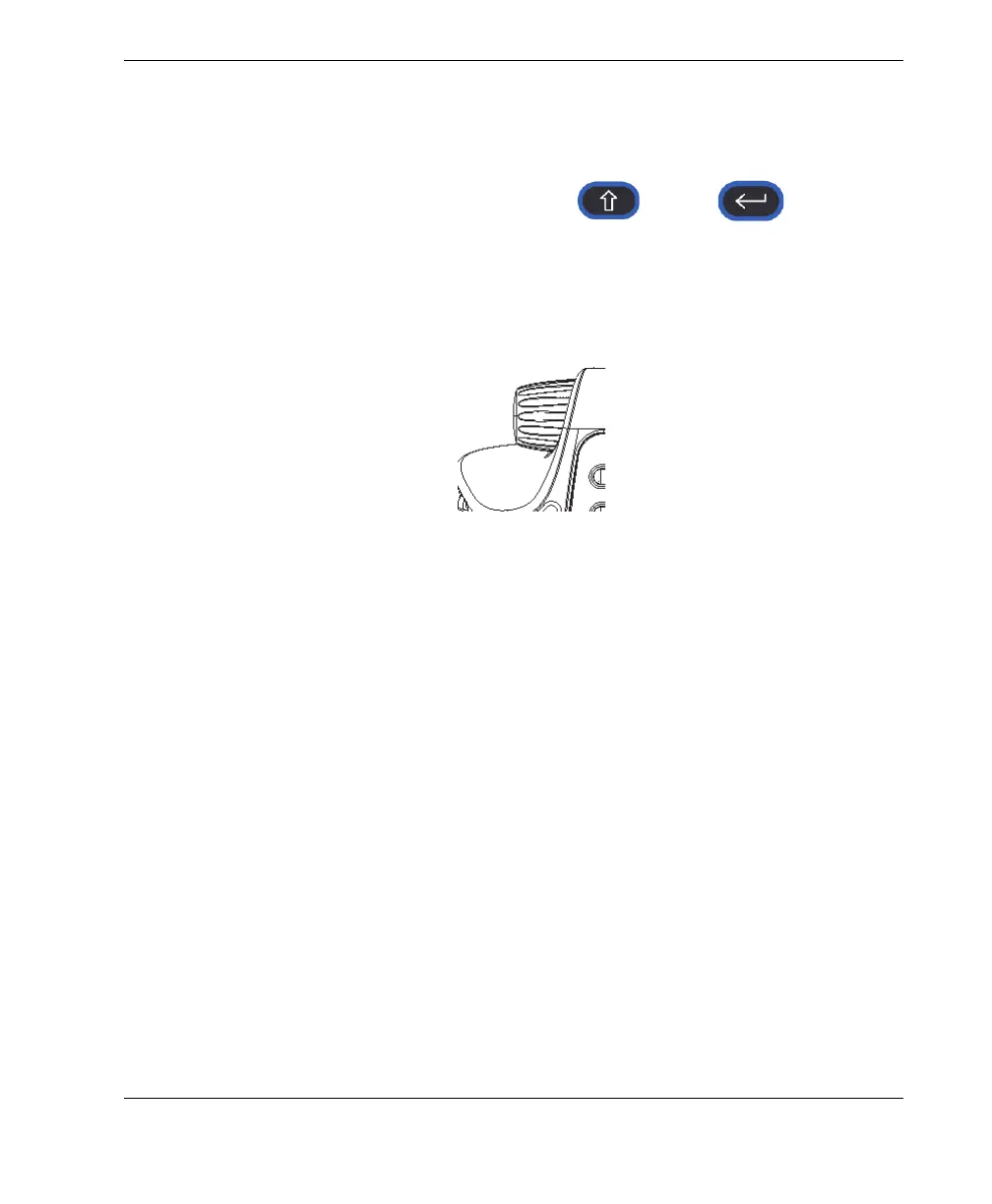DMTA-10084-01EN, Rev. 2, November 2018
Hardware User Interface Overview
9
1.5 Adjustment Knob
The adjustment knob increases or decreases the value of the highlighted adjustable
parameter (see Figure 1-2 on page 9). The Shift ( ), Enter ( ) key
sequence switches the adjustment knob between coarse and fine adjustment of the
highlighted parameter.
The adjustment knob can also be used to move the focus to the next icon, button, or
data element.
Figure 1-2 Adjustment knob
