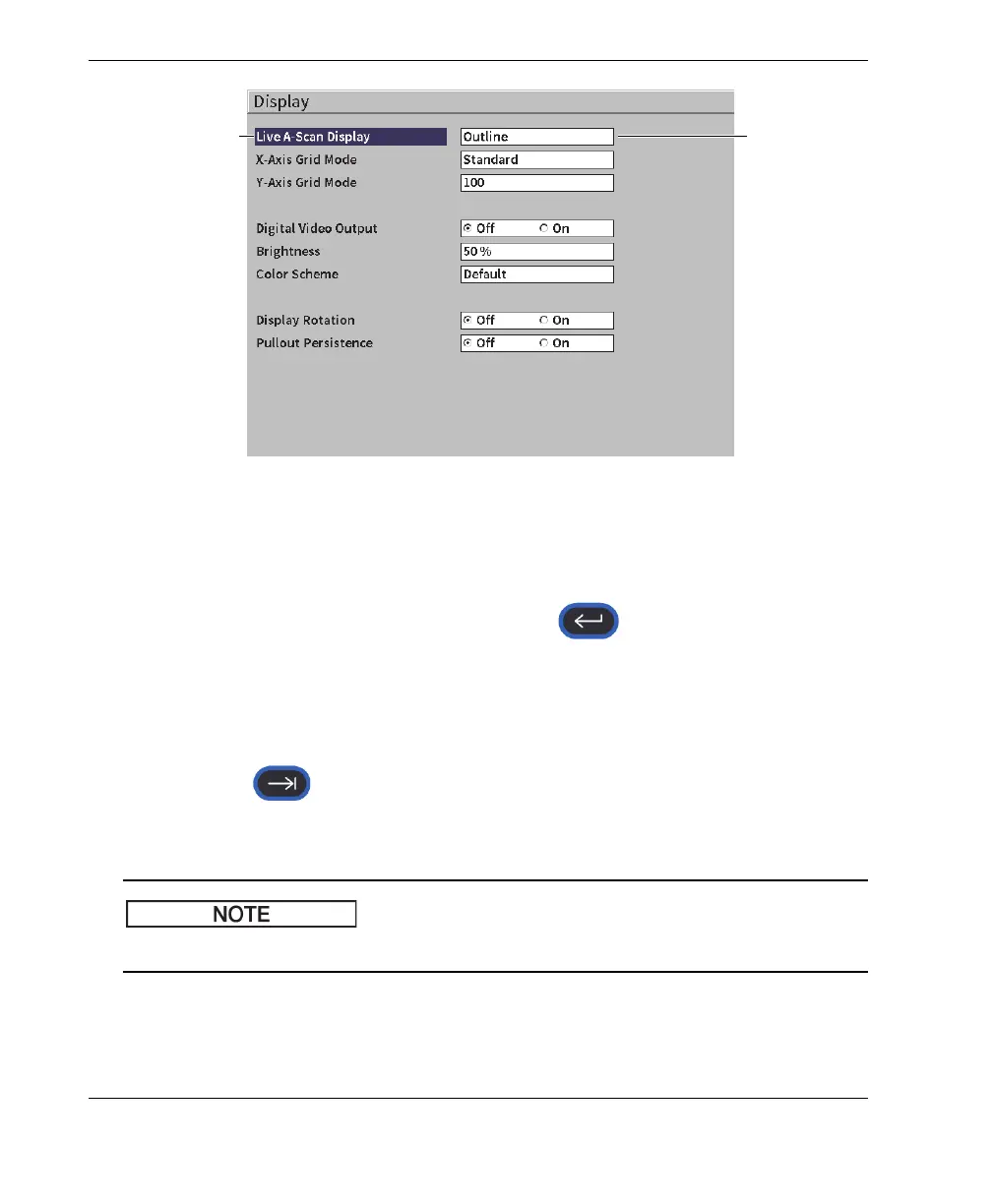DMTA-10084-01EN, Rev. 2, November 2018
Chapter 3
20
Figure 3-3 Setup page as initially displayed
To highlight (and select) the first parameter value on a dialog box or setup page
1. On the dialog box or setup page, press Enter ( ) to highlight and select the
first parameter value.
2. Turn the adjustment knob to choose a different parameter value.
To change other dialog box or setup page parameters
1. Press Tab ( ) to move to a parameter value.
Pressing the Tab key confirms the current parameter value and then moves to and
selects the next parameter value.
A parameter is shaded if it cannot currently be changed.
2. Turn the adjustment knob to choose a different parameter value.
3. Repeat the two previous steps until you have changed all of the desired
parameters.
First parameter
value not
highlighted
First parameter
description
highlighted