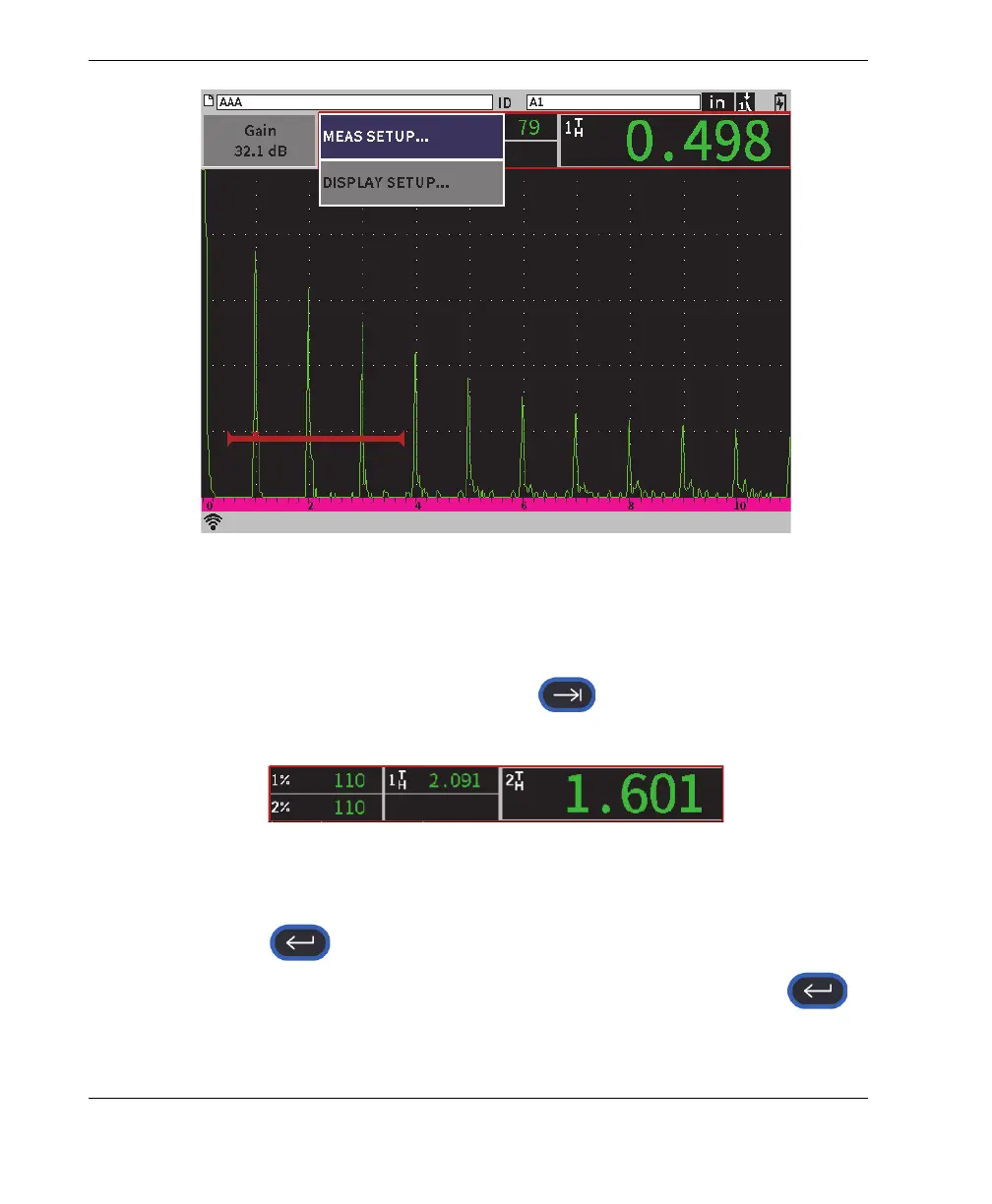DMTA-10084-01EN, Rev. 2, November 2018
Chapter 4
30
Figure 4-6 Measurement reading shortcut menu
To use the measurement reading shortcut menu
1. While on the live A-scan display, press Tab ( ) to highlight the measurement
reading bar, outlining it in red (see Figure 4-7 on page 30).
Figure 4-7 Highlighted measurement reading bar
2. Press Enter ( ) to open the shortcut menu.
3. Turn the adjustment knob to choose a menu item, and then press Enter ( )
to open the associated setup page.
