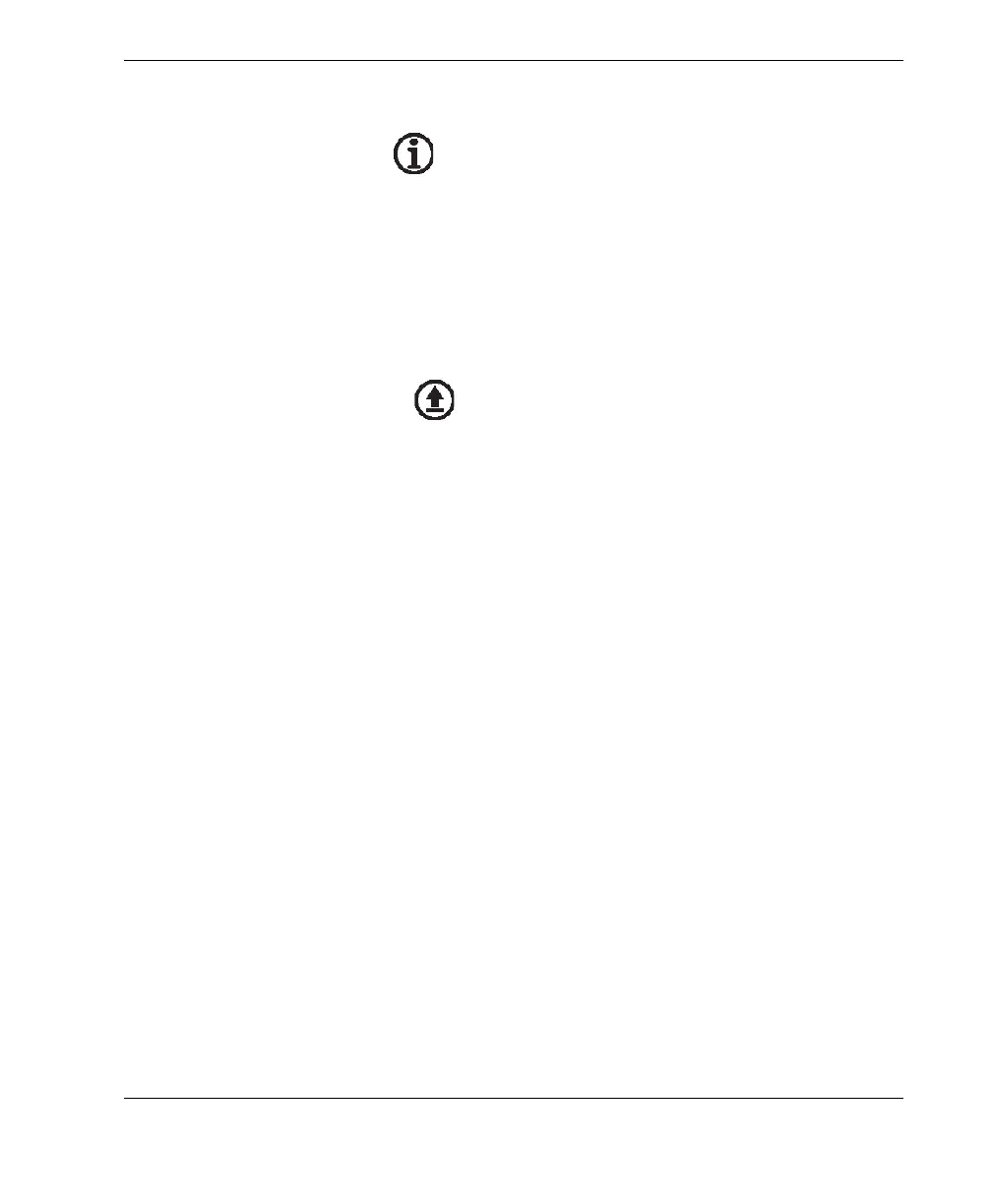DMTA-10084-01EN, Rev. 2, November 2018
Setup Pages
55
To open the About setup page
Select the About icon ( ) to open the About setup page.
5.5.2 Upgrade Setup Page
This page is used to upgrade the EPOCH 6LT system software. You can upgrade via a
wireless LAN network, a USB flash drive, or a USB connection to a computer.
To upgrade the system software
1. Select the Upgrade icon ( ) to open the Upgrade setup page (see Figure 5-14
on page 56).
2. Press the Enter key to select the Upgrade From parameter box.
3. Turn the adjustment knob to select an upgrade source. The available upgrade
sources are as follows:
Mass Storage
A USB flash drive
Wi-Fi
A wireless LAN network
PC
A USB connection to a PC
4. Make sure that the selected upgrade source is properly configured and connected
to the instrument.
5. Press the Tab key to select the Start button, and then press the Enter key to begin
the upgrade.