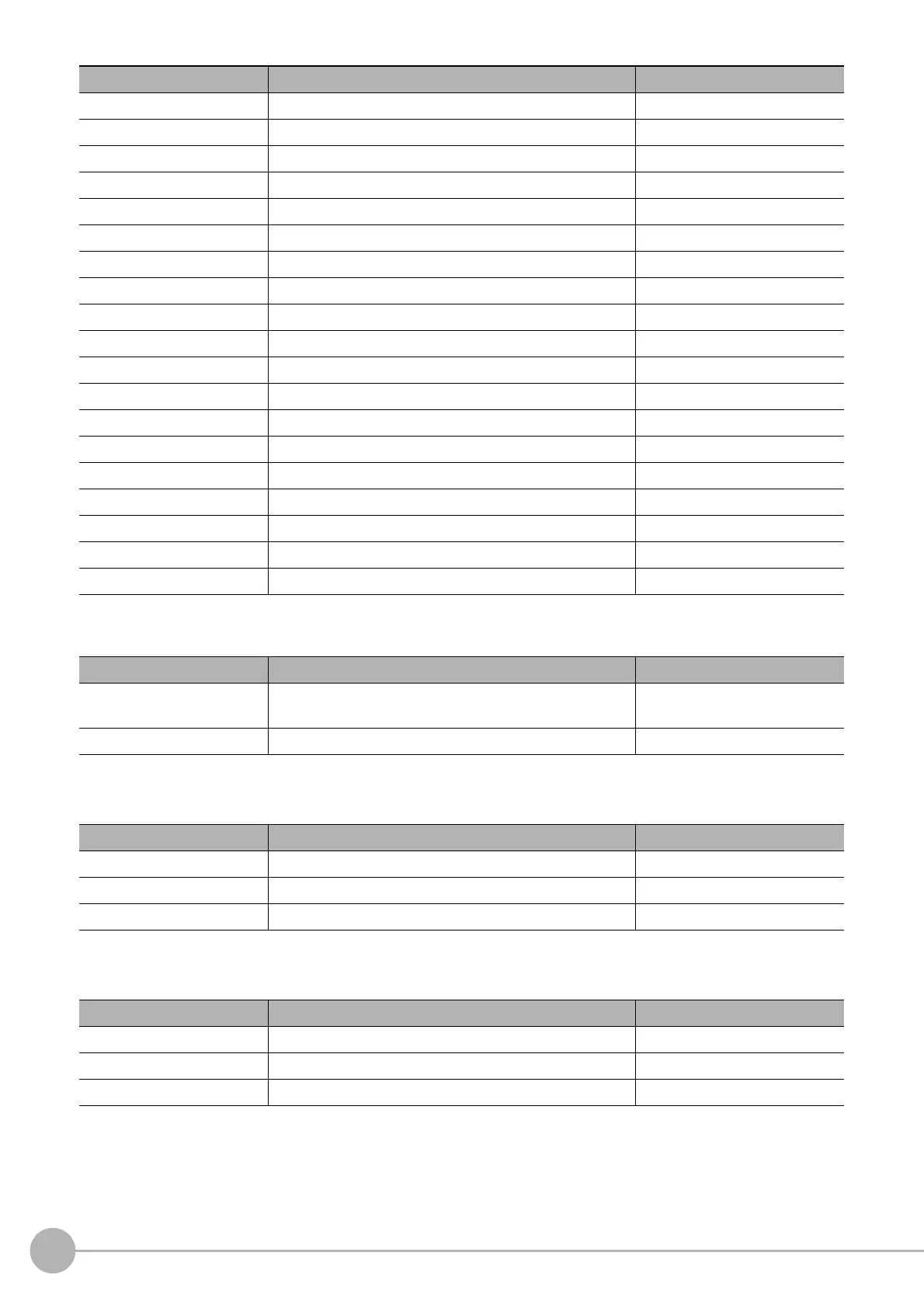WWW.NNC.IR
Macro Reference
400
Vision System FH/FZ5 Series
User’s Manual (Z340)
Text Window Controls
System Data
Global Data
DrawArc Draw the arc on the image window. Reference:
X
Details (p.469)
DrawArcW Draw the wide arc on the image window. Reference:
X
Details (p.471)
DrawBox Draws a rectangle on the image window. Reference:
X
Details (p.473)
DrawCircle Draw a circle on the image window. Reference:
X
Details (p.475)
DrawCircleW Draw the wide circle on the image window. Reference:
X
Details (p.477)
DrawCursor Draw the cross-hair cursor on the image window. Reference:
X
Details (p.479)
DrawEllipse Draw the ellipse on the image window. Reference:
X
Details (p.481)
DrawFigure Draw a figure on the image window. Reference:
X
Details (p.483)
DrawFillImage Draw the fill image on the image window. Reference:
X
Details (p.485)
DrawLine Draw a straight line on the image window. Reference:
X
Details (p.488)
DrawLineW Draw the wide straight line on the image window. Reference:
X
Details (p.490)
DrawMeasureImage Draw the measurement image on the image window. Reference:
X
Details (p.492)
DrawPoint Draw a point on the image window. Reference:
X
Details (p.493)
DrawPolygon Draw a polygon on the image window. Reference:
X
Details (p.495)
DrawSearchFigure Draw the search figure on the image window. Reference:
X
Details (p.497)
DrawTextG Draw a character string on the image window. Reference:
X
Details (p.502)
DrawUnitImage Display the "other unit image" on the image window. Reference:
X
Details (p.504)
SetDrawStyle Set the drawing attributes of the graphic figure. Reference:
X
Details (p.700)
SetTextStyle Set the draw attributes of the character string. Reference:
X
Details (p.727)
Command Function References
DrawJudgeText
Draws the judgement result of the character string on the
text display screen.
Reference:
X
Details (p.486)
DrawText Draw a character string on the text window. Reference:
X
Details (p.500)
Command Function References
AddSystemData Adds the system data. Reference:
X
Details (p.407)
GetSystemData Gets the system data. Reference:
X
Details (p.546)
SetSystemData Sets the system data. Reference:
X
Details (p.725)
Command Function References
AddGlobalData Adds the global data. Reference:
X
Details (p.405)
GetGlobalData Gets the global data. Reference:
X
Details (p.530)
SetGlobalData Sets the global data. Reference:
X
Details (p.702)
Command Function References
