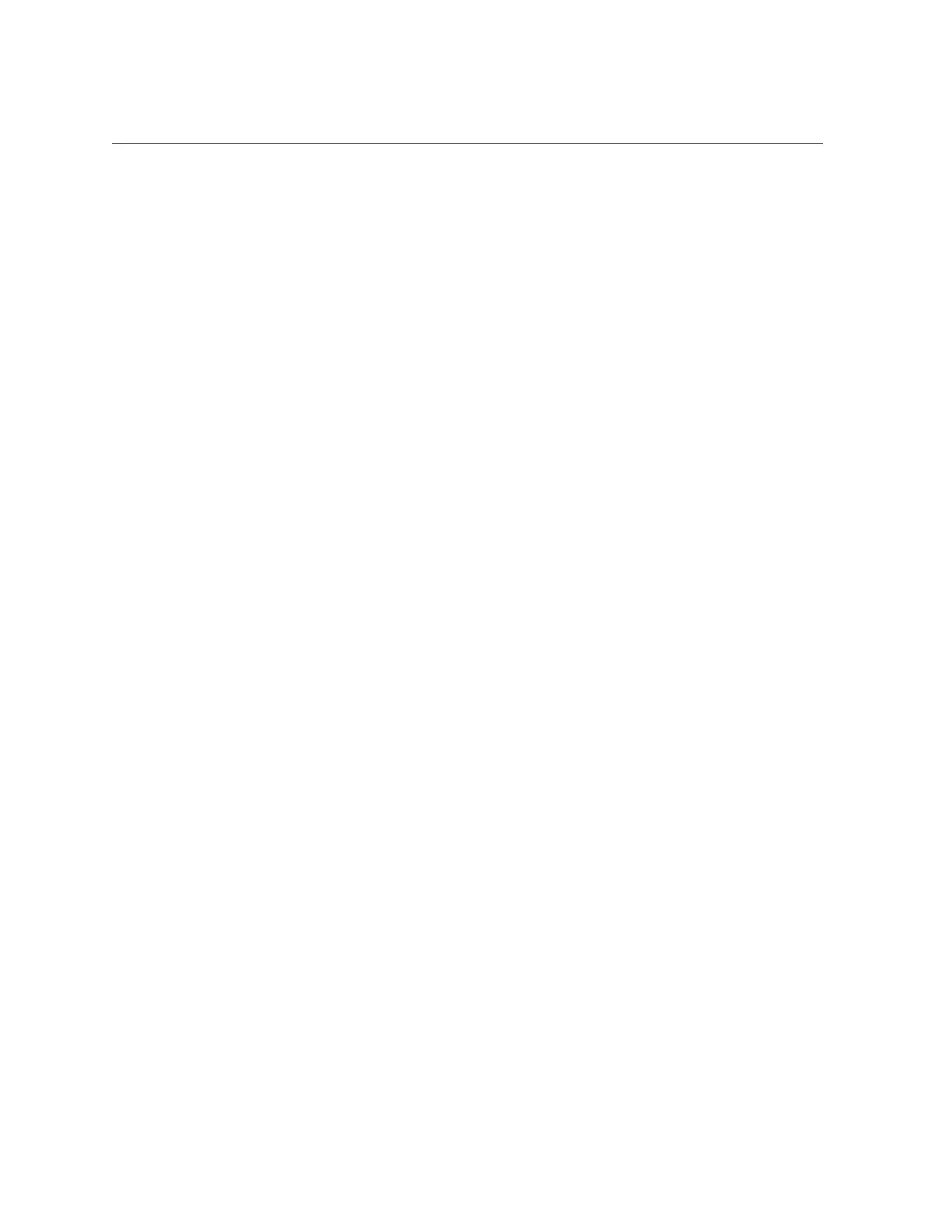Install a Processor
supported commands, see the Oracle ILOM User's Guide for System Monitoring and
Diagnostics Firmware Release 4.0.x in the Oracle Integrated Lights Out Manager (ILOM)
4.0 Documentation Library at http://www.oracle.com/goto/ilom/docs.
b.
To clear the fault identified in Step 6a, type the following command:
-> set /SYS/MB/P0 clear_fault_action=true
For example:
-> set /SYS/MB/P0 clear_fault_action=true
Are you sure you want to clear /SYS/MB/P0 (y/n)? y
Set ‘clear_fault_action’ to ‘true’
Alternatively, to clear all known faults in the server, log into the Oracle Solaris OS and
issue the fmadm repair command, or log into the Oracle ILOM service processor from
the Oracle ILOM Fault Management Shell and issue the fmadm repair command. For
more information about how to use the Oracle ILOM Fault Management Shell and
supported commands, see the Oracle ILOM User's Guide for System Monitoring and
Diagnostics Firmware Release 4.0.x in the Oracle Integrated Lights Out Manager (ILOM)
4.0 Documentation Library at http://www.oracle.com/goto/ilom/docs.
Related Information
■
“Identify and Remove a Faulty Processor” on page 138
Servicing Processors (FRU) 149