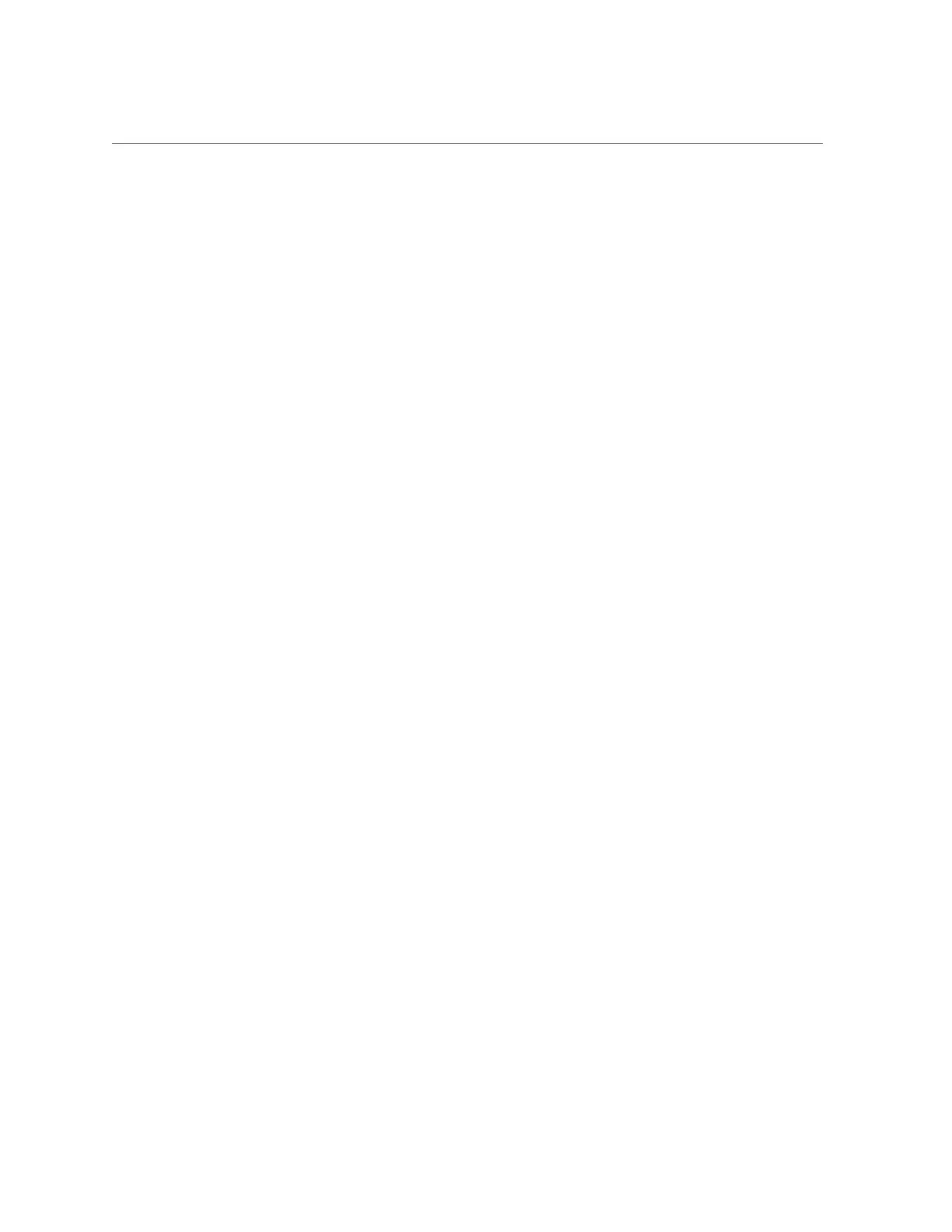Install the Front Indicator Module
b.
Reconnect the data cables to the server and reconnect the power cords to
the server power supplies.
See “Reconnect Data Cables and Power Cords” on page 214.
c.
Power on the server.
See “Power On the Server” on page 214.
Verify that the System OK status indicator is steady on.
Related Information
■
“Remove the Front Indicator Module” on page 157
Servicing the Front Indicator Module (FRU) 161