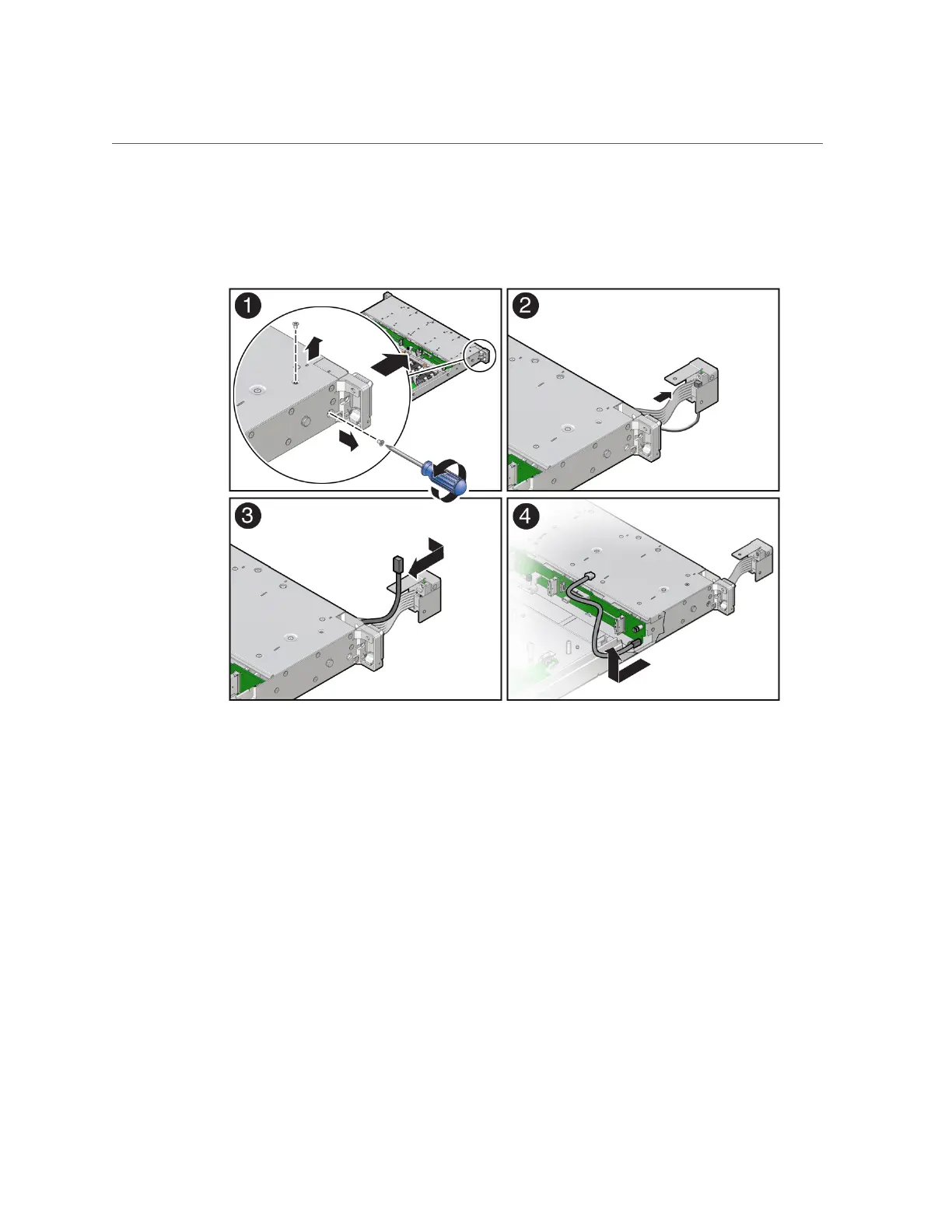Remove the Temperature Sensor
3.
Using a Phillips screwdriver, remove the two screws that secure the front
indicator module (FIM) assembly to the server chassis [1].
4.
Carefully slide the FIM assembly toward the front of the server to remove it from
the chassis [2].
5.
Remove the temperature sensor from the plastic housing by pulling the sensor
from its seated location. Then remove the sensor cable by pulling it through the
slit in the housing [2, 3].
6.
Remove the temperature sensor and cable by carefully pulling the sensor cable
rearward and through the left-front chassis sidewall. Then lift the temperature
sensor from the chassis [4].
Related Information
■
“Install the Temperature Sensor” on page 166
Servicing the Temperature Sensor (FRU) 165