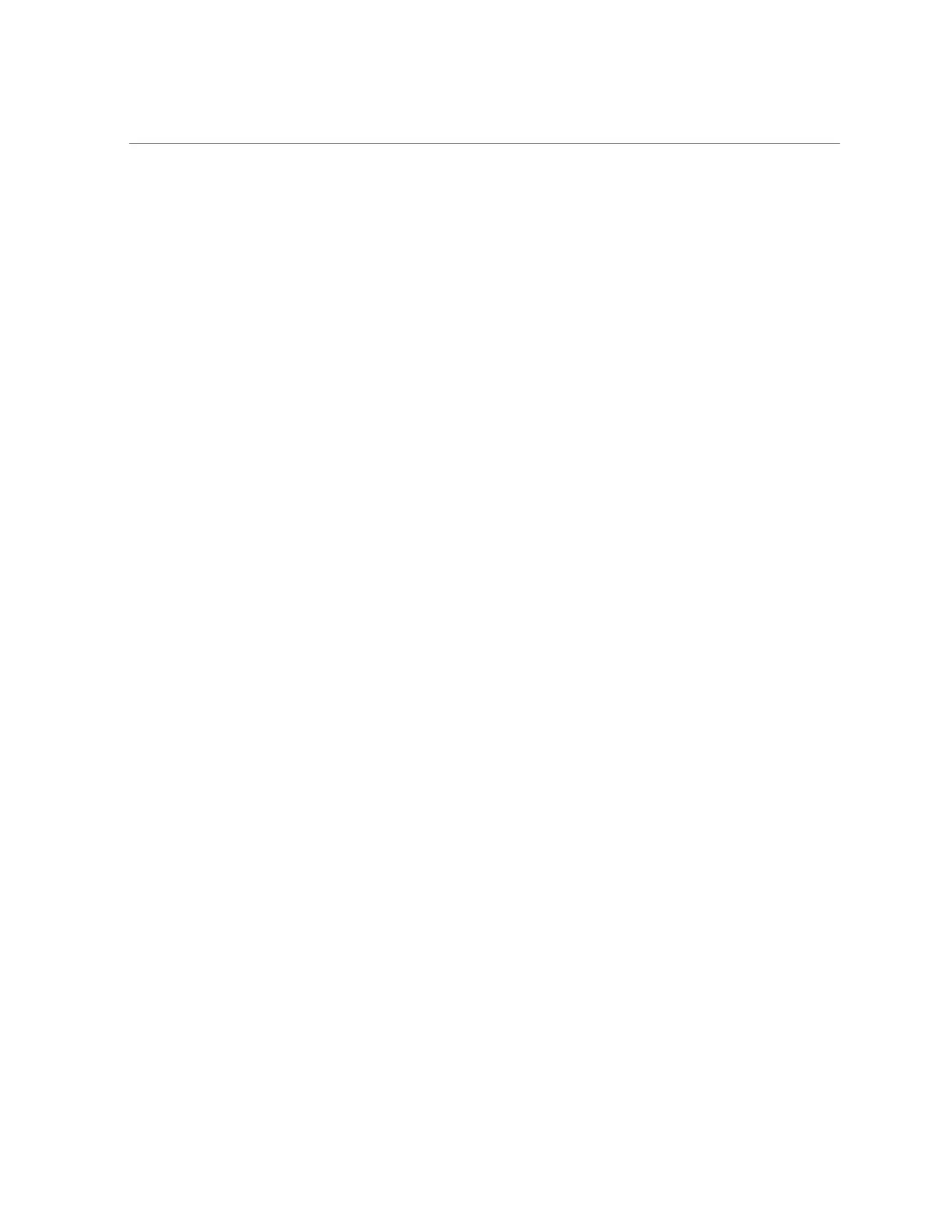Remove the NVMe Cable Assembly
a.
Power off the server and disconnect the power cords from the power
supplies.
See “Powering Down the Server” on page 53.
b.
Extend the server to the maintenance position.
See “Extend the Server to the Maintenance Position” on page 59.
c.
Attach an antistatic wrist strap to your wrist, and then to a metal area on the
chassis.
See “Take Antistatic Measures” on page 61.
d.
Remove the server top cover.
See “Remove the Server Top Cover” on page 62.
2.
Remove all the server fan modules.
See “Remove a Fan Module” on page 81.
3.
Remove the mid-wall from the server chassis [1, 2].
a.
Using a Torx T10 screwdriver, loosen the four green captive screws that
secure the mid-wall to the server chassis.
186 Oracle Server X7-2 Service Manual • October 2017