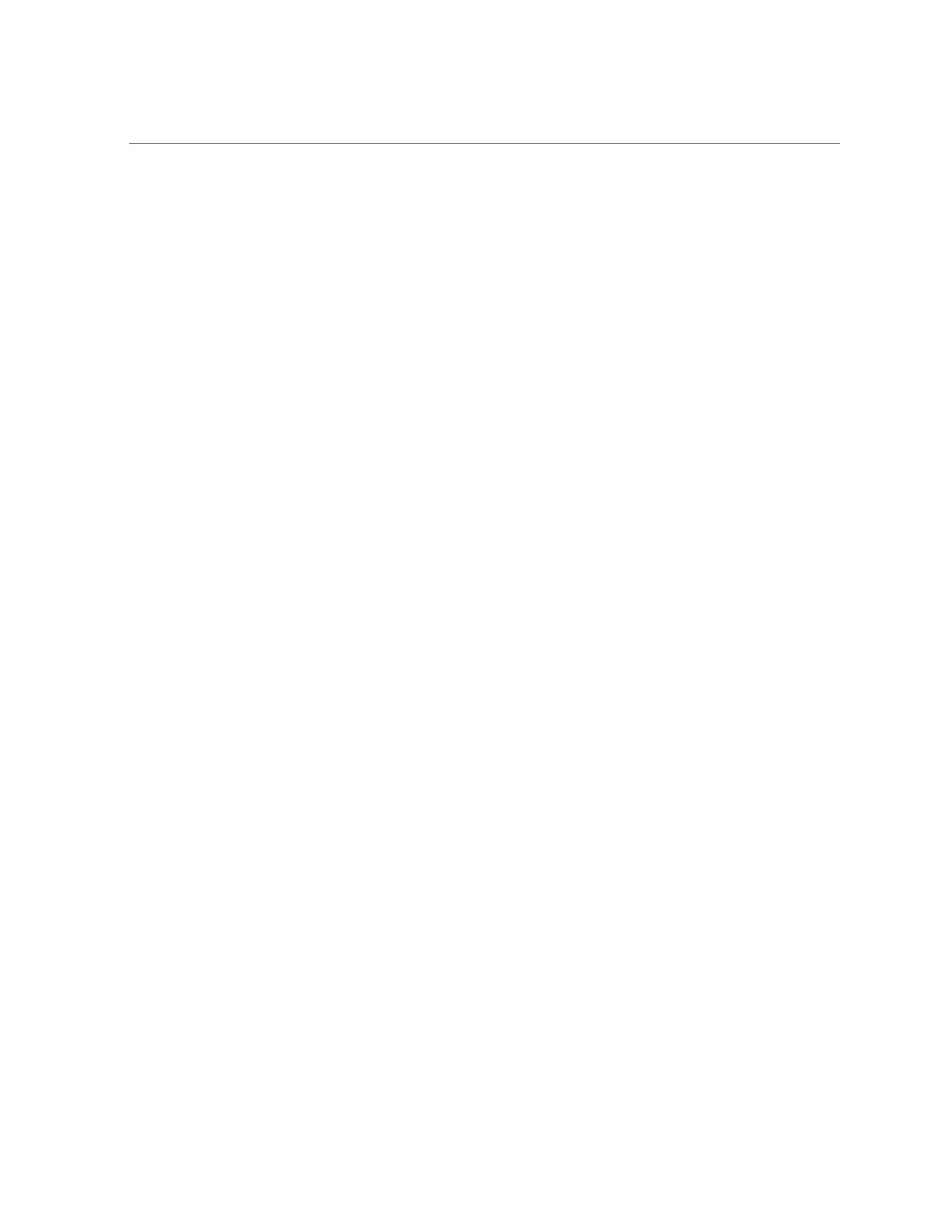Install the Power, FIM, Temperature Sensor, and Disk Backplane Data Cables
b.
Connect the disk backplane power cable to the motherboard by plugging the
cable connector into the motherboard connector [1].
5.
Return the server to operation.
a.
Install the server top cover.
See “Install the Server Top Cover” on page 210.
b.
Return the server to the normal rack position.
See “Return the Server to the Normal Rack Position” on page 212.
c.
Power on the server.
See “Power On the Server” on page 214.
Verify that the System OK status indicator is steady on.
Related Information
■
“Remove the Power, FIM, Temperature Sensor, and Disk Backplane Data
Cables” on page 194
198 Oracle Server X7-2 Service Manual • October 2017