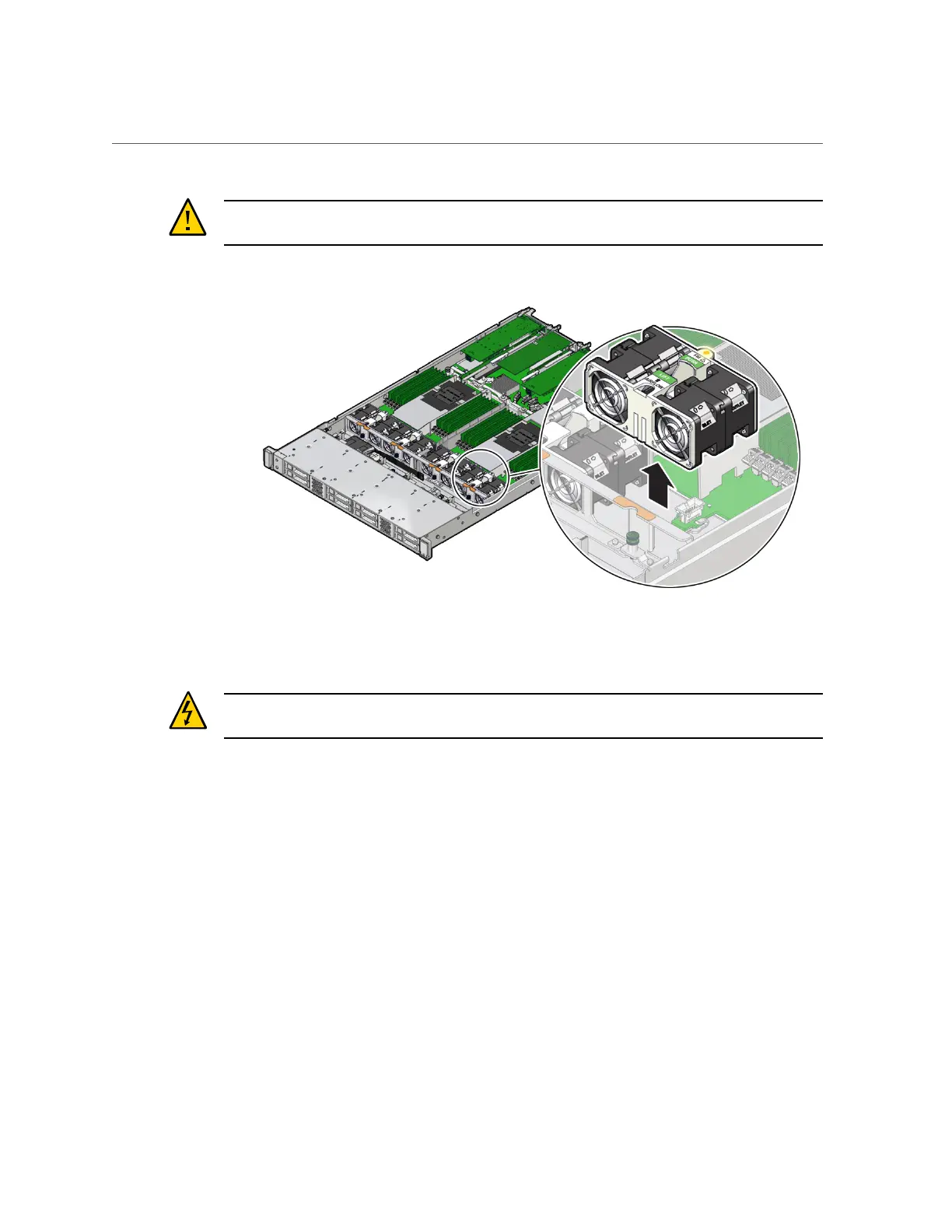Remove a Fan Module
Caution - When removing a fan module, do not rock it back and forth. Rocking a fan module
can cause damage to the motherboard connectors.
5.
Set the fan module aside.
Caution - Do not service any other components in the fan compartment unless the system is
shut down and the power cords are removed.
6.
Consider your next step:
■
If you removed the fan assembly as part of another procedure, return to that procedure.
■
Otherwise, continue to “Install a Fan Module” on page 84.
Related Information
■
“Install a Fan Module” on page 84
Servicing Fan Modules (CRU) 83