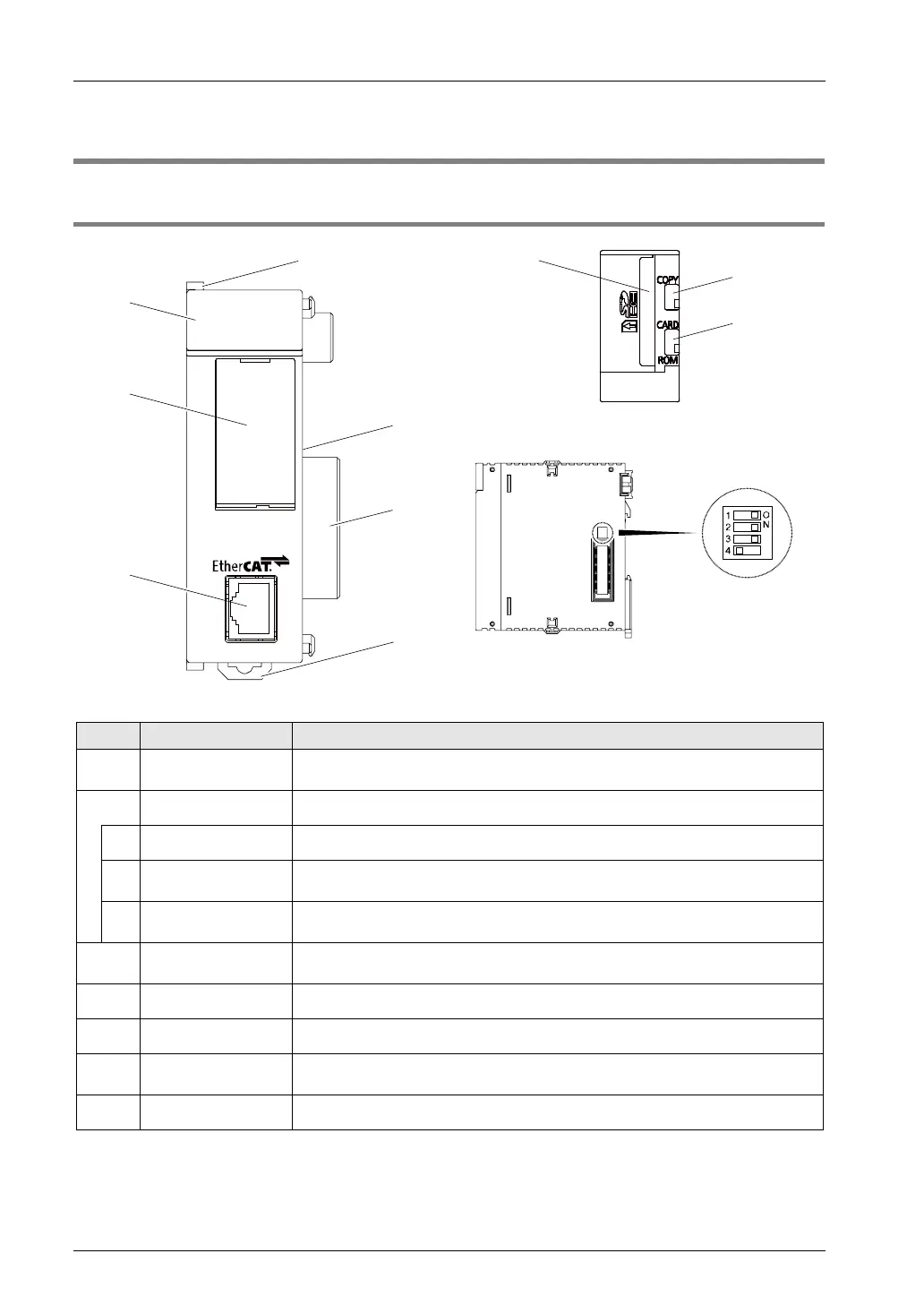Names and Functions of Parts
2-2
2.1 Names and Functions of Parts
2.1.1 Names and Functions of Parts
Names and Functions of Parts
No. Name Function
①
Operation monitor
LEDs
Indicates the state of EtherCAT communication, the occurrence states of unit's
errors and alarms.
②
Card cover An SD memory card slot is located under the cover.
a
Card slot An SD memory card is inserted.
b
COPY switch
This is provided for expansion. Use the switch at the factory default (lower side)
as it is.
c
Memory selector
switch
This is provided for expansion. Use the switch at the factory default (lower side)
as it is.
③
Network connector
(RJ45)
This is the connector for connecting to EtherCAT.
④
DIN hook This hook is used to install the unit on a DIN rail.
⑤
Unit connector Connects the internal circuits between units.
⑥
Mode setting switch
This switch is used for the system. Use this at the factory default (nos.1-3: ON,
no.4: OFF) as it is.
⑦
Fixing hook This hook is used to fix units.