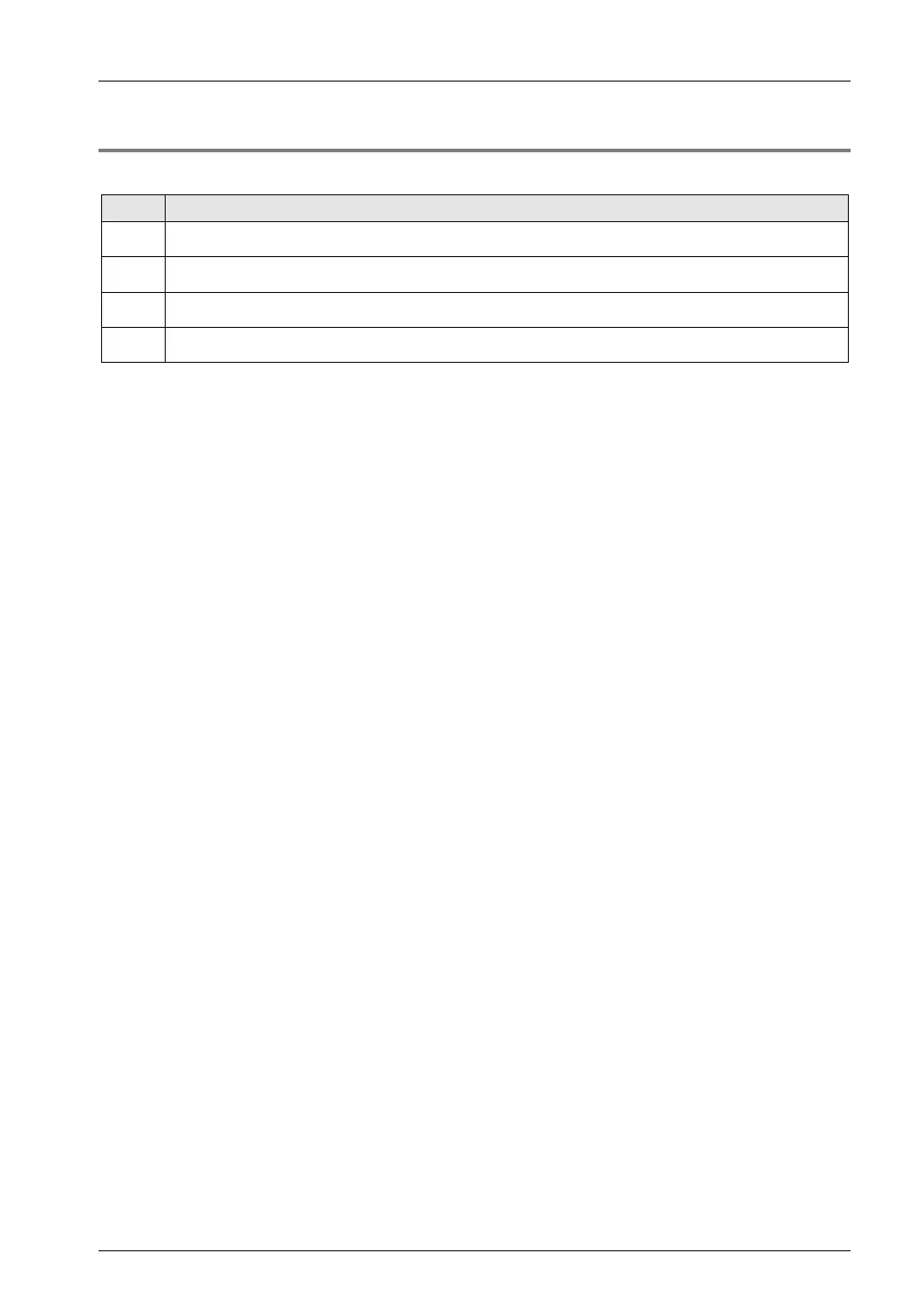13.13 EC Packet Monitor Function
13-49
13.13.5 How to Execute
The packet monitor is executed in the following procedure.
①
Insert the SD memory card into FP7 MC Unit.
②
Confirm that the EC packet monitor is set with CMI.
③
Turn on the power supply.
④
Confirm that the operation monitor LED [SD] is off, and remove the SD memory card.