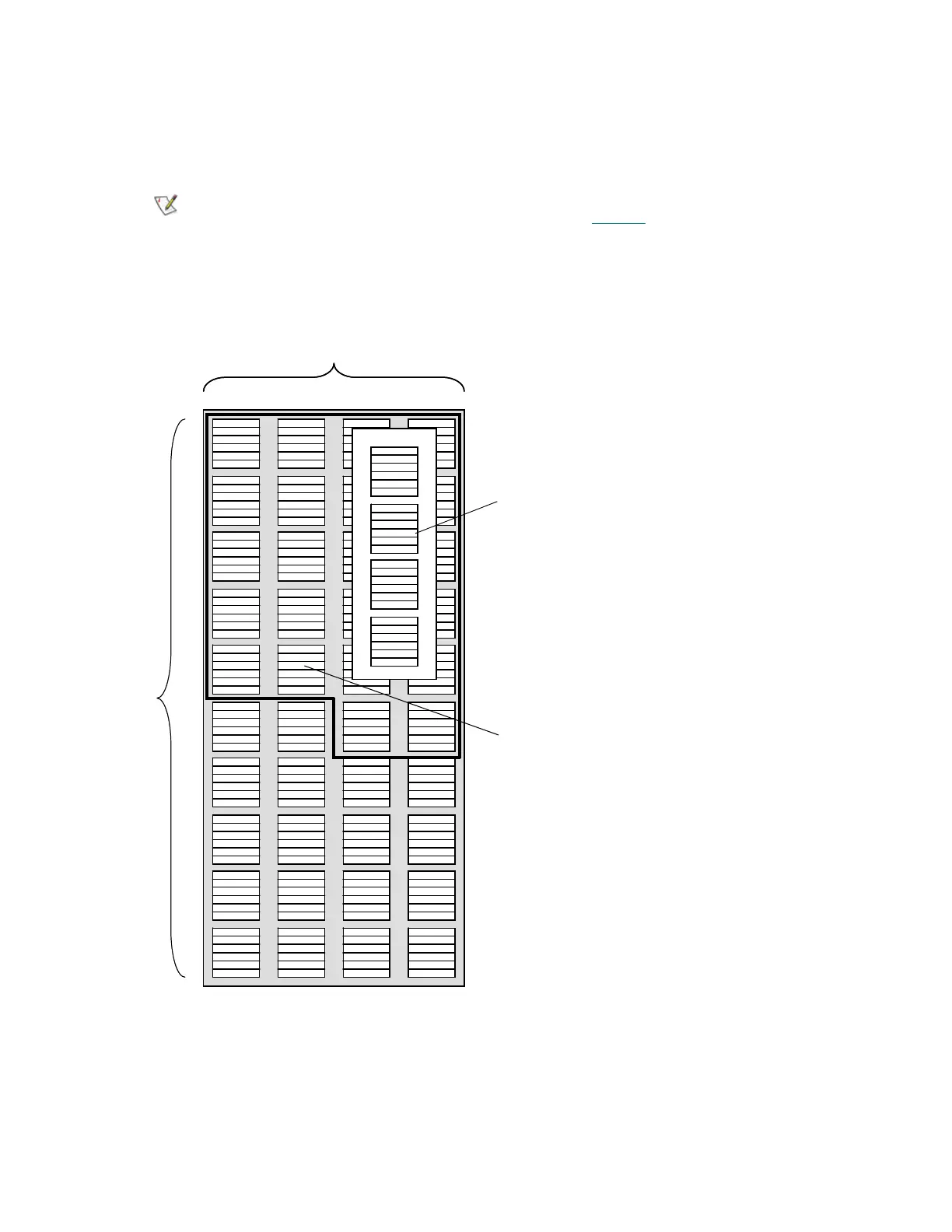270 Adding Optional Hardware
6 Open the access door of the expansion module that is to receive the I/E station.
7 Remove the magazines in columns 1 through 4, sections 1 through 5 of rack 2 to access screws and to
make room for the I/E station. Also removing the magazines in columns 3 and 4, section 6 provides
additional space when installing the I/E station.
Make a note of the target magazine location when it is removed. Keep this
magazine within reach. You will need it to perform Step 26
on page 279 of
this procedure.
If you are adding the I/E station to the control module, none of the
magazines in column 4 will be present.
1432
2
1
8
5
7
3
4
6
9
10
1432
2
1
8
5
7
3
4
6
9
10
I/E station location
remove all magazines
inside the boxed area
