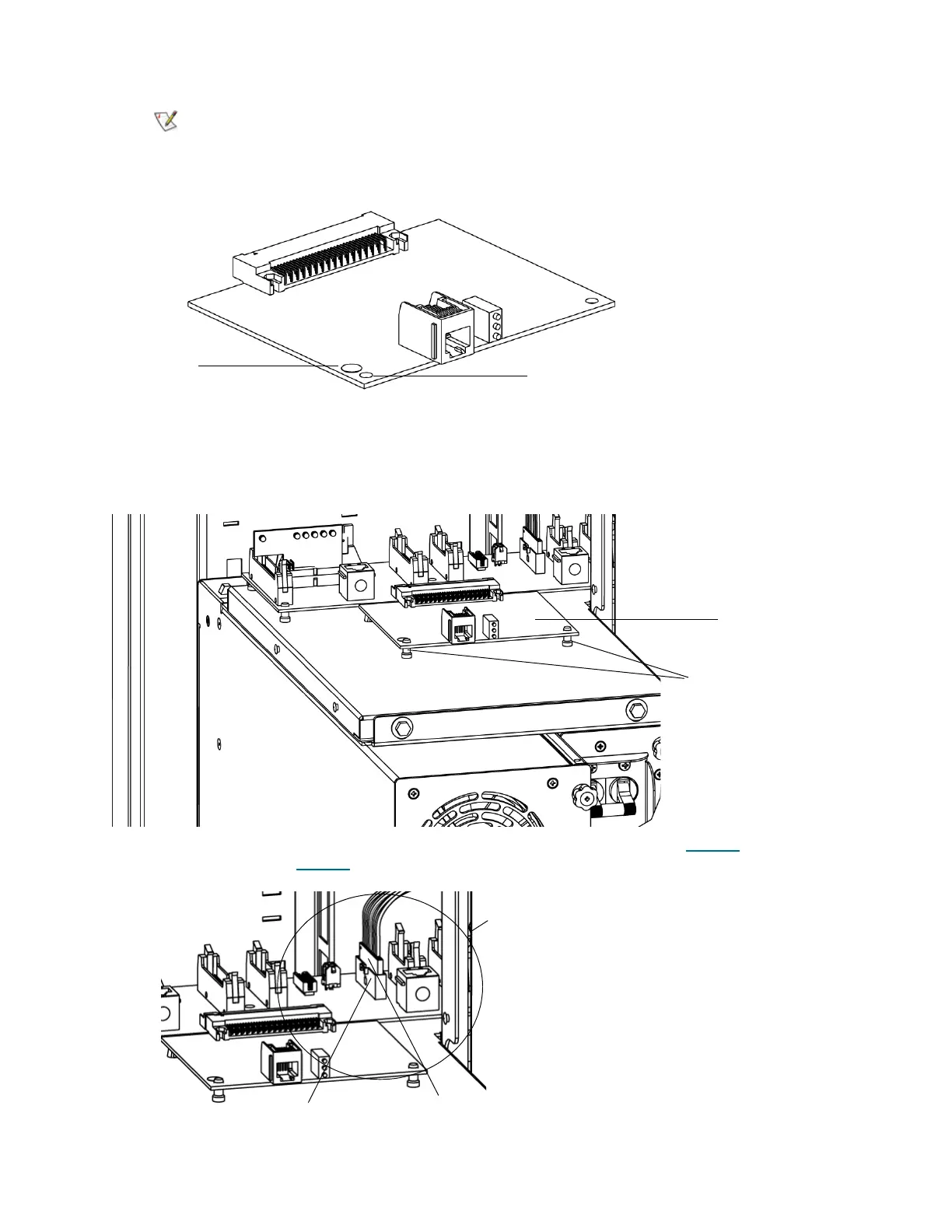284 Adding Optional Hardware
11 Plug the IEX2 board into the LBX board.
12 Use your thumb to snap the IEX2 board onto the two standoffs
13 Determine if an I/E cable is already present and routed, if is present proceed to Step 16
on page 286.
Otherwise, proceed to Step 14
on page 284.
14 Connect the I/E cable W6 to the J7 connector on the LBX board.
To complete this upgrade procedure, you must replace the existing IEX1
board with an IEX2 board. A small red label on the IEX2 board
distinguishes it from the IEX1 board.
W6 cable
J7 connector
I/E connection
