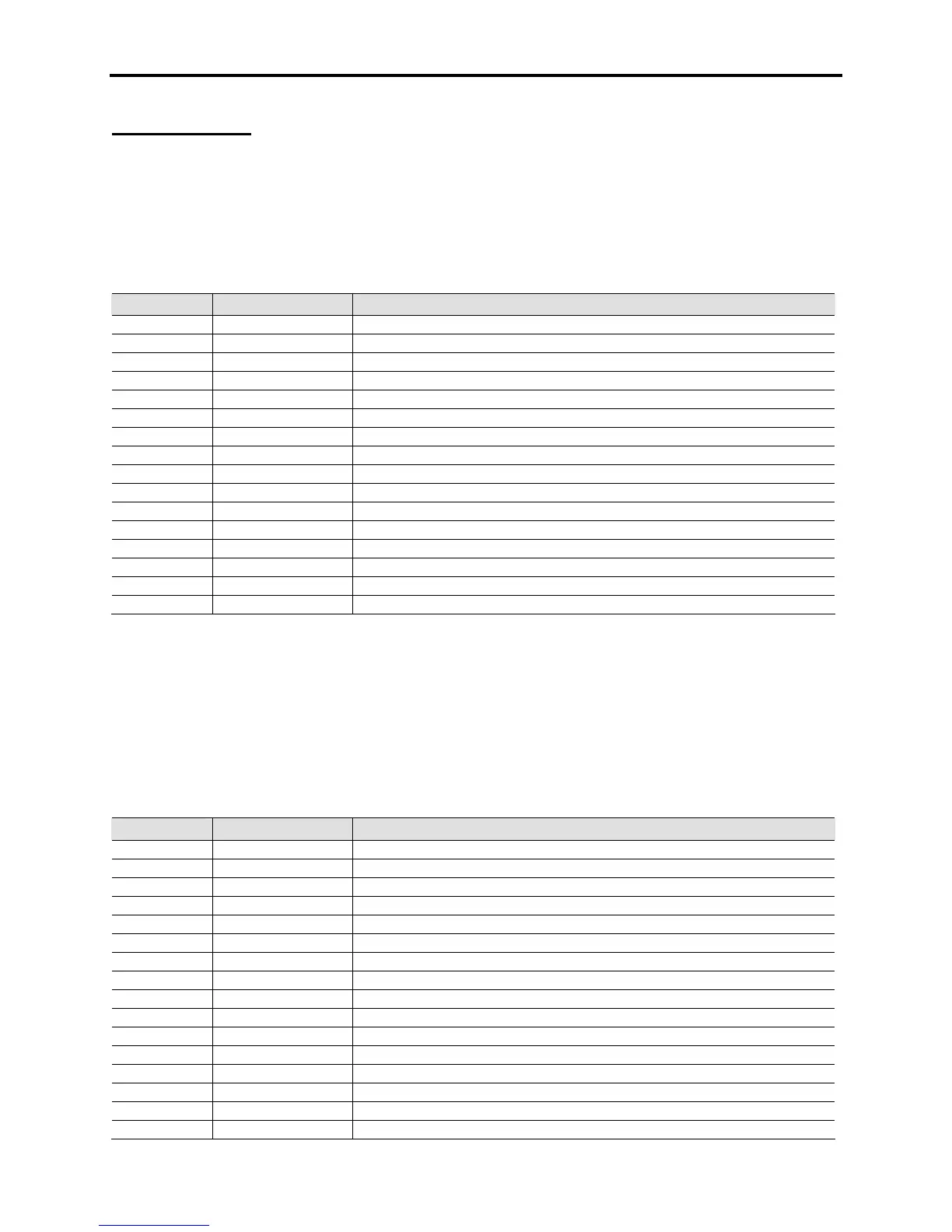2-150 Parameter Descriptions
7000-TD002A-EN-P – September 2007
XIO Parameters
Run Time Input [RunTime Input]
Linear Number: 421
Access Level: Advanced
Read/Write: Read Only
This parameter specifies the status of the raw data on the general XIO input before processing. A one
represents a true condition into the drive.
Bit Enum Text Description
0 Not Stop Stop is not requested
1 Start Start the drive
2 Forward Run the drive in forward direction
3 Reverse Run the drive in reverse direction
4 Jog JOG command to the drive
5 Local Drive is in LOCAL control mode
6 Drive Reset Reset the drive
7 Synch Synchronize the motor to line (Bypass)
8 DeSynch Bring the motor from bypass to the drive
9 Unused
10 Unused
11 Unused
12 Unused
13 Unused
14 Unused
15 Unused
Standard XIO Outputs [StndXIO Output]
Linear Number: 422
Access Level: Advanced
Read/Write: Read Only
This parameter shows the state of the outputs on the standard XIO card. A ‘1’ indicates an active output.
By using 120V wiring, this output can drive a pilot light or a control relay. The first eight outputs have a
fixed assignment and cannot be changed. The remaining eight outputs are configurable and can be
programmed as required by the customer. Refer to parameters StndXIO ConfigX (X=1 ..8) for details.
Bit Enum Text Description
0 Ready Drive is in Ready mode.
1 Running Drive is in Running mode.
2 Forward Drive is running the motor in Forward direction.
3 Fault Drive is currently in Fault state.
4 Warning Drive is currently in Warning state.
5 Local Drive control is in Local mode.
6 ConvFn1Ctctr Turn Cooling Fan 1 on.
7 ConvFn2Ctctr Turn Redundant Cooling Fan 2 on.
8 Config1 User Configurable Output 1
9 Config2 User Configurable Output 2
10 Config3 User Configurable Output 3
11 Config4 User Configurable Output 4
12 Config5 User Configurable Output 5
13 Config6 User Configurable Output 6
14 Config7 User Configurable Output 7
15 Config8 User Configurable Output 8
