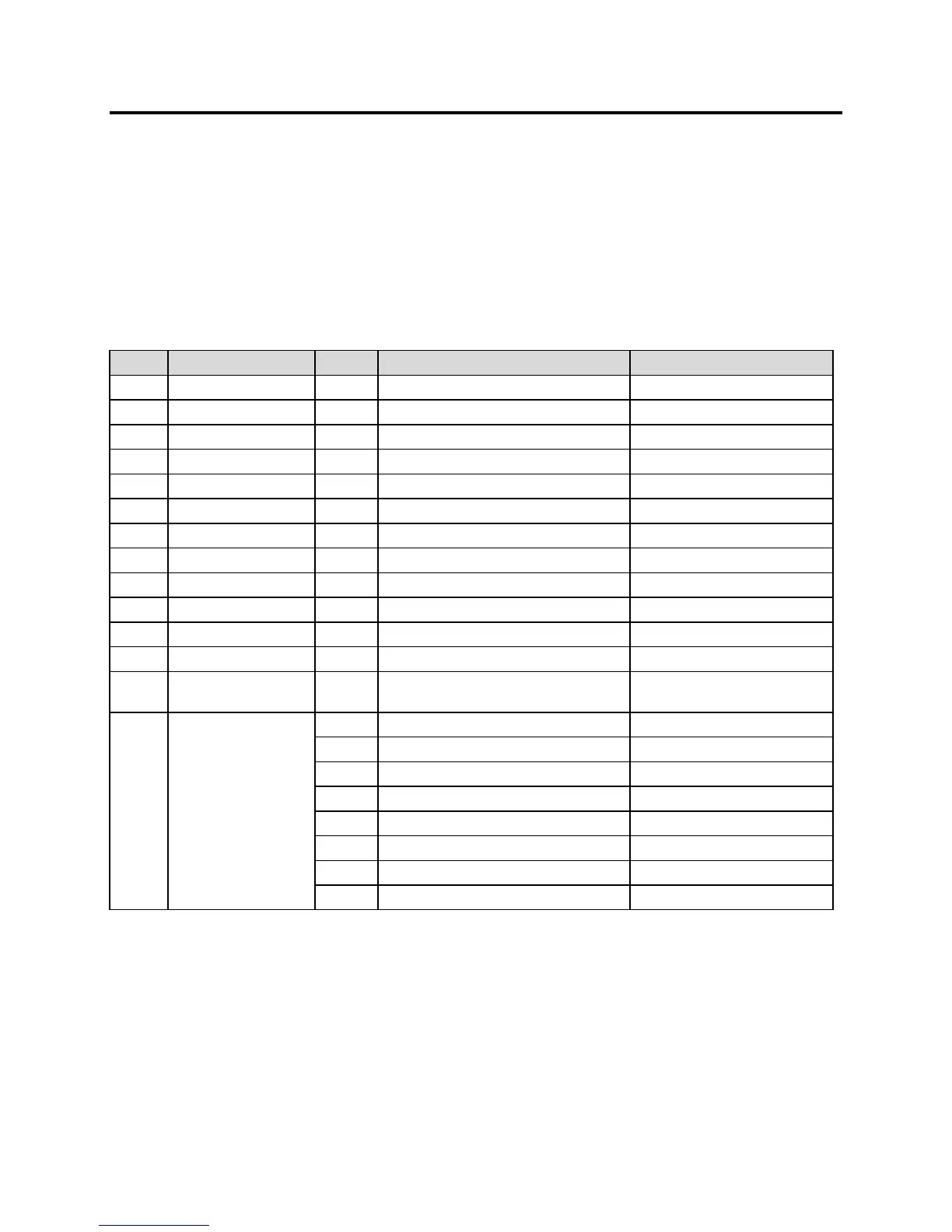Appendix A
7000-TD002A-EN-P – September 2007
Drive Logic Command and Status
Logic Status Word – Database 7.xxx
The following is the Logic Status word from the Drive.
It is common for all SCANport/DPI product specific peripherals.
Bit Function Value Description Notes
0 Ready 1 Drive is Ready
1 Running 1 Drive is Running
2 Commanded Direction 1 Drive has been commanded to run forward 0 = Reverse Command
3 Rotating Direction 1 Drive is rotating in the forward direction 0 = Reverse Rotation.
4 Accelerating 1 Drive is accelerating to commanded speed 0 = Drive is at speed
5 Decelerating 1 Drive is decelerating to commanded speed 0 = Drive is at speed or stopped
6 At Speed 1 Drive has reached the commanded speed
7 On Bypass 1 Motor is on bypass 0 = Motor connected to Drive
8 Reverse Disabled 1 The reverse function is disabled.
9 Drive Fault 1 Drive has faulted
10 Drive Warning 1 Drive has encountered a warning
11 Local Lock 1 A DPI or XIO has local control of the drive
12 Forced Stop 1
A DPI adapter or CIB has forced the drive
to stop due to internal problems
0 0 0 External Reference 0 (Speed Pot)
0 0 1 External Reference 1 – ANI 1
0 1 0 External Reference 2 – ANI 2
0 1 1 External Reference 3 – ANI 3
1 0 0 Preset 1
1 0 1 Preset 2
1 1 0 Preset 3
13,15 Preset Speeds
1 1 1 DPI Adapter Reference
