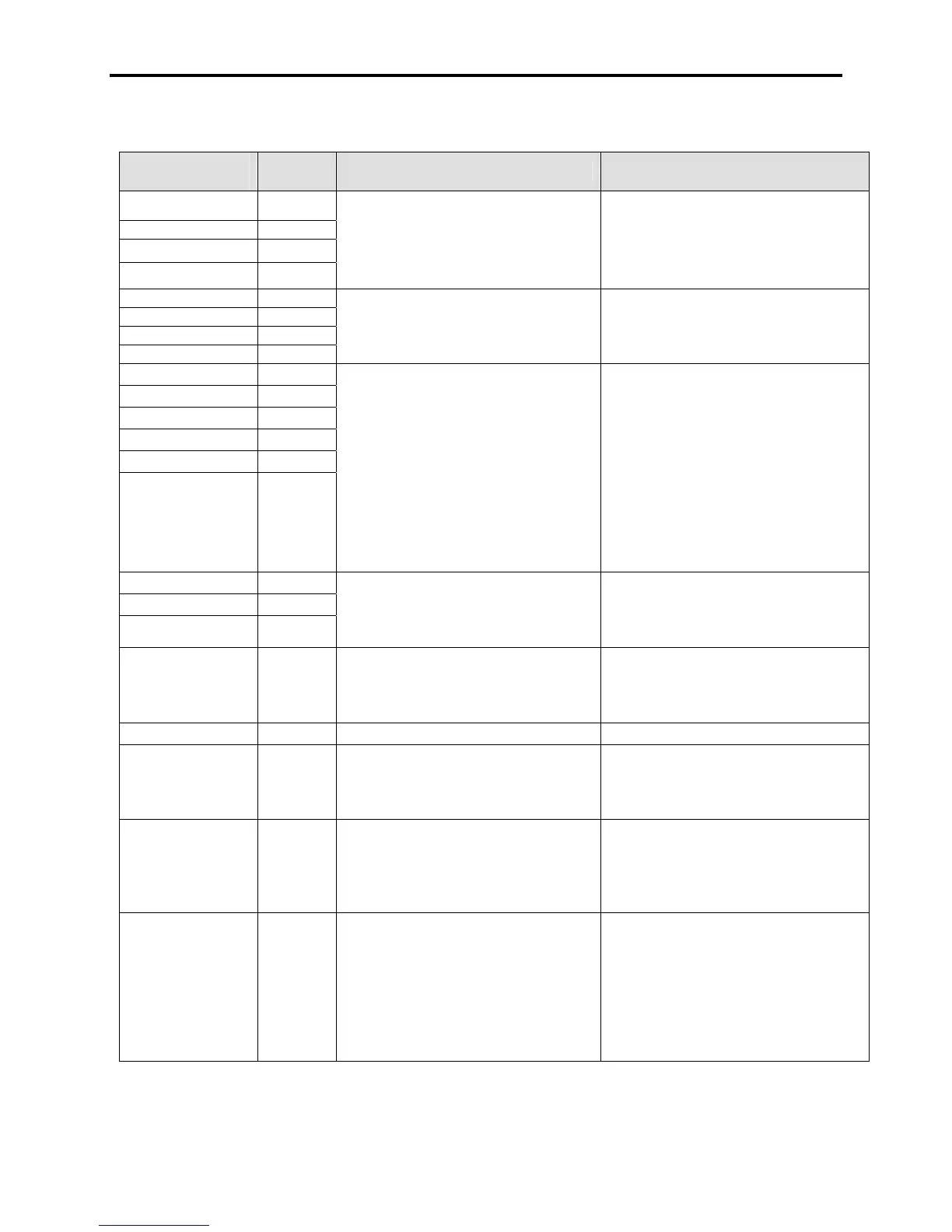Troubleshooting 3-33
7000-TD002A-EN-P – September 2007
WARNING MESSAGES
WARNING
MESSAGE
WARNING
CODE
DESCRIPTION RECOMMENDED ACTIONS
AC/DC#1 AC Fail 108
AC/DC#2 AC Fail 109
AC/DC#3 AC Fail 110
AC/DC#4 AC Fail 111
There has been a loss or dip in the control
power feeding the drive. Ensure that the
power source is active and investigate the
reliability of the source.
– Investigate possibility of loss of input
voltage to the AC/DC Power Supply
– Verify output voltage
– Check alarm signal connections
– Replace Power Supply if necessary
AC/DC#1Redundant 104
AC/DC#2Redundant 105
AC/DC#3Redundant 106
AC/DC#4Redundant 107
Redundant AC/DC Power Supply#1-4 has
failed. Verify electrical connections.
– Replace PS if necessary.
Adapter 1 Loss 49
Adapter 2 Loss 50
Adapter 3 Loss 51
Adapter 4 Loss 52
Adapter 5 Loss 53
Adapter 6 Loss 54
There has been a loss of communication
between the DPM and the Adapter 1-6.
Ensure that the Adapter is plugged in the
ACB, powered and working properly. Cycle
power to the drive if necessary.
– Ensure that the remote communication
device is powered
– Verify the light status and ensure the
communication device is operating
properly
– Verify the customer network is properly
communicated with the device
– Check LED status
– Cycle control power to the drive
– Change the adapter if all attempts to
restore communication fail
AIn1 Calib Error 224
AIn2 Calib Error 225
AIn3 Calib Error 226
The analog input supplied was outside of
the allowable range of 4-20 mA during
calibration. Recalibrate with the proper
range.
– Verify the calibration of Analog inputs
Ambient FbrOptic 221 The drive has detected a missing
temperature sensor to the Temperature
Feedback Board (TFB). Ensure that the
sensor in plugged in
– NOT USED
Ambient OvrTemp 217
Drive detected high ambienttemperature.
– NOT USED
Ambient Sensor 219 The drive has detected a missing
temperature sensor to the Temperature
Feedback Board (TFB). Ensure that the
sensor in plugged in
– NOT USED
Autotune TimeLmt 62 Autotune test failed to complete in 2
minutes. Perform test manually.
– REFER TO THE POWERFLEX 7000
DRIVE USER MANUAL (CHAPTER –
COMMISSIONING) ON AUTOTUNE
PROCEDURES, RESULTS, AND
ACTIONS
Auxiliary Prot’n 79 Standard External Fault/Warning Input
included to allow the end-user to install a
protective relay/system status contact that
can activate a drive fault or warning,
depending on configuration of Aux Prot
Class (P445)
– See associated Fault Description
– The drive has detected an alarm
triggered by the input wired in the
auxillary input of the XIO card. The
alarm is user configurable by
parameters in Alarm Config. Investigate
the cause of the alarm. Check the 120V
wiring and the XIO card.
