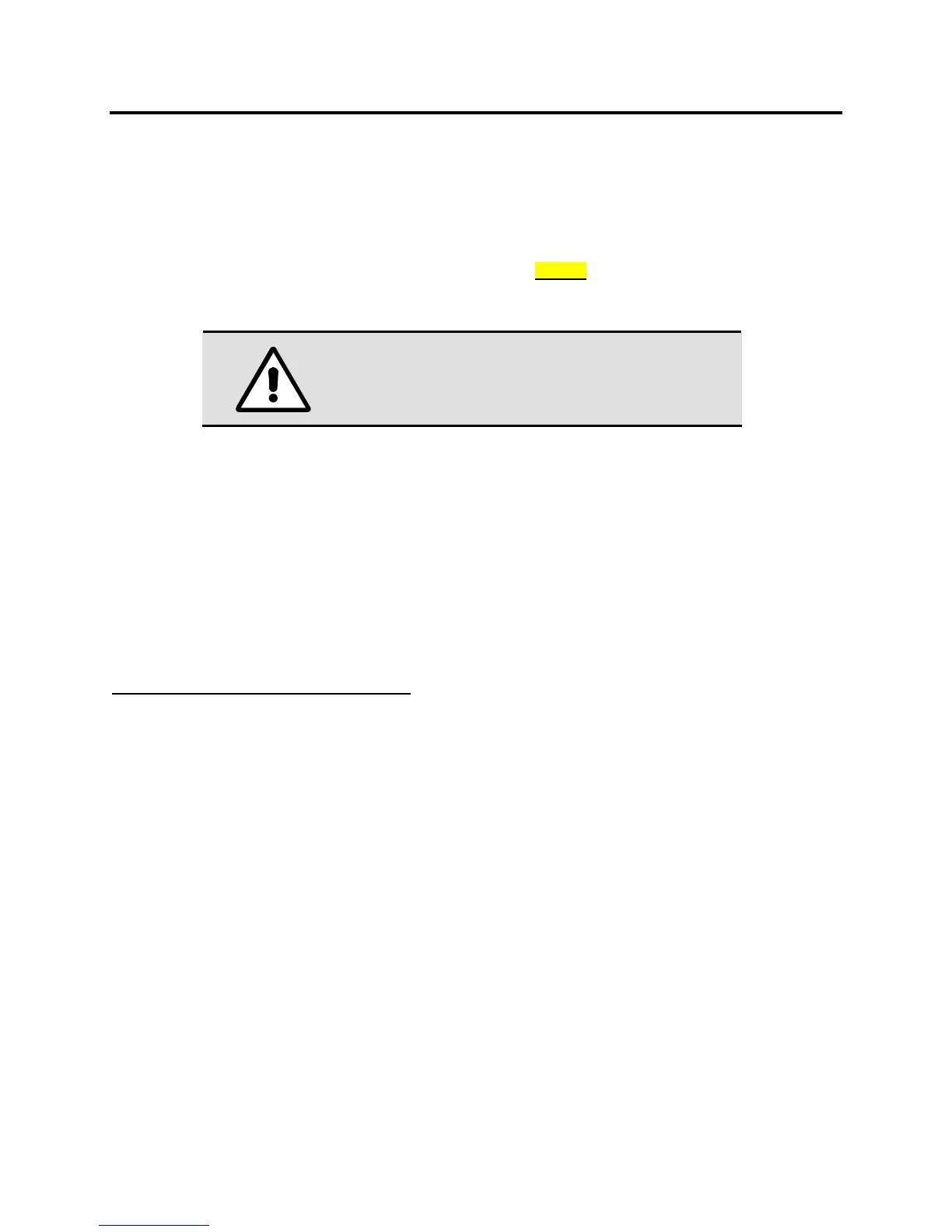Chapter 2
7000-TD002A-EN-P – September 2007
Parameters
PowerFlex 7000/7000L Medium Voltage AC Drive
DATABASE REVISION # 7.xxx
IMPORTANT: Please read the following information on overall
parameter configuration.
This document provides detailed description of the parameters used in drive control. The parameters are
arranged into functional groups. Each description begins with the full name of the parameter, followed by
the name displayed on the operator interface. The linear number of the parameter is given followed by
the minimum and maximum values showing the position of the decimal point and the units if applicable.
Next is the generic value that is assigned when a parameter initialization is performed. The access level
at which the parameter can be first seen is given. The access levels are Monitor, Basic, Advanced,
Service and Rockwell. At the Monitor access level, no change to the parameters are allowed. If the
parameter is first seen at a certain level (with the exception of Monitor) and it is a Read/Write type, it can
be modified at the same or a higher level. Read Only parameters are operational variables that change
with different operating conditions. Finally, there is a short functional description of the parameter.
Interpreting Bit-Encoded Parameters
Most bit-encoded parameters follow a basic format. A one (1) in an associated bit represents a true or
active condition. A zero (0) in an associated bit represents a false or inactive condition.
The methodology is best illustrated using an example:
Hardware Options 1 [HardwareOptions1]
Linear Number: 141
Default Value: 128
Minimum Value: 0
Maximum Value: 65535
Access Level: Service
Read/Write: Read/Write when Stopped
This parameter allows user to select additional hardware options.
